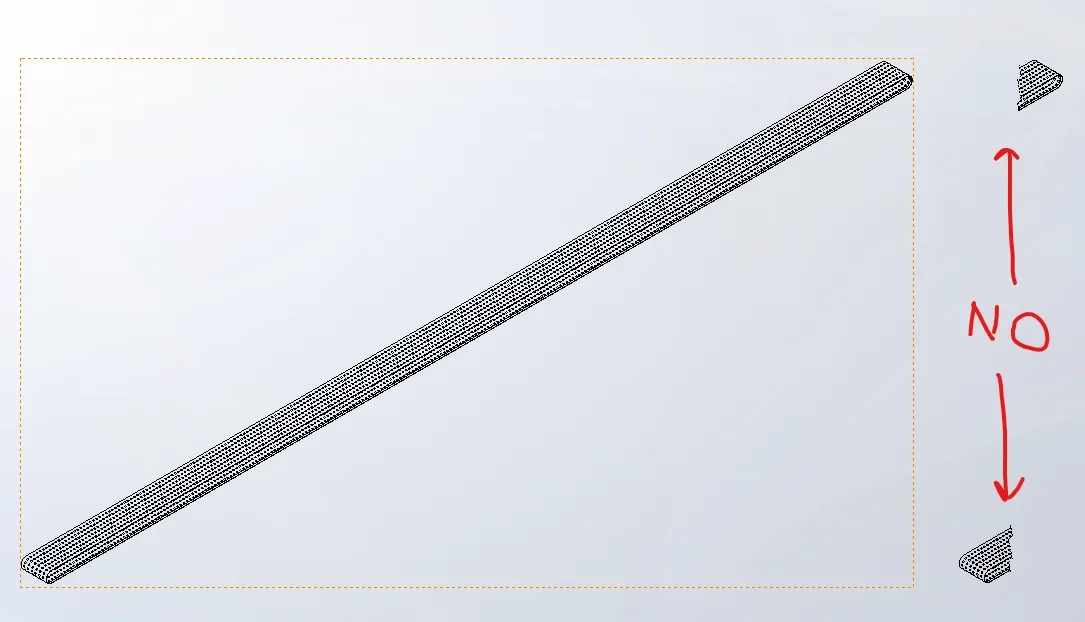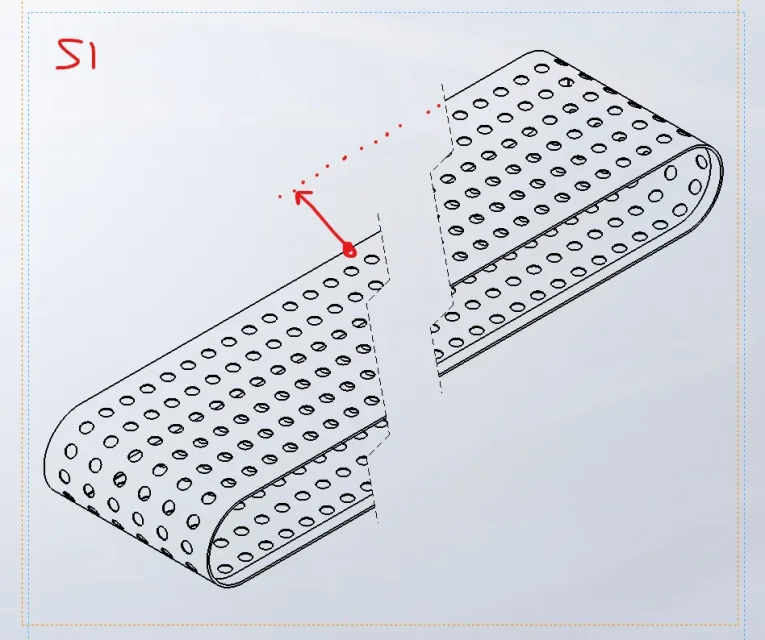reggio
Guest
hi, when we have long and narrow details, it is necessary to use intersection view, but if you want to represent the view in orthogonal happens that head and tail remain very far away from each other creating a bulky and not understandable view.
at the moment I fill up on double views and manual alignment, but sometimes you can not do this way...
would you suggest how to do to get an orthogonal view, with intersection and correctly aligned?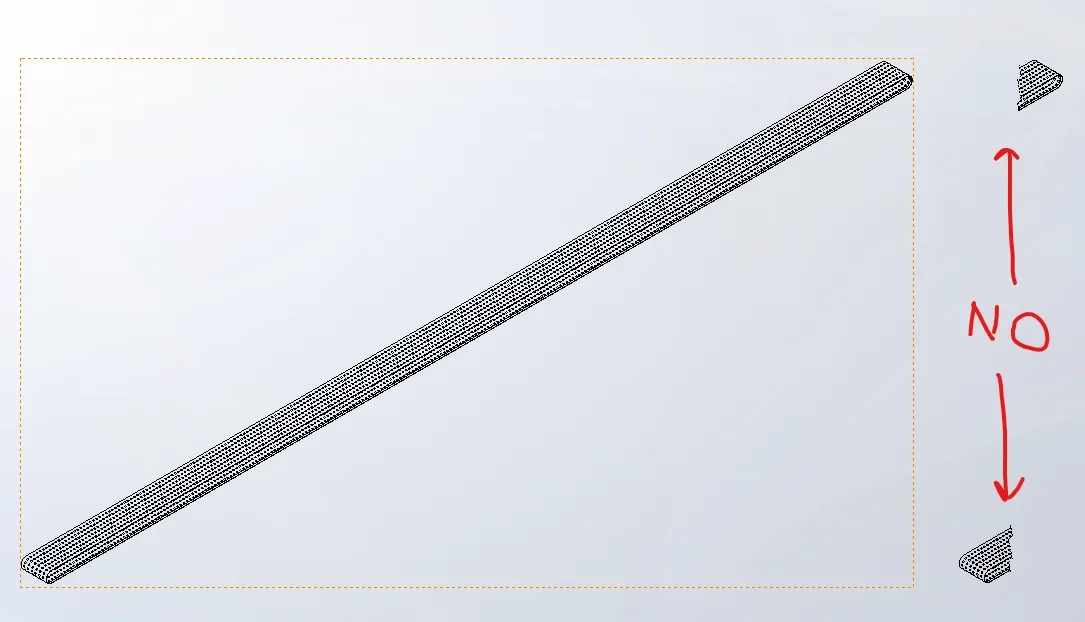
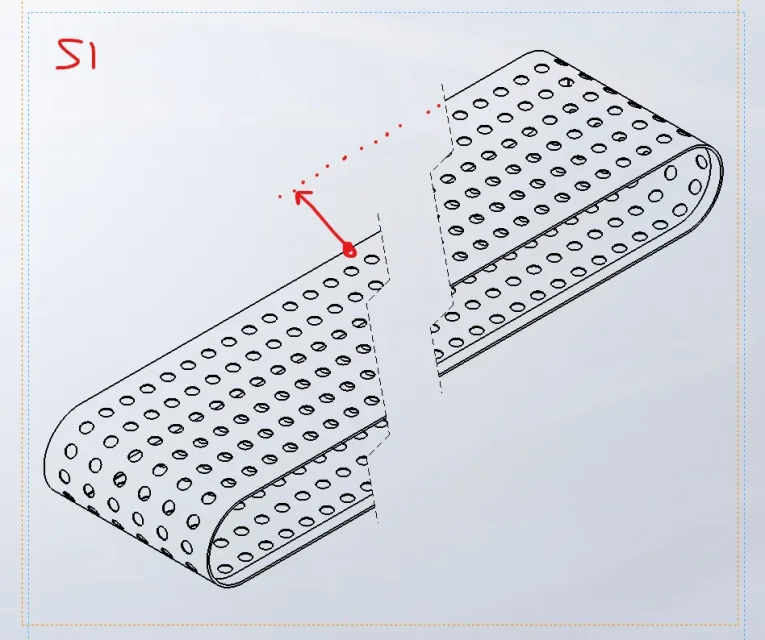
at the moment I fill up on double views and manual alignment, but sometimes you can not do this way...
would you suggest how to do to get an orthogonal view, with intersection and correctly aligned?