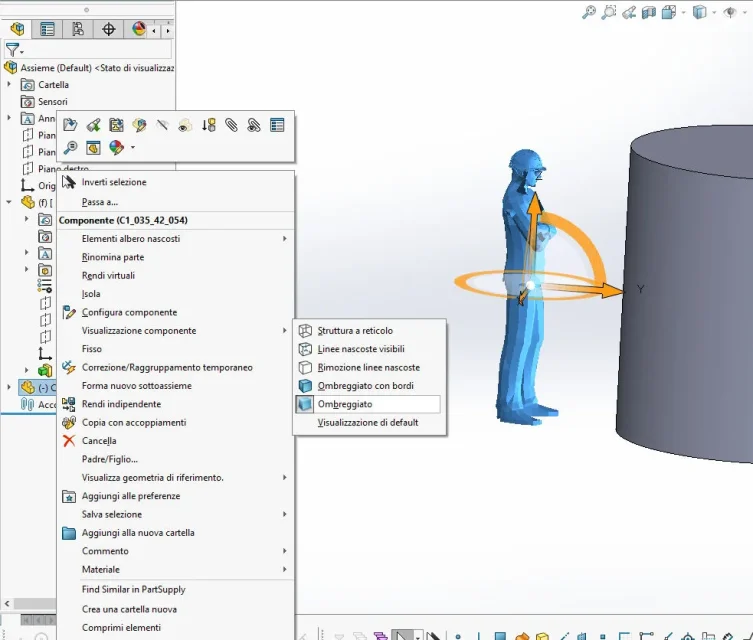You are using an out of date browser. It may not display this or other websites correctly.
You should upgrade or use an alternative browser.
You should upgrade or use an alternative browser.
LaboratorioDieci
Guest
The blue ones are open edges. They are telling you that the surface body ends there. If you don't want them then you have to join the various surface bodies until you have a solid body.
Atreiou
Guest
or go to the settings and change the color assigned to those lines. .
reggio
Guest
Thanks, I tried to unite but at that point the appearance deforms and creates mirror effects that I can not even remove by adding on other aspectThe blue ones are open edges. They are telling you that the surface body ends there. If you don't want them then you have to join the various surface bodies until you have a solid body.
reggio
Guest
hello and thanks, unfortunately the only color that would solve is the transparent that I can not setor go to the settings and change the color assigned to those lines. .
Atreiou
Guest
have you tried to repair the model to make it a solid?
reggio
Guest
always, whenever amount I check, rarely solves.have you tried to repair the model to make it a solid?
In this case, however, there are no mistakes... how do I make it solid?
Esselle
Guest
Can you share the model?
re_solidworks
Guest
I usually avoid the faceted models like the plague, when I found them (made by others) and I came to have a full set, I had to eliminate them because I couldn't make the table anymore. eliminated the models "wrong" the table went smoothly.
reggio
Guest
... tragic truth, but certain models cannot think of farms, I must download themI usually avoid the faceted models like the plague, when I found them (made by others) and I came to have a full set, I had to eliminate them because I couldn't make the table anymore. eliminated the models "wrong" the table went smoothly.
Of course.Can you share the model?
re_solidworks
Guest
and why can't you do it? I did the android, with a sketch of layout with which I control all the movements. less cool, (my has no helmet and glasses) but more effective when I have to test seats, safety locks, etc...... tragic truth, but certain models cannot think of farms, I must download them
Of course.
reggio
Guest
and why can't you do it? I did the android, with a sketch of layout with which I control all the movements. less cool, (my has no helmet and glasses) but more effective when I have to test seats, safety locks, etc...
Esselle
Guest
Didn't you get attached? must be a zip file to be able to attach it.... tragic truth, but certain models cannot think of farms, I must download them
Of course.
reggio
Guest
. double strangeness...
sent away the message without showing this message that I now see and that prevents me from sending without giving the ok, also the 20mb zip that was in the folder now there is no more ...
c1_035_42_054.zip <-- here it is.
sent away the message without showing this message that I now see and that prevents me from sending without giving the ok, also the 20mb zip that was in the folder now there is no more ...
c1_035_42_054.zip <-- here it is.

LaboratorioDieci
Guest
reggio
Guest
Hello and thank you,what you can do is disable the display of the edges of the componentView attachment 72097
deactivating, deactivating everything and the whole axieme gets a bad look
re_solidworks
Guest
before you curse solidworks you should do some extra training. custom display management is possible, only you do not know how to activate it (see previous post).Hello and thank you,
deactivating, deactivating everything and the whole axieme gets a bad lookEverything seems blurred without details ... cursed solidpork!! !
I repeat that using ste sketches (faced models) in any parametric (not only in solidworks) is a great bad way of working. then do not claim that the models turn in way and with consonant performance.