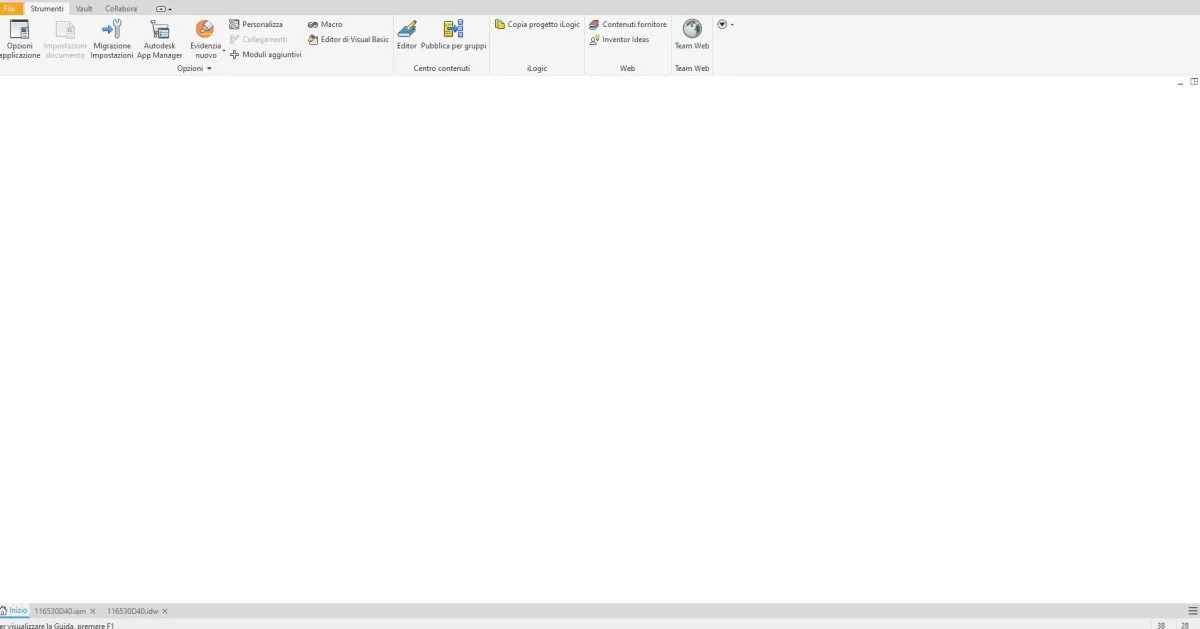infallibile_GF
Guest
illustrious and very excellent colleagues inventorian designers. experts and self-desk 3d design software, to you I address with deference and humility for a rather tedious matter, which also makes me often and willingly lose patience.
when I start inventor (version 2023), opens the start page, where are my beautiful previews of the open files recently. I find this function very convenient, which allows me to quickly open the files on which I have recently worked. Wherever I always happen, every time I use the program, which after a few files I open, these previews, these thumbnails disappear all and the inziale page of the ivnetore appears completely white. not only are there no longer preview figures of files, but neither is the list, nothing. the page is completely white. then restart the program and the images reappear, but after some open files, here the previews disappear again.
any of you came across a similar problem and how did you solve it?
Thank you.
Here's what I see.
when I start inventor (version 2023), opens the start page, where are my beautiful previews of the open files recently. I find this function very convenient, which allows me to quickly open the files on which I have recently worked. Wherever I always happen, every time I use the program, which after a few files I open, these previews, these thumbnails disappear all and the inziale page of the ivnetore appears completely white. not only are there no longer preview figures of files, but neither is the list, nothing. the page is completely white. then restart the program and the images reappear, but after some open files, here the previews disappear again.
any of you came across a similar problem and how did you solve it?
Thank you.
Here's what I see.