Esselle
Guest
good morning, as from title I would need to add property to .sldlfp files. Can you recommend some automatism?
If you start using the configured profiles, you only need to make them ten or a little more. You will perhaps lose some time to create and set the paths of use, but it is worth it and then any changes you will make, as said, only for type and not for every measure of type.good morning, as from title I would need to add property to .sldlfp files. Can you recommend some automatism?
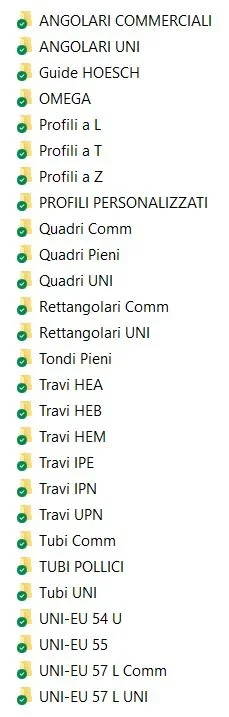 within each folder there are *.sldflp files of various sizes. I should add properties to these files.
within each folder there are *.sldflp files of various sizes. I should add properties to these files.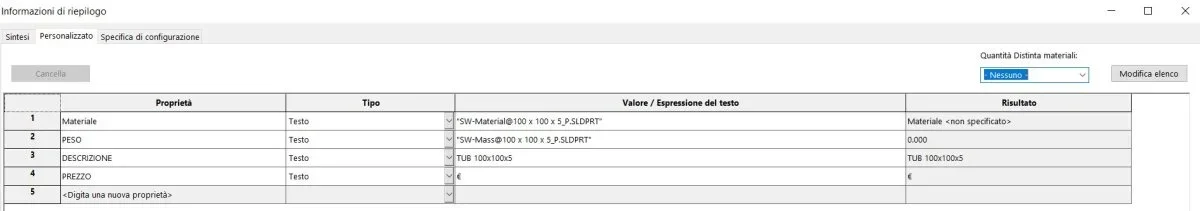 I would like to add five more.
I would like to add five more.- take a part to which you would like to add the properties that obviously contains a body made with a profile; make a copy to work on or use as backupI don't know how to do this and honestly I don't remember how it was created.
without being able to write macro in the meantime I would say if they are properties with variables or with fixed texts because in the first case it will be a macro that must add the same property on all profiles, in the second will be a macro that for each profile will have to write a precise text.instinctively The way to go is this also according to me. what information is needed?
if you have to fill out the properties of the welded folders, with the planning utility do nothing. You'll have to go hand-fill all the files, there's no alternative. the profiles with the necessary properties before starting to model, the properties would be compiled correctly at cost 0."if it has not changed more than changing the profiles you will have to change the thousands of parts you have already created. "
Okay, this is the situation.So I think that by intervening with the planning utility on the already created parts that contain a profile, I will get my result.
I leave the properties unchanged as they are written in the profile and everything will work for future pieces when I use the part template with already in the additional properties.
After years of using traditional (unconfigured) profiles, I've spent a year on configured profiles, re-creating from scratch the profile library that I use and immediately preparing all the measures available on the prontuaries of my customers' suppliers.If you start using the configured profiles, you only need to make them ten or a little more. You will perhaps lose some time to create and set the paths of use, but it is worth it and then any changes you will make, as said, only for type and not for every measure of type.
I see that the benefits are really remarkable, I didn't know! It is worth migrating, surely.
I tried to put on the "configured profiles" guide, but I found nothing concrete, you know what I should look for?
in the data table you must have all the properties that interest you then you can fill them in automatically.on the description field can I make the configuration name appear?
I didn't find the way.
View attachment 67889
siI'll be late but I don't understand. I can't name a "description" column in the excel.
