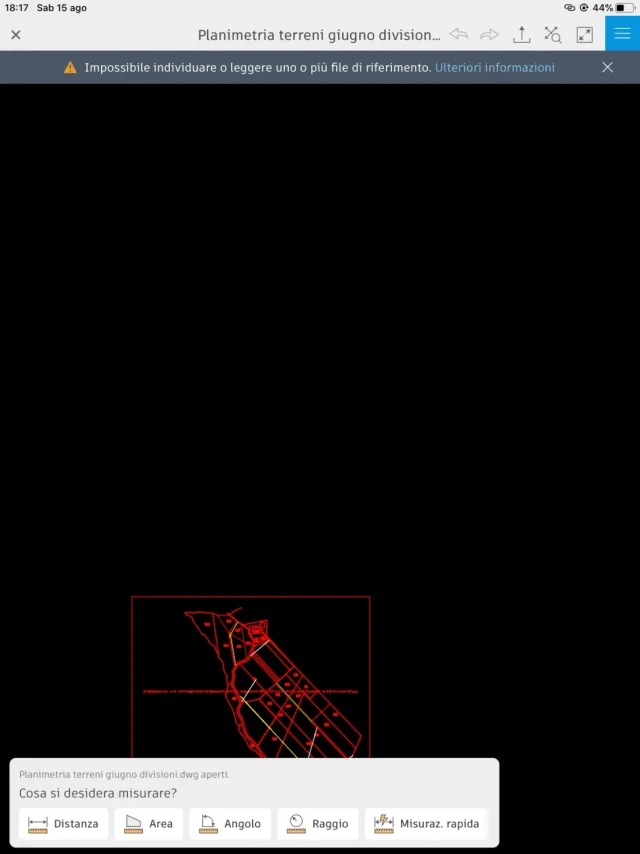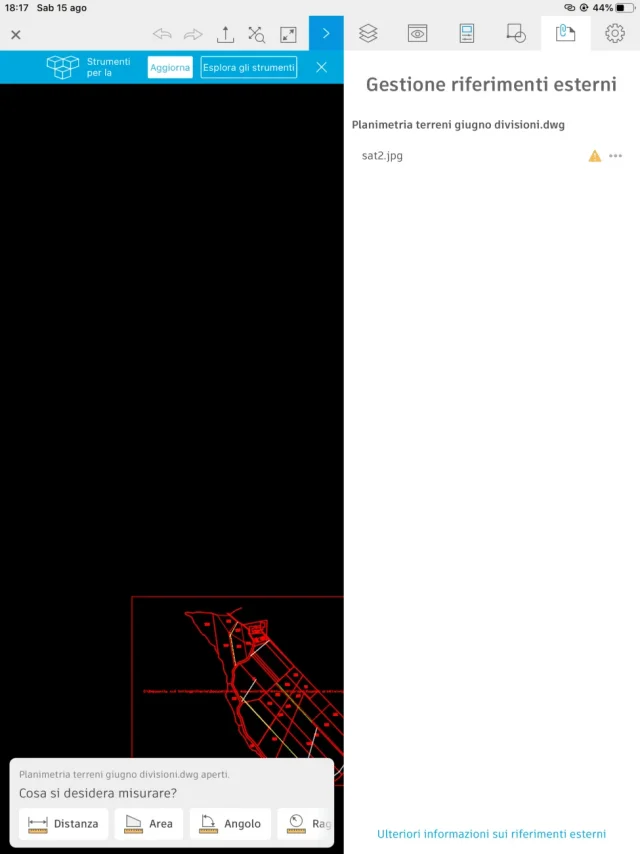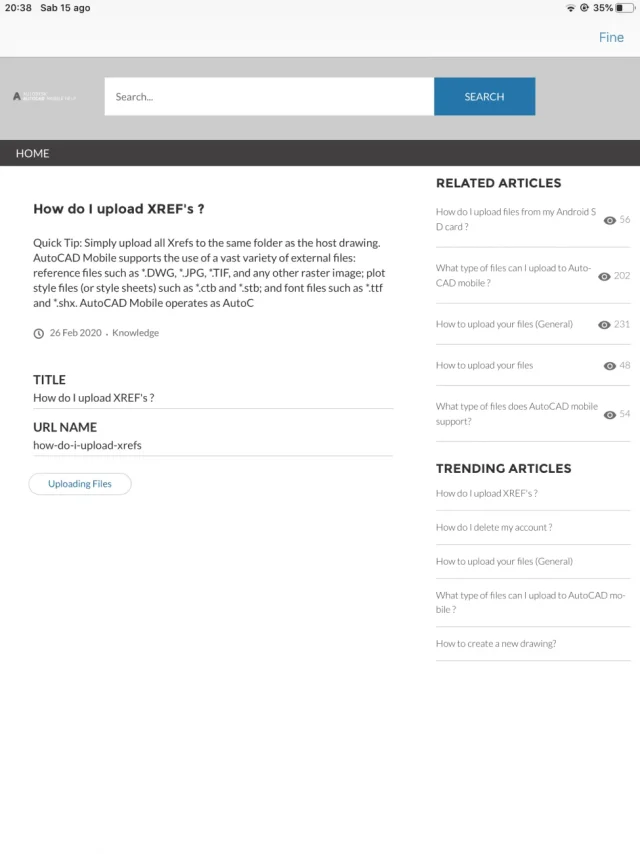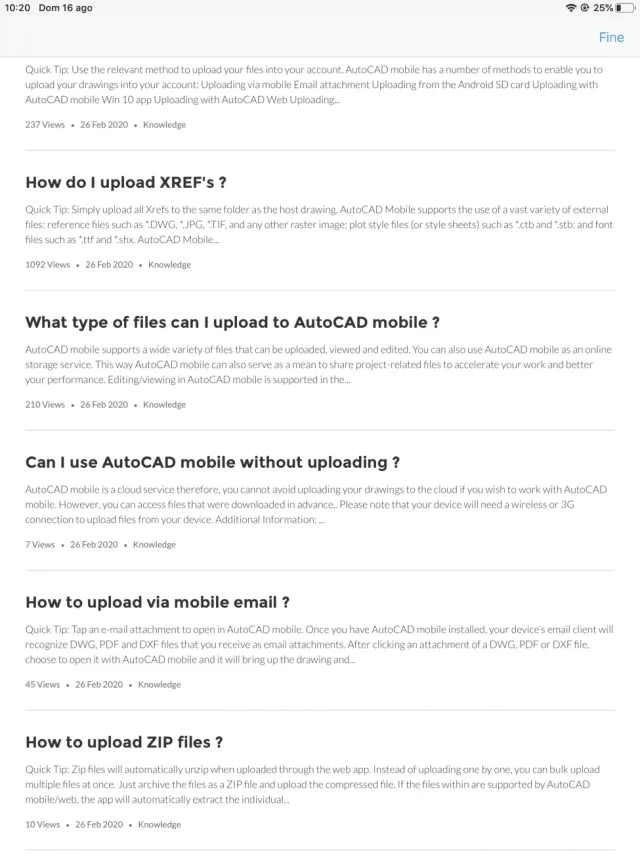giovanni.iannotti
Guest
Hello, as from title I have a problem with external references present in the free version of autocad. saving the file from the pc, then with the image present in the same path of the cad file, opening the file from the ipad gives me external file loading error (photo nr.1 above description). I found nothing on the internet. how can I upload this file so that the program can find it? Thank you. I attach photos of the "problem".