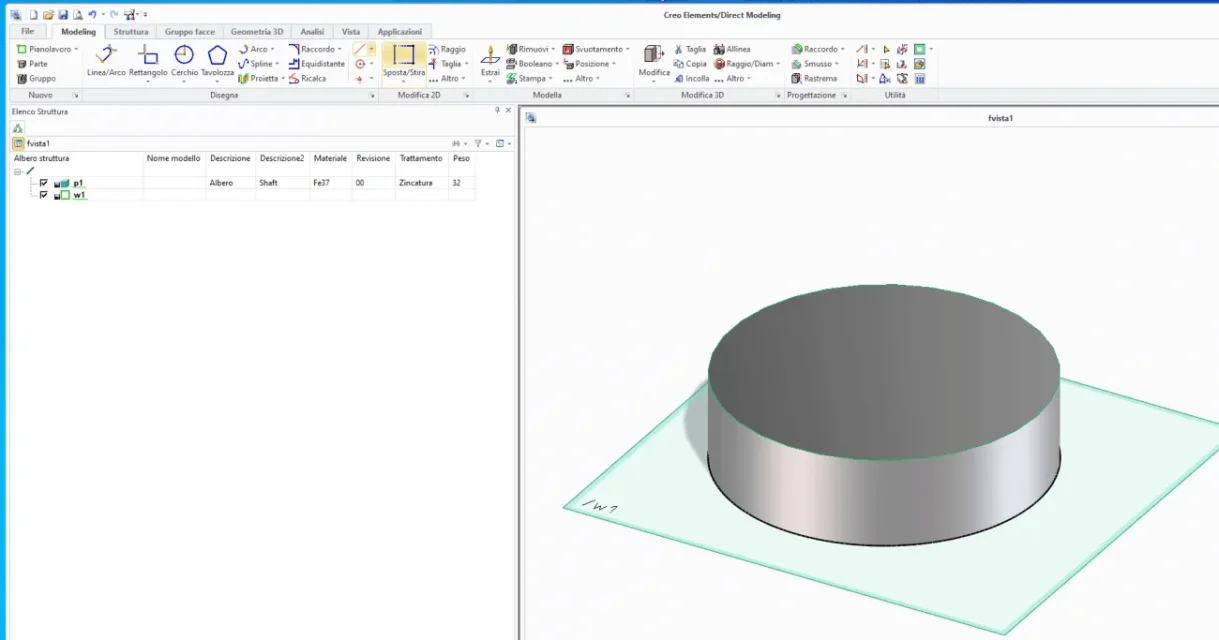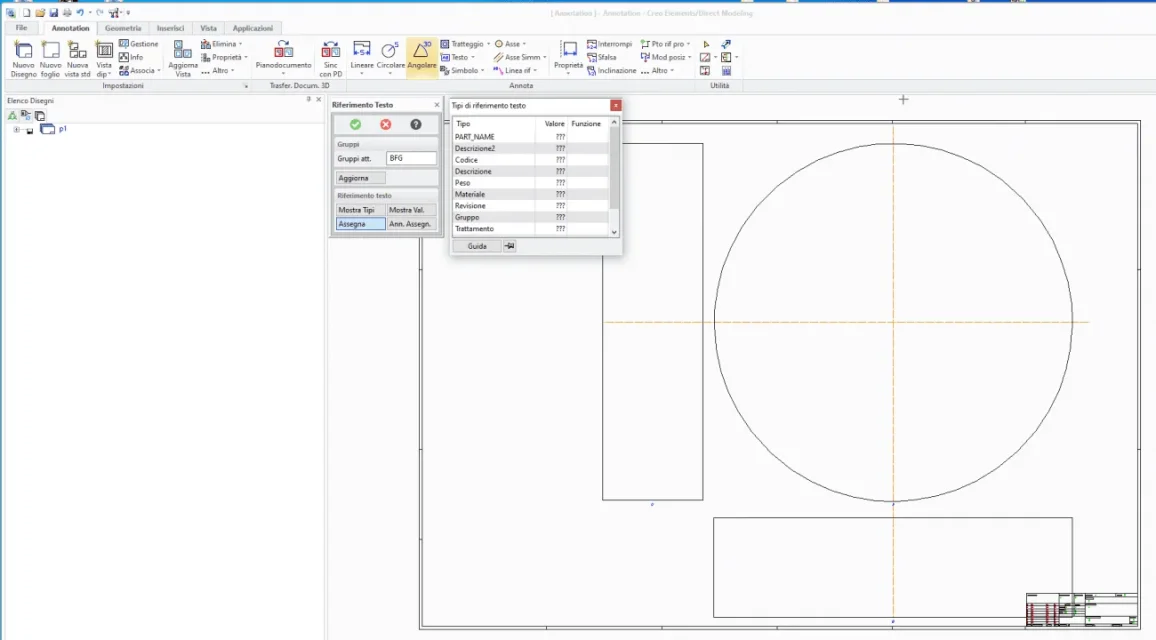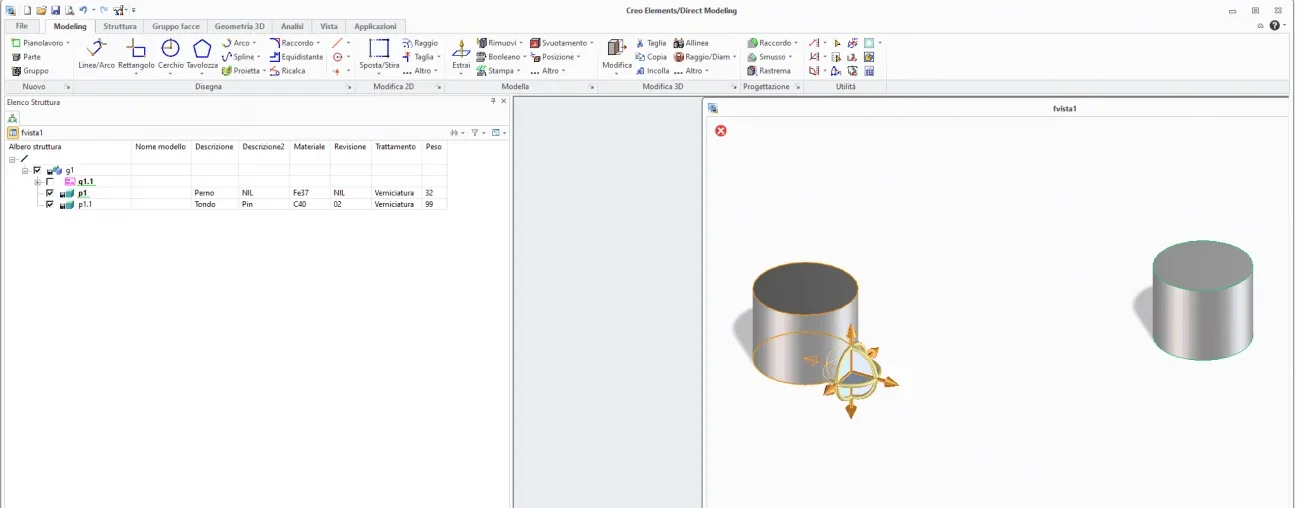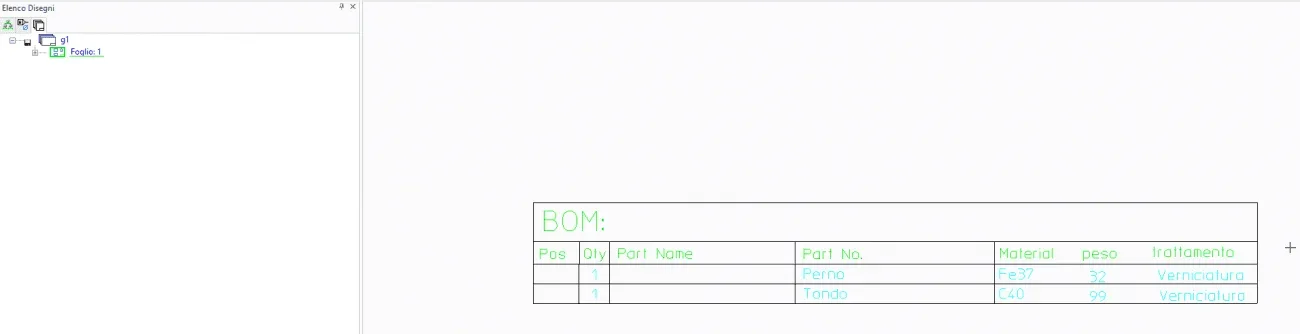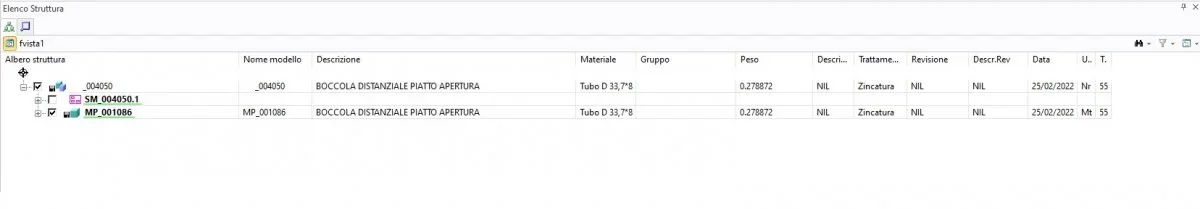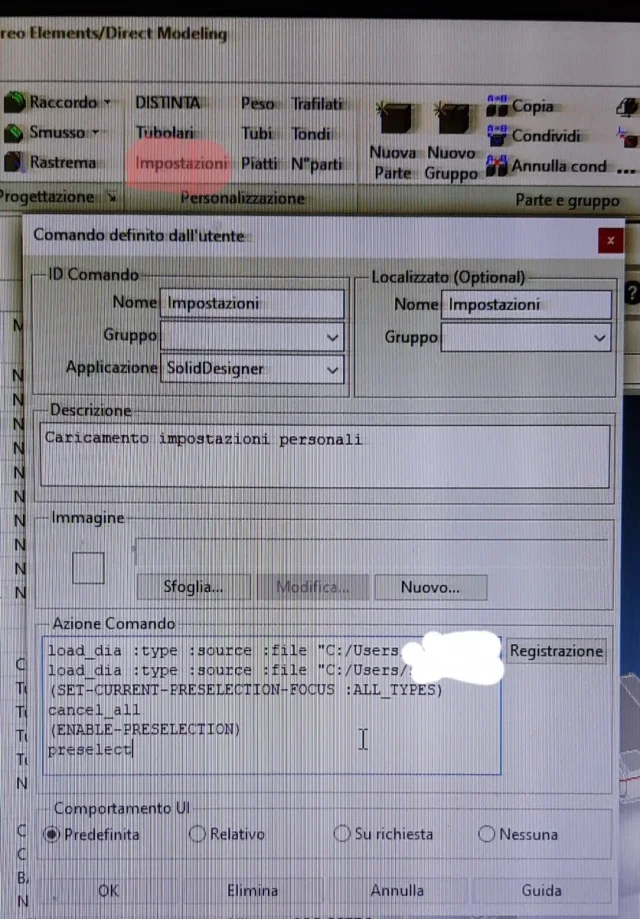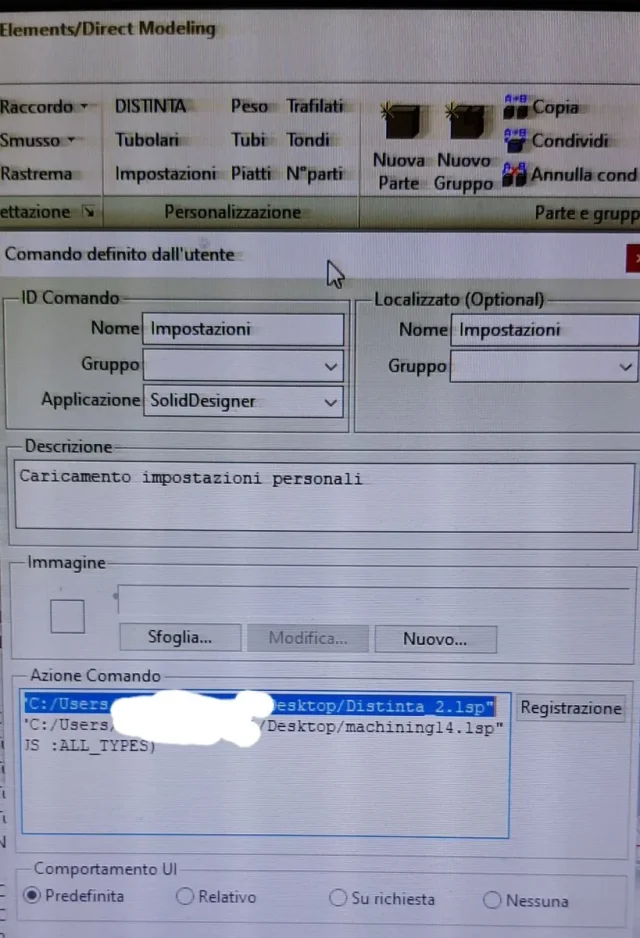SILVIO11011978
Guest
Good morning to all
these days are at the grip with creation of distinct base and compilation cards in annotation.
in the various discussions already made I found this discussion (https://www.cad3d.it/forum1/threads/gestione-distinta-bom.51100/page-2#post-447976), I was very helpful and thank all those who participated because it allowed me to finally make distinct custom base, I would like to ask for an extra step if possible, use the fields that are compiled for each part (material, treatment,...) to fill in the cart. by consulting help of creo direct I understood the functioning of the text functions, and how to record a new group in the am_customize file, the last piece I can't understand is what type of text function I have to use for each category (material,treatment,etc.). I hope I've been clear.
I press that I am using separate files.lisp and distinct_browser_views.lsp of the discussion mentioned above.
Thank you in advance.
these days are at the grip with creation of distinct base and compilation cards in annotation.
in the various discussions already made I found this discussion (https://www.cad3d.it/forum1/threads/gestione-distinta-bom.51100/page-2#post-447976), I was very helpful and thank all those who participated because it allowed me to finally make distinct custom base, I would like to ask for an extra step if possible, use the fields that are compiled for each part (material, treatment,...) to fill in the cart. by consulting help of creo direct I understood the functioning of the text functions, and how to record a new group in the am_customize file, the last piece I can't understand is what type of text function I have to use for each category (material,treatment,etc.). I hope I've been clear.
I press that I am using separate files.lisp and distinct_browser_views.lsp of the discussion mentioned above.
Thank you in advance.