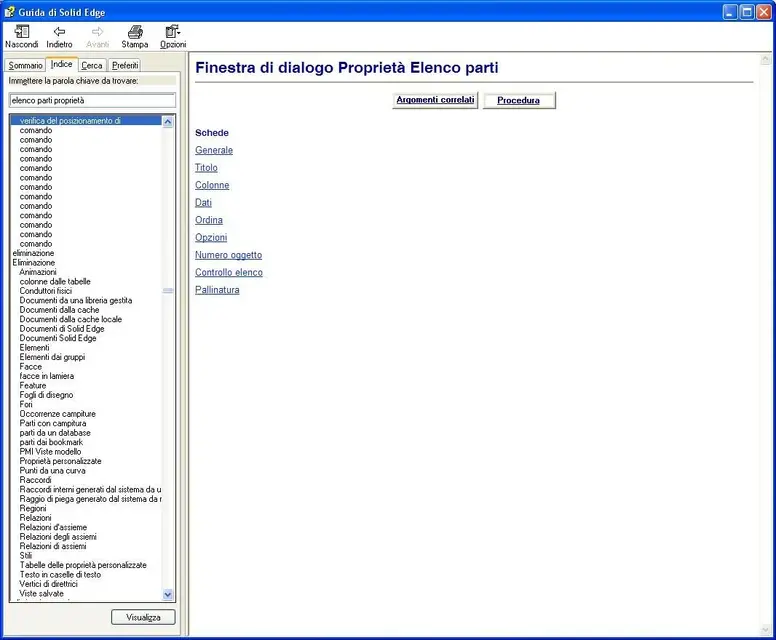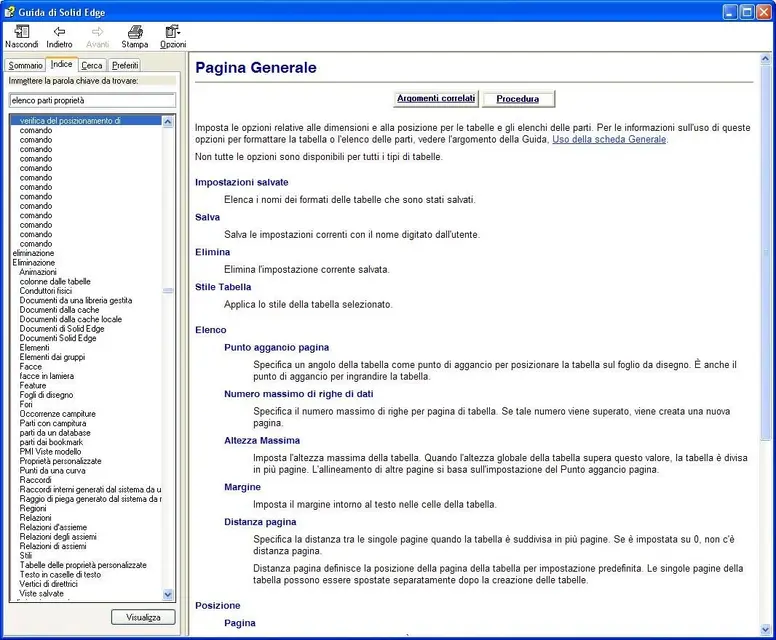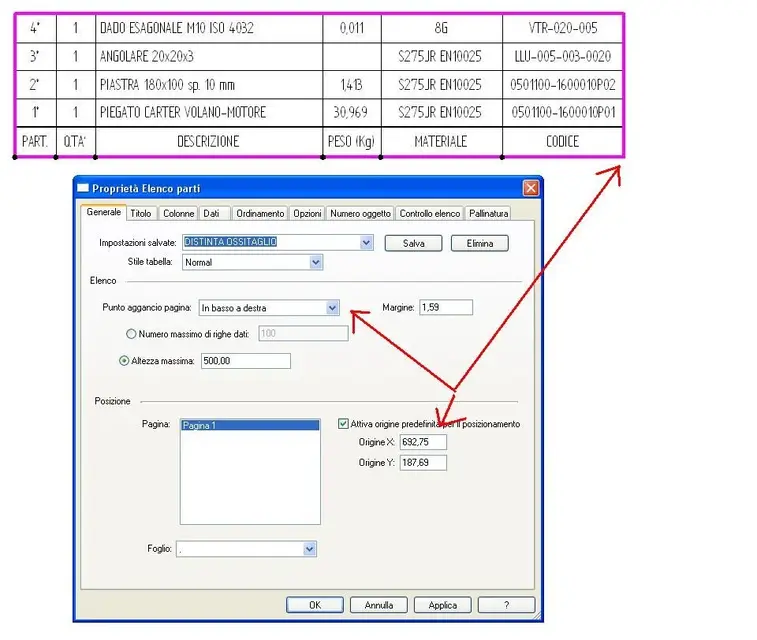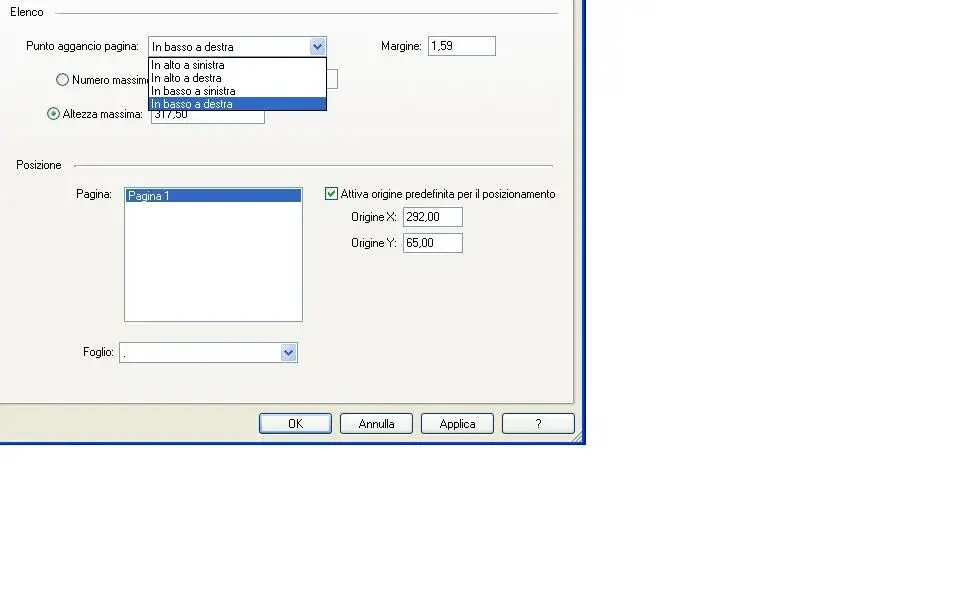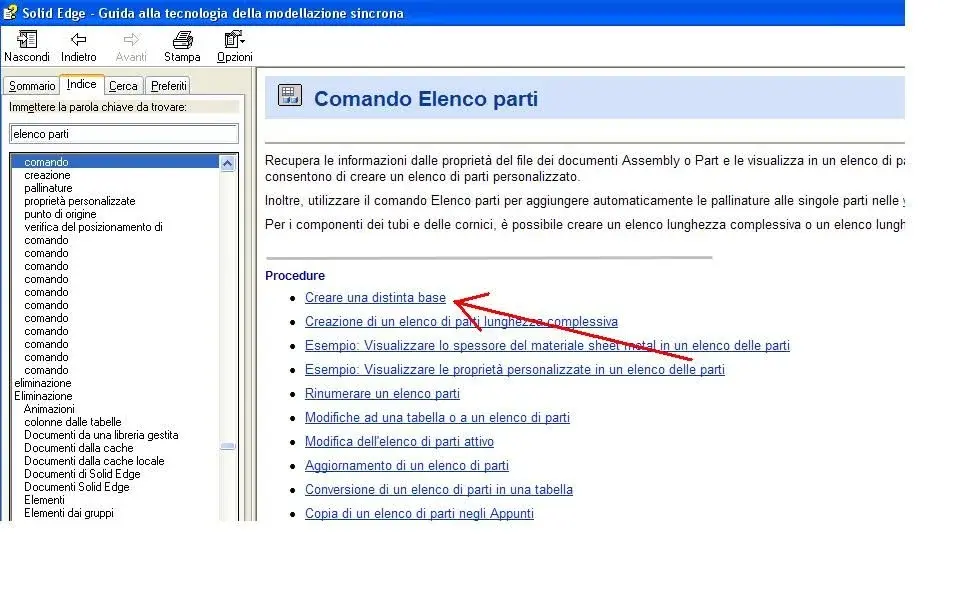BRM
Guest
I would like to know if there is a list of the various references for the options of solid edge st2. example in the draftlist file are the settings for the titlepos and originx tables etc. I would like to know how they call all other options such as the docking point to be inserted in the draftlist to automate the table positioning in the drawing.
Thank you.
Thank you.