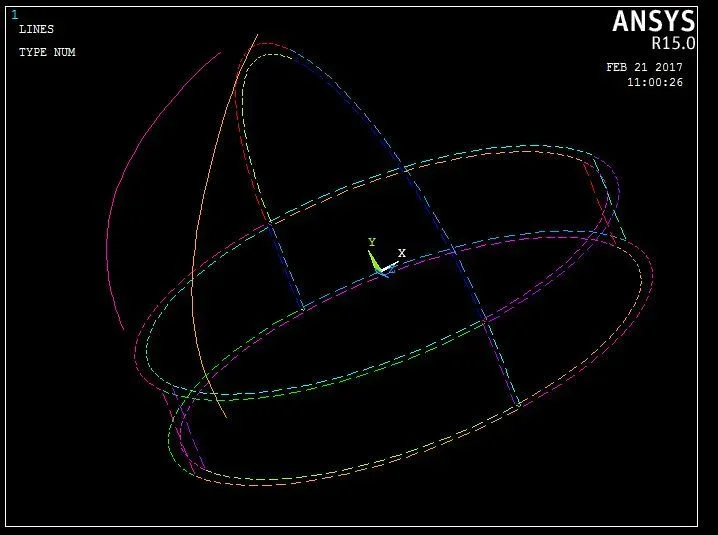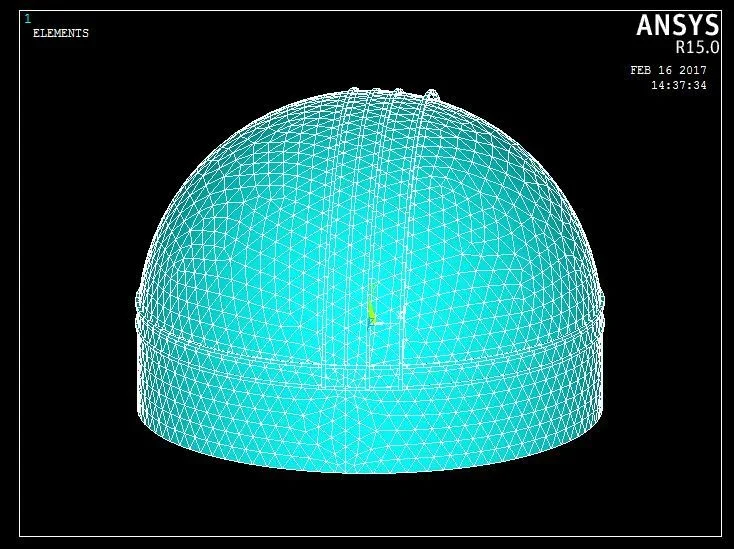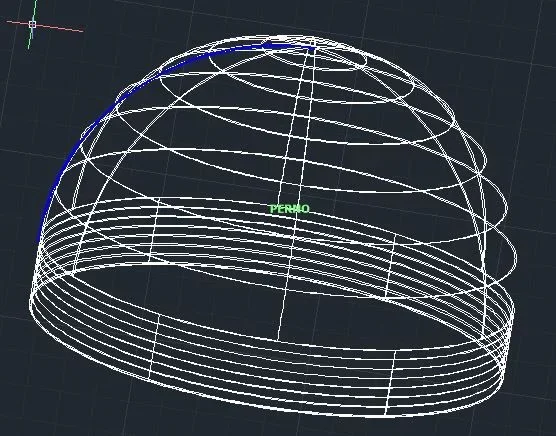Pan
Guest
Good morning, everyone!
I would have a problem on ansys I created a dome with a drum and I have to lay around the cables second parallel and meridian but I do not know how to draw them, because through lines and points do not follow the trend of the dome itself. Does anyone know how I could do that?
Thank you.
I would have a problem on ansys I created a dome with a drum and I have to lay around the cables second parallel and meridian but I do not know how to draw them, because through lines and points do not follow the trend of the dome itself. Does anyone know how I could do that?
Thank you.