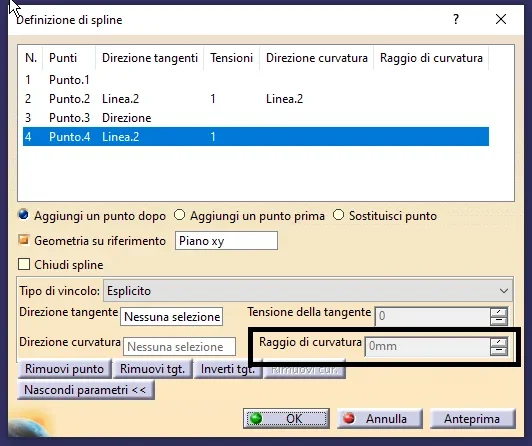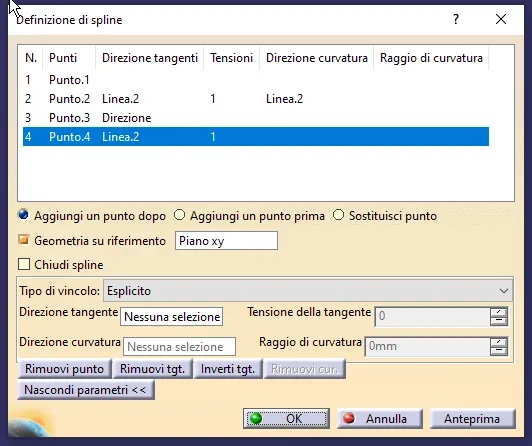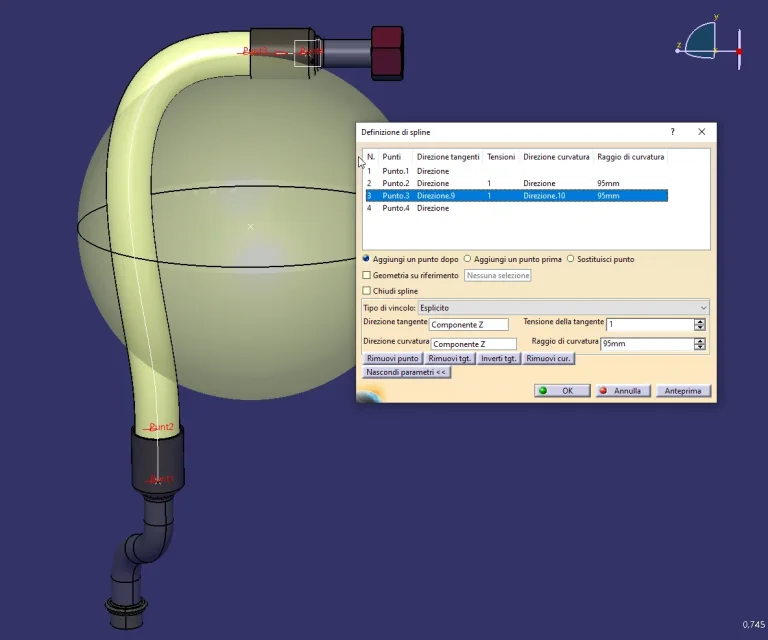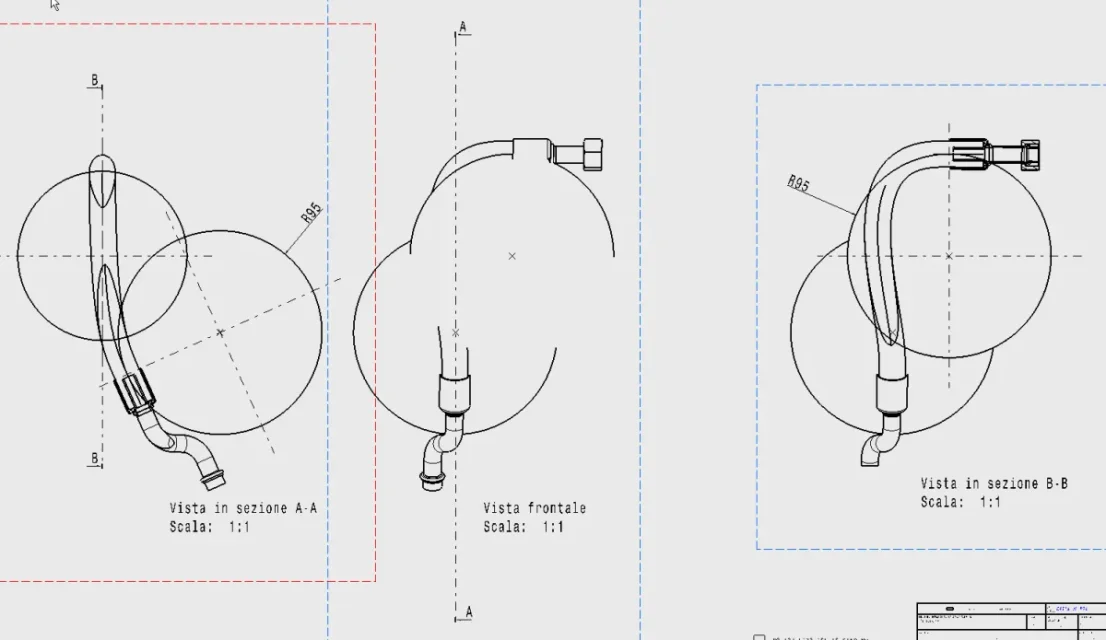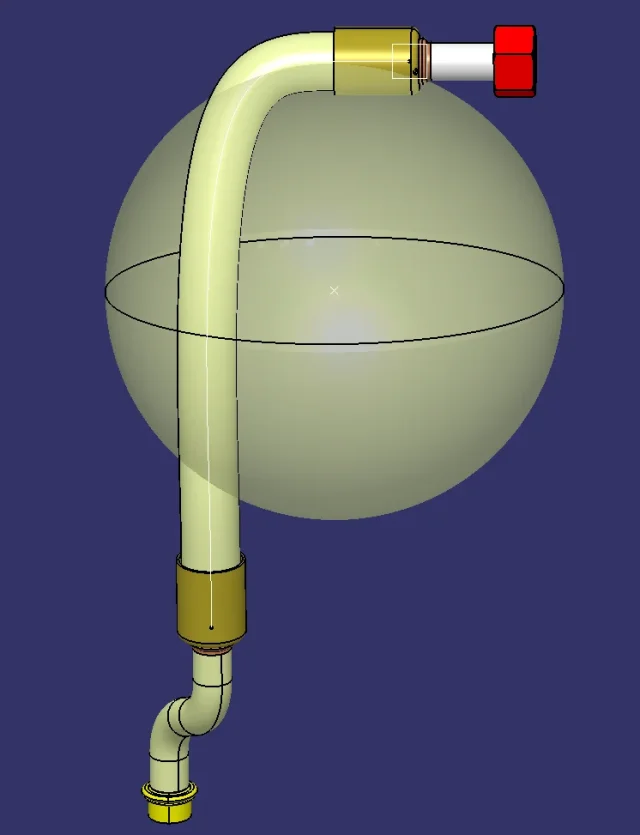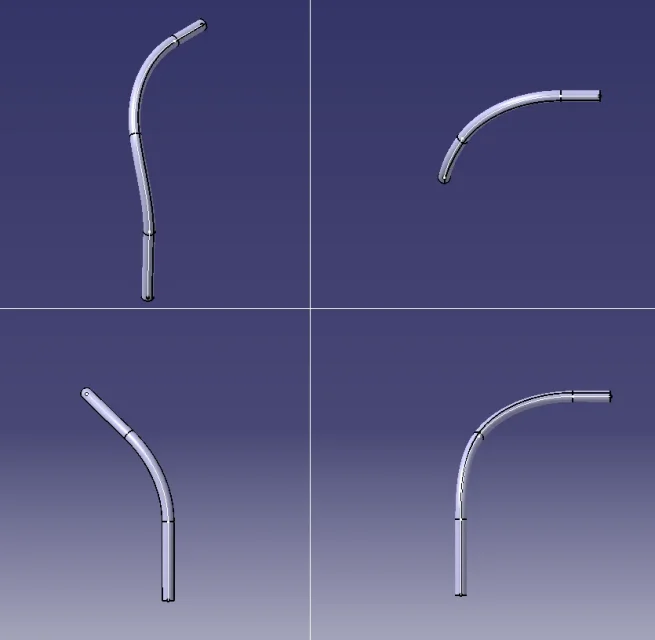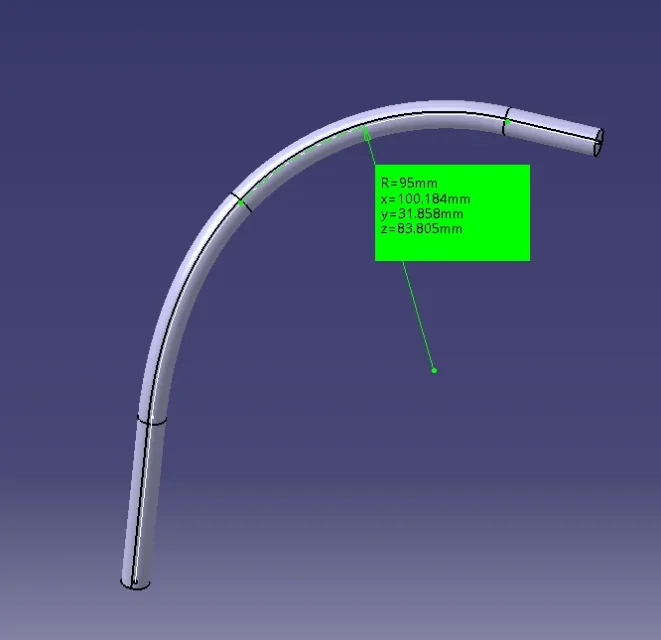bandy
Guest
Hello
I would like to know if with the controls of generative shape design it is possible to control in a spline the radius of curvature
so to feeling I believe you are active by buying an additional form but if you have info about it, thank you in advance
the thing I need to create the flexible part of a pipe in "mounted" position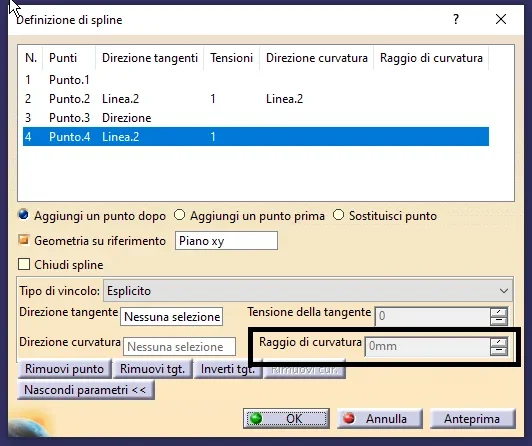
I would like to know if with the controls of generative shape design it is possible to control in a spline the radius of curvature
so to feeling I believe you are active by buying an additional form but if you have info about it, thank you in advance
the thing I need to create the flexible part of a pipe in "mounted" position