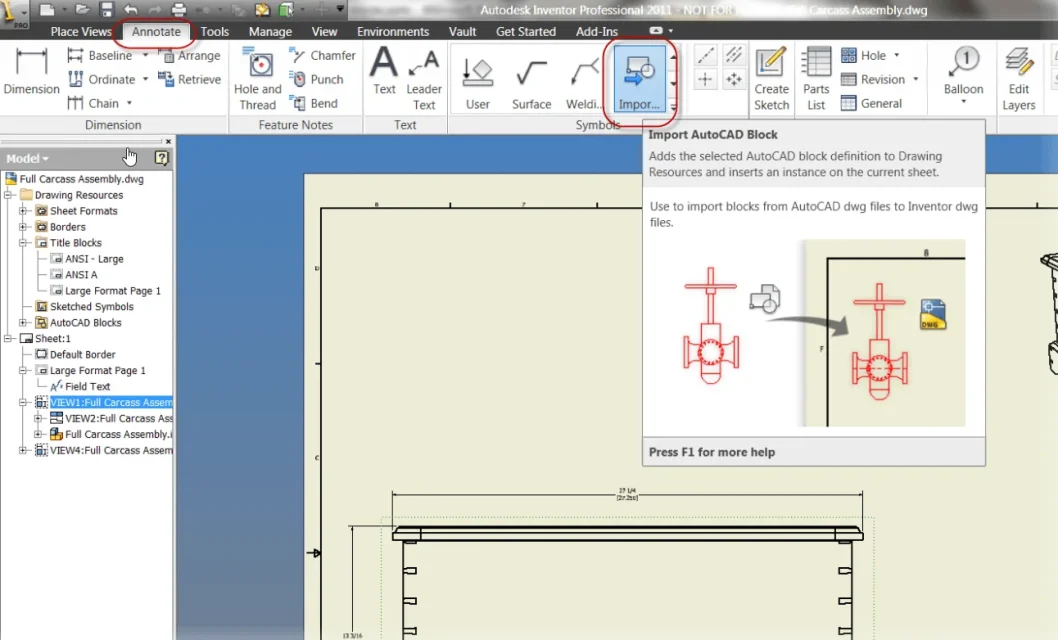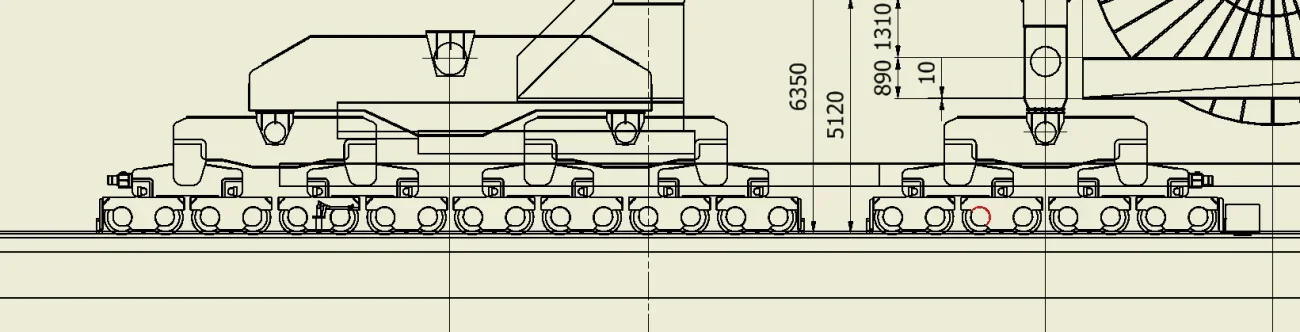Paolo82
Guest
Good morning.
other lack of this software: I tried in every way to create blocks in the sketch in a 2d design (put at the table) but nothing to do. This is one of the many inventor gaps. I would be very useful to have the possibility to create blocks but the "crea block" command is not available in 2d drawings, only in .part file sketches.
Does anyone have any suggestions? Thank you.
other lack of this software: I tried in every way to create blocks in the sketch in a 2d design (put at the table) but nothing to do. This is one of the many inventor gaps. I would be very useful to have the possibility to create blocks but the "crea block" command is not available in 2d drawings, only in .part file sketches.
Does anyone have any suggestions? Thank you.