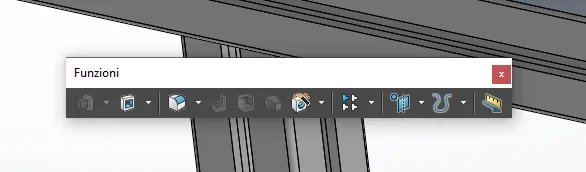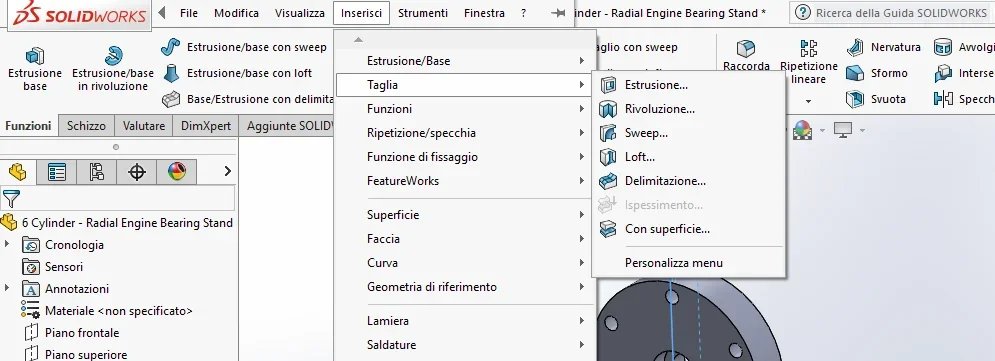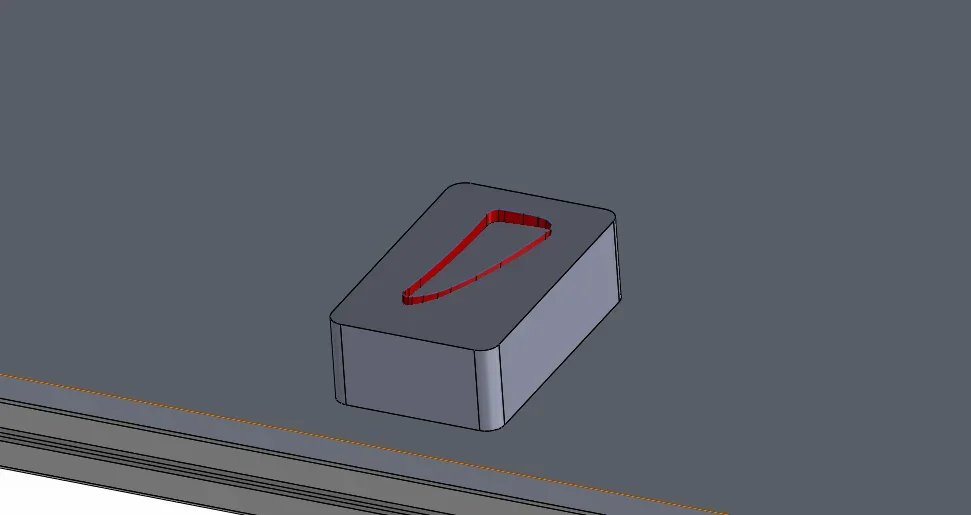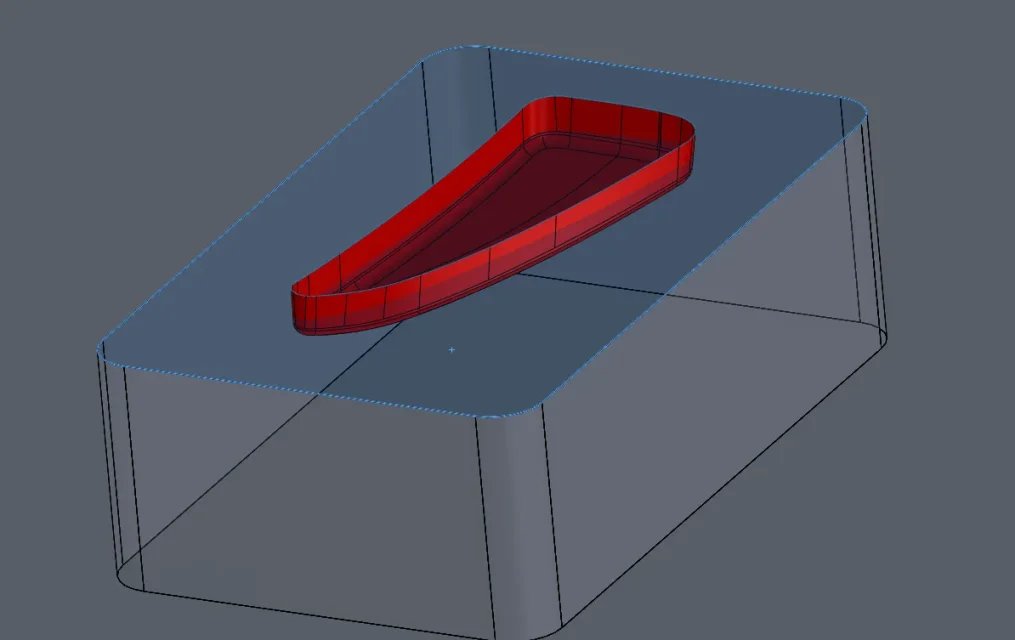You are using an out of date browser. It may not display this or other websites correctly.
You should upgrade or use an alternative browser.
You should upgrade or use an alternative browser.
cut with surface
- Thread starter emanuele grasso
- Start date
-
- Tags
- #surface cut solidworks
MassiVonWeizen
Guest
Did you try to press that arrow under the command cut?
emanuele grasso
Guest
si e non c'è
MassiVonWeizen
Guest
What is it? Can you show us?si e non c'è
Have you tried to look in the surface bar?
Have you tried reading the online guide?
emanuele grasso
Guest
I can't make the screen of what you see because if I press the arrow I turn off the capture tool and vice versa
I looked in the surface bar and there is no
How do you look at the online guide?
Thank you.
I looked in the surface bar and there is no
How do you look at the online guide?
Thank you.
volaff
Guest
emanuele grasso
Guest
if I go on insert it doesn't give me the cut voice
(a) the use of the new technologies and the use of new technologies;
I noticed that you have the group "functions" near the group "crash" "evaluate" etc... how do you insert the group functions near the sketch group and see it as you see it?
Thank you.
(a) the use of the new technologies and the use of new technologies;
I noticed that you have the group "functions" near the group "crash" "evaluate" etc... how do you insert the group functions near the sketch group and see it as you see it?
Thank you.
MassiVonWeizen
Guest
ah bhé, if you try to make a cut of surface from the environment together we are well put.
see what happens to do random tutorials on youtube?
in the environment together the object handling units is limited to certain removal functions.
that image, which is the default layout, is derived from the online guide that I highly recommend you to consult continuously during, and also after of course, the internal tutorials.
see what happens to do random tutorials on youtube?
in the environment together the object handling units is limited to certain removal functions.
that image, which is the default layout, is derived from the online guide that I highly recommend you to consult continuously during, and also after of course, the internal tutorials.
emanuele grasso
Guest
How do you look at the online guide?
re_solidworks
Guest
f1 key or with the search bar at the top right. when you go into insert->cut try to press customization and check that "surface" is enabled.How do you look at the online guide?
emanuele grasso
Guest
I found the command "cut with surfaces" at lasteee (thanks a thousand @re_solidworks), I extracted the surface of the piece (red surfaces) with the command "unisci" (I think it is right like this). But now it doesn't make me cut the solid with the fateful command
Where am I wrong?
I consulted the online guide but did not find the command that allows me to "remit" the default layout.. How do you do that?
Thank you.
Where am I wrong?
I consulted the online guide but did not find the command that allows me to "remit" the default layout.. How do you do that?
Thank you.
Attachments
Vittorio
Guest
to understand and give you advice you have to put in transparency the grey solid.
You don't understand where the red surface ends.
I suspect the surface doesn't completely cross the solid ?
You don't understand where the red surface ends.
I suspect the surface doesn't completely cross the solid ?
re_solidworks
Guest
Does the surface close inside the solid? if it is open it is not possible to cut. would serve the model to understand well. If you have to make a hollow type mold, you should make a boolean between solids, without going through the surfaces. If you are in the environment together you can use the cavity command.I found the command "cut with surfaces" at lasteee (thanks a thousand @re_solidworks), I extracted the surface of the piece (red surfaces) with the command "unisci" (I think it is right like this). But now it doesn't make me cut the solid with the fateful command
Where am I wrong?
I consulted the online guide but did not find the command that allows me to "remit" the default layout.. How do you do that?
Thank you.
emanuele grasso
Guest
@vittori Unfortunately now I can't show you your request because I don't have PC with solidworks@re_solidworks I'll try it later.
Thank you.
Thank you.
emanuele grasso
Guest
@re_solidworks I can not use the boolean..the boolean allows to see a solid with another solid.. I have a solid to cut with a surface@vittori here is the screen you requested
Thank you.
Thank you.
Attachments
Vittorio
Guest
seems correct@vittorio here is the screen you requested
it could be that the red surface has a micro opening imperceptible to the view.
to cut the solid the surface must be perfect.
Last edited by a moderator:
emanuele grasso
Guest
but in fact it is perfect.. I can't really understand why not cut
Is there a way to find any holes?
Is there a way to find any holes?
Vittorio
Guest
I could help you if the problem was in the catia section, solidworks I know little, surely there are experts who will give you advice.but in fact it is perfect.. I can't really understand why not cut
Is there a way to find any holes?
One thing is certain, with all the cads cutting a solid by surface, the latter must be perfect.
especially in your case, it is not any surface, but a group of surfaces sewn together.
Just a micro hole.. and the cut is not possible.
Last edited by a moderator:
Vittorio
Guest
you could test 9
close the top of your red surfaces with a flat surface, transform that new set of surfaces into solid.
if even this fails to confirm that your red surfaces have openings
close the top of your red surfaces with a flat surface, transform that new set of surfaces into solid.
if even this fails to confirm that your red surfaces have openings
emanuele grasso
Guest
I understand what you mean, now I try
Forum statistics