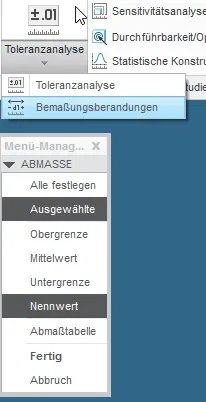Dromoaor
Guest
Hello everyone, I am a definitely inexperienced user compared to most users of cad3d.it, nevertheless, I would like to ask a question maybe stupid.
I have component boards and I wanted to know if it was possible to draw components with creo and set quotations with the nominal value during the sketch plus min/max quotation values, so as to avoid having to redesign the component each time for the nominal value, for the min value and for the max value? ? ?
looking in the help of creo I tried to change the configuration by inserting tol_display yes, tol_num_digits_default_driven yes and mantain_limit_tol_nominal yes but I can not view the values min and max.
I intended to insert components with tolerance values to facilitate work in fem analysis, where I would like to insert components with max games since contacts/impacts play an important role.
I hope I've been clear.
good day and good work
I have component boards and I wanted to know if it was possible to draw components with creo and set quotations with the nominal value during the sketch plus min/max quotation values, so as to avoid having to redesign the component each time for the nominal value, for the min value and for the max value? ? ?
looking in the help of creo I tried to change the configuration by inserting tol_display yes, tol_num_digits_default_driven yes and mantain_limit_tol_nominal yes but I can not view the values min and max.
I intended to insert components with tolerance values to facilitate work in fem analysis, where I would like to insert components with max games since contacts/impacts play an important role.
I hope I've been clear.
good day and good work