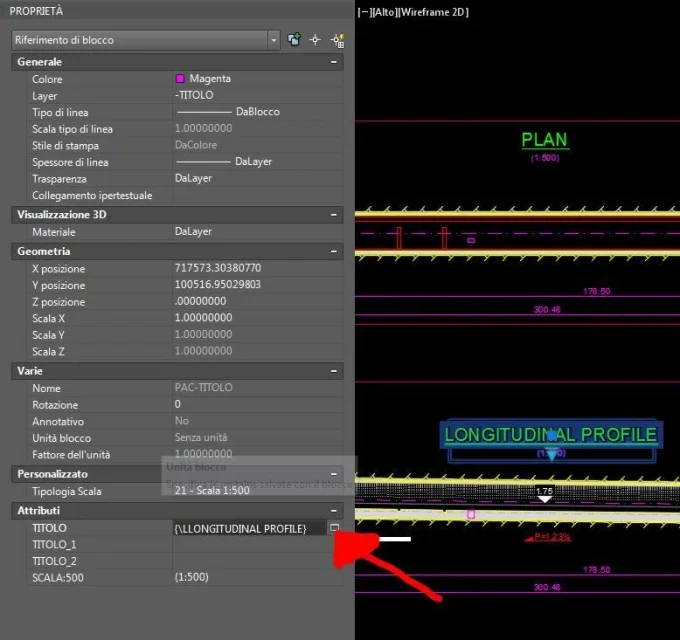Ucp1985
Guest
Bye to all,
I have the following problem: I can no longer change the multi-line attributes directly from the fast properties (ctrl 1 to understand) but I must each time by force, open the box where all data of a block are grouped.
I have noticed that now I appear to be graffe brackets at the beginning and end of text.
before I could change the text just where I indicated the arrow, while now a panel appears with a link
do you know how to solve this problem?
Thank you.
claudio
I have the following problem: I can no longer change the multi-line attributes directly from the fast properties (ctrl 1 to understand) but I must each time by force, open the box where all data of a block are grouped.
I have noticed that now I appear to be graffe brackets at the beginning and end of text.
before I could change the text just where I indicated the arrow, while now a panel appears with a link
do you know how to solve this problem?
Thank you.
claudio