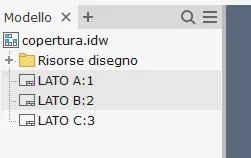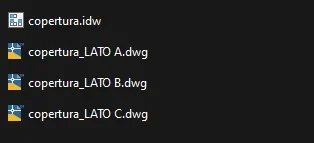ran
Guest
Good morning to all,
when carrying a drawing in format .dwg which consists of multiple sheets the program generates a file .dwg for each single sheet in the file. what does not happen with .pdf that "allegates" all in a unique file.
this generates confusion during storage and consultation of the files themselves. Not to mention that when attached to emails, one by one must be selected, slowing down the procedure.
I tried to look in the settings and online but I didn't find anything, so I wonder: Did any of you manage to solve the problem?
when carrying a drawing in format .dwg which consists of multiple sheets the program generates a file .dwg for each single sheet in the file. what does not happen with .pdf that "allegates" all in a unique file.
this generates confusion during storage and consultation of the files themselves. Not to mention that when attached to emails, one by one must be selected, slowing down the procedure.
I tried to look in the settings and online but I didn't find anything, so I wonder: Did any of you manage to solve the problem?