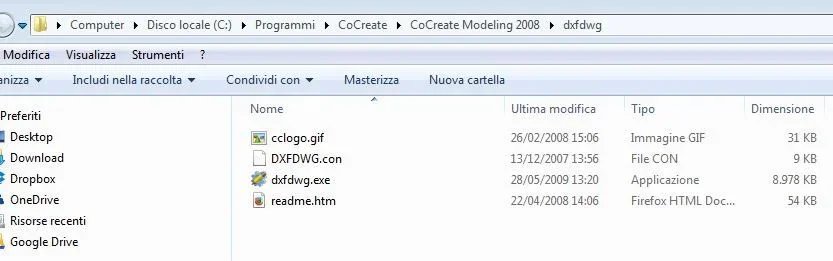Hybrid
Guest
hi, I hope it's the right section as we work with solidworks. the problem is this: tire patterns and old machine designs are within a very old pc in me10 format that draw from a linux server. one of the two pcs has already jumped, repairing it does not make sense (year 2000) and me10 has been abandoned for a long time and is no longer found. Since we work with solidworks, is it possible somehow (also making intermediate steps through other programs) export such files to solidworks? alternatives?
ideal would create a macro that exposes all projects automatically in the chosen target format; the more you can do by hand even if they are hundreds. the important thing is to recover them before they go completely lost!
ideal would create a macro that exposes all projects automatically in the chosen target format; the more you can do by hand even if they are hundreds. the important thing is to recover them before they go completely lost!