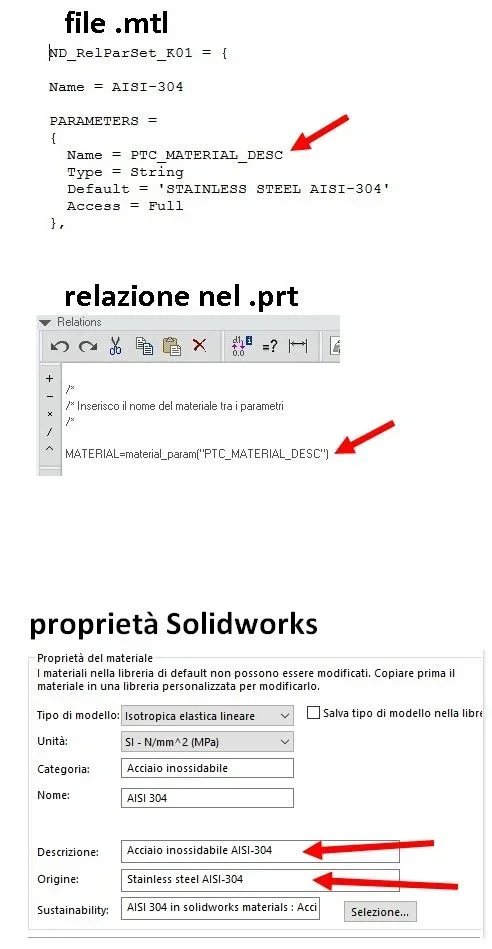vogon
Guest
hi to everyone, I often read this forum and so far I found many useful tips using pro/e and creo.
recently my company has passed to solidworks (for corporate reasons we are bound to sw 2018 at the moment) and I am beginning to create a little 'base' for my work and colleagues with templates and default cards, but I need a hand from the most experienced of this cad to automatically recall some properties in a bilingual cartiglio.
I'll explain better.
in the past with creo we created a database of materials with some additional properties: editing the txt edges of materials, we inserted some extra fields like "extended Italian description" and "extended English description" and in the part template there was a relationship that went to read these two string values and inserted them into a part property. in this way choosing the material called aisi-304 were populated two properties " stainless steel aisi-304" and "stainless steel aisi-304" instead of recalling the only name aisi-304.mtl.
Now, in solidworks 2018 I created my custom property table, and also a partial database of the materials used, but for now choosing sw-material only get the name, while I noticed that for example there is also a "description" field (which could contain my extended Italian description) and wanting a blank field "origin" (which could serve me for the English description), but I would like to understand if these data can be extrapolated and inserted in the table. or if there is the possibility to create another way this double link
I hope it is clear what I would like to get, in case I show you an example of what was my original mtl file of creo.
I tried to search in the forum, but I don't think I'm very experienced in filtering results, forgive me if the topic has already been dealt with.
hello and thanks again
recently my company has passed to solidworks (for corporate reasons we are bound to sw 2018 at the moment) and I am beginning to create a little 'base' for my work and colleagues with templates and default cards, but I need a hand from the most experienced of this cad to automatically recall some properties in a bilingual cartiglio.
I'll explain better.
in the past with creo we created a database of materials with some additional properties: editing the txt edges of materials, we inserted some extra fields like "extended Italian description" and "extended English description" and in the part template there was a relationship that went to read these two string values and inserted them into a part property. in this way choosing the material called aisi-304 were populated two properties " stainless steel aisi-304" and "stainless steel aisi-304" instead of recalling the only name aisi-304.mtl.
Now, in solidworks 2018 I created my custom property table, and also a partial database of the materials used, but for now choosing sw-material only get the name, while I noticed that for example there is also a "description" field (which could contain my extended Italian description) and wanting a blank field "origin" (which could serve me for the English description), but I would like to understand if these data can be extrapolated and inserted in the table. or if there is the possibility to create another way this double link
I hope it is clear what I would like to get, in case I show you an example of what was my original mtl file of creo.
I tried to search in the forum, but I don't think I'm very experienced in filtering results, forgive me if the topic has already been dealt with.
hello and thanks again