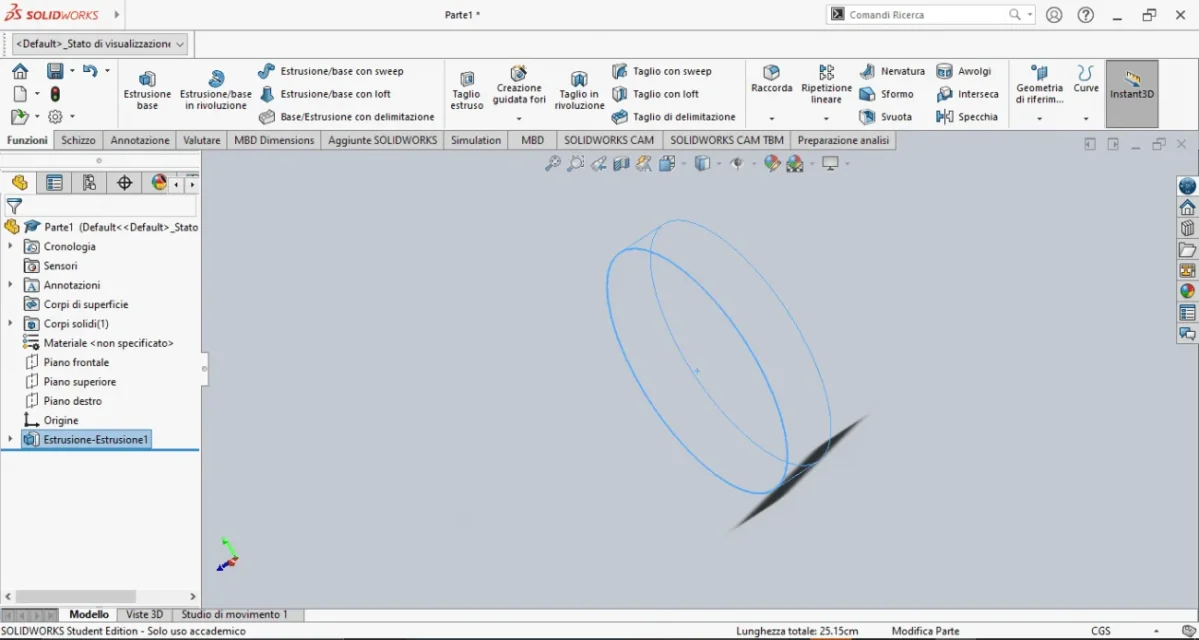Ju23
Guest
Hello, I am a newly enrolled engineering student at the forum and taking hold with solidworks 2020!
I began to use for the first time the 2020 version a few days ago and immediately found a "problem" resulting from the impossibility (appearing) to view the solid obtained (even only after a simple extrusion of a sketch).
the result that I get is, in fact, the shadow of the solid and, by clicking on the function performed, the appearance of the boundary lines. I imagined it was a visualization problem due to the "show/hide body" setting but, after trying to click on the hide/show function and symbol, I didn't solve anything. reading in the forum, I hypothesized it was a problem deriving from transparency settings but once again, changing the options "keep transparency", I did not have any change.
I write to you, so to know if you could somehow give me a tip on what to do to solve the problem: every advice is well accepted! thanks for the availability.
I began to use for the first time the 2020 version a few days ago and immediately found a "problem" resulting from the impossibility (appearing) to view the solid obtained (even only after a simple extrusion of a sketch).
the result that I get is, in fact, the shadow of the solid and, by clicking on the function performed, the appearance of the boundary lines. I imagined it was a visualization problem due to the "show/hide body" setting but, after trying to click on the hide/show function and symbol, I didn't solve anything. reading in the forum, I hypothesized it was a problem deriving from transparency settings but once again, changing the options "keep transparency", I did not have any change.
I write to you, so to know if you could somehow give me a tip on what to do to solve the problem: every advice is well accepted! thanks for the availability.