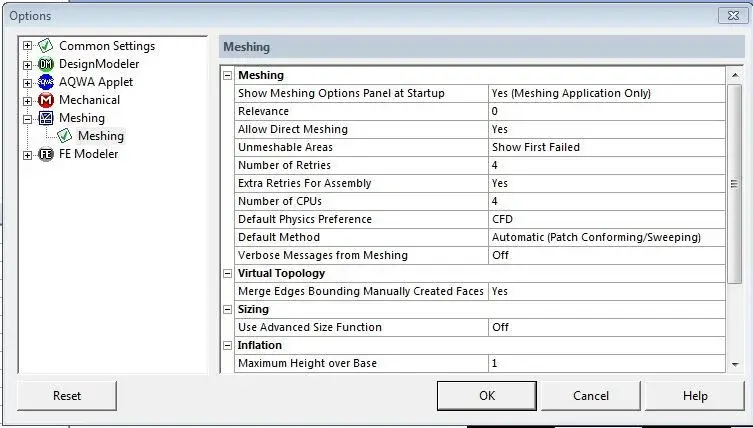ilfrau
Guest
hello to all
I am using fluent for the first time, in the internal version of ansys 13, for a university relationship aimed at learning the basics of the program (as no course teaches you to use it). The speech is long... .
In any case yesterday I launched a simulation and, by chance, I also had the task manager open and I saw that the use of the cpu went from 25-27% and just.... which left me a little puzzled because, from what I read, the fluent is cpu intensive. . .
my configuration is:
ii x4 955
4 giga di ram
os w7 64 bit
The rest I think doesn't matter
the ram me occupies it to 80% with even higher tips, but the cpu no...look a little 25% is 1/4 of 100 and I have 4 cores...so I thought the program used only 1
searching on the net I found discussions that confirmed that it can happen
How do I do that? parallel? but isn't it just in more pcs? How do you do that?
Thank you.
I am using fluent for the first time, in the internal version of ansys 13, for a university relationship aimed at learning the basics of the program (as no course teaches you to use it). The speech is long... .
In any case yesterday I launched a simulation and, by chance, I also had the task manager open and I saw that the use of the cpu went from 25-27% and just.... which left me a little puzzled because, from what I read, the fluent is cpu intensive. . .
my configuration is:
ii x4 955
4 giga di ram
os w7 64 bit
The rest I think doesn't matter
the ram me occupies it to 80% with even higher tips, but the cpu no...look a little 25% is 1/4 of 100 and I have 4 cores...so I thought the program used only 1
searching on the net I found discussions that confirmed that it can happen
How do I do that? parallel? but isn't it just in more pcs? How do you do that?
Thank you.