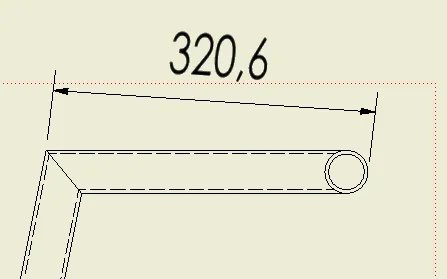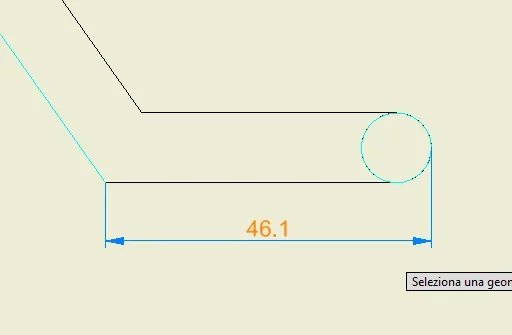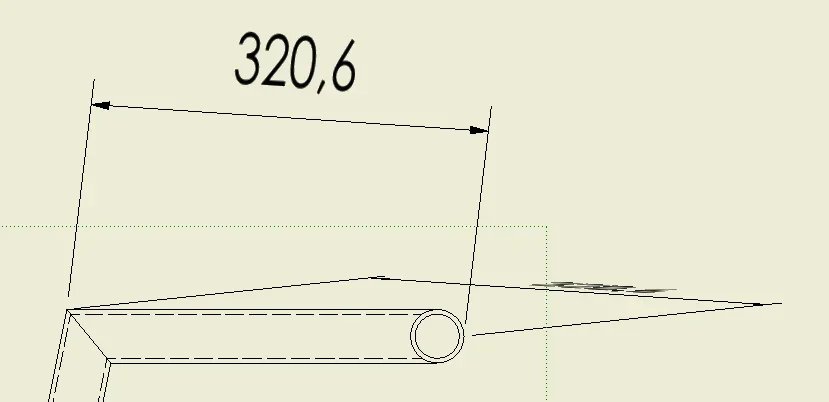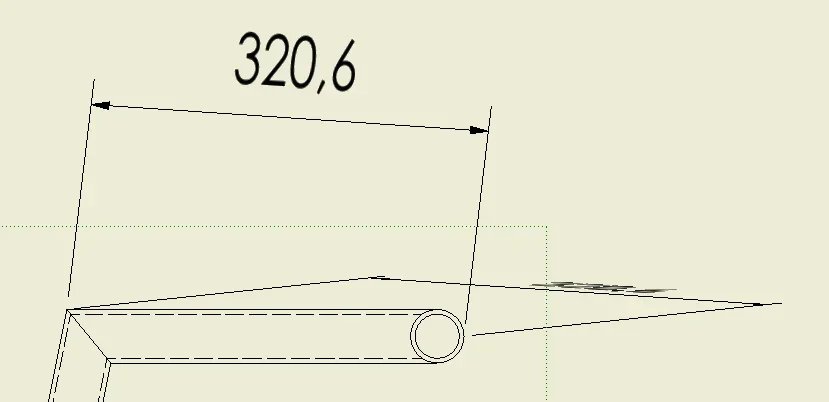EPB
Guest
Good morning to all,
I have a problem with the generic quota on inventor 2020 that does not allow me to make the quota correctly.
I tried to fix it but nothing to do.
Does anyone know what the problem is?
Thank you in advance.
p.s.
Attached find the screenshot of what I mean.
I have a problem with the generic quota on inventor 2020 that does not allow me to make the quota correctly.
I tried to fix it but nothing to do.
Does anyone know what the problem is?
Thank you in advance.
p.s.
Attached find the screenshot of what I mean.