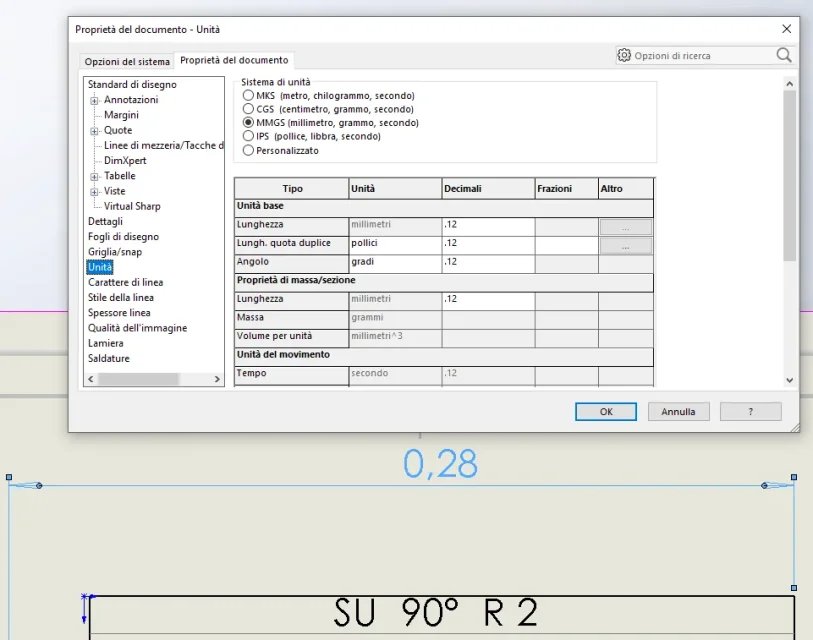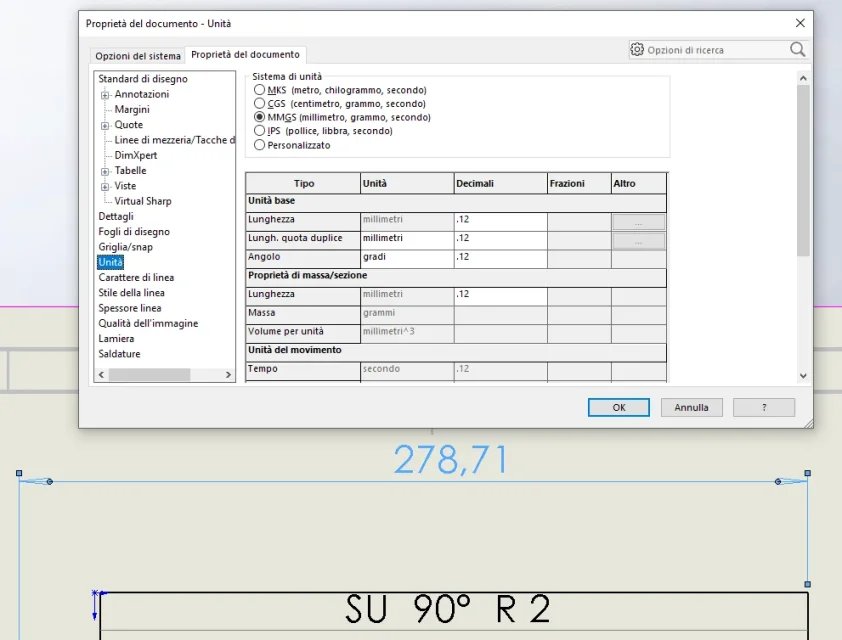LoreLore
Guest
Bye to all,
I have done a couple of researches without finding anything (both in the forum and in the help and guide) but if I am mistaken, please report it to me.
I am working (with solidworks 2019 sp5) on a colleague's files, which unfortunately uses the following settings: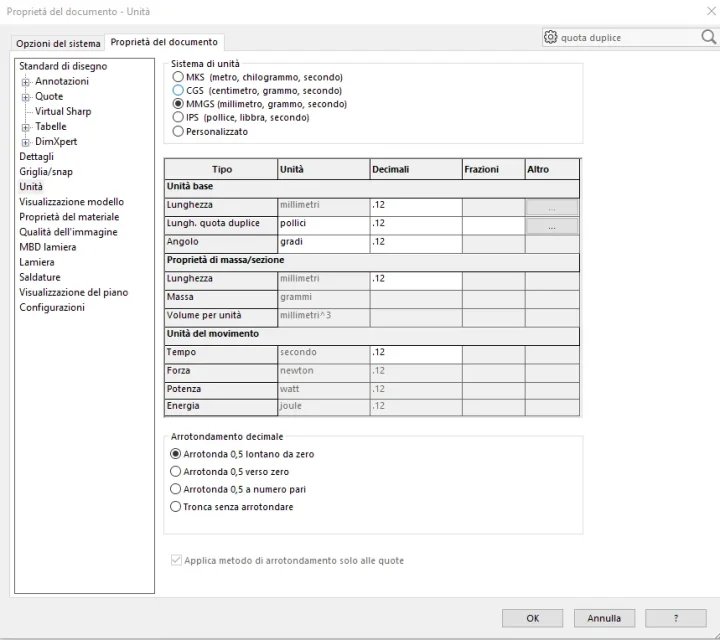 Now, every time I go to quota it gives me the lengths in inches, so for each table I change the unit of the double quota manually.
Now, every time I go to quota it gives me the lengths in inches, so for each table I change the unit of the double quota manually.
any of you please know a way to have the odds in a thousand meters without changing settings for each design?
It seems strange that there is no general approach with a greater priority than the settings of the document. or can you choose not to use the double quota?
p.s. thanks jenuary for the double rescue!
I have done a couple of researches without finding anything (both in the forum and in the help and guide) but if I am mistaken, please report it to me.
I am working (with solidworks 2019 sp5) on a colleague's files, which unfortunately uses the following settings:
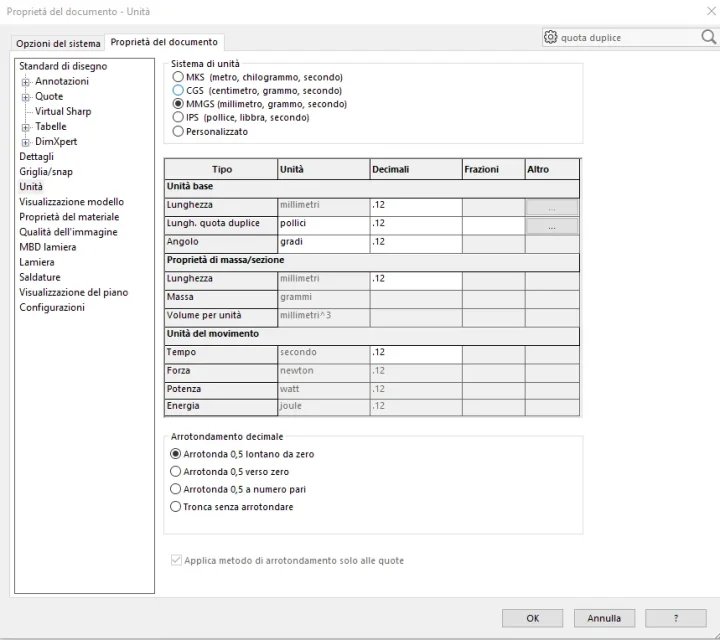 Now, every time I go to quota it gives me the lengths in inches, so for each table I change the unit of the double quota manually.
Now, every time I go to quota it gives me the lengths in inches, so for each table I change the unit of the double quota manually.any of you please know a way to have the odds in a thousand meters without changing settings for each design?
It seems strange that there is no general approach with a greater priority than the settings of the document. or can you choose not to use the double quota?
p.s. thanks jenuary for the double rescue!
Last edited: