JJLegends
Guest
Hello friends, I already presented myself in the "new" section here in the solid-edge forum. As I have to do a 160-hour internship with solid edge v20 from a naive, and unfortunately I did the courses only with solidworks and worked with solidworks I find myself stuck on a point in the solidedge v20 tutorial. Then I ask you ...to a certain point after he asks me to set the windows I click and find myself on a nice solid already made and ready that then I reproposed until the end...
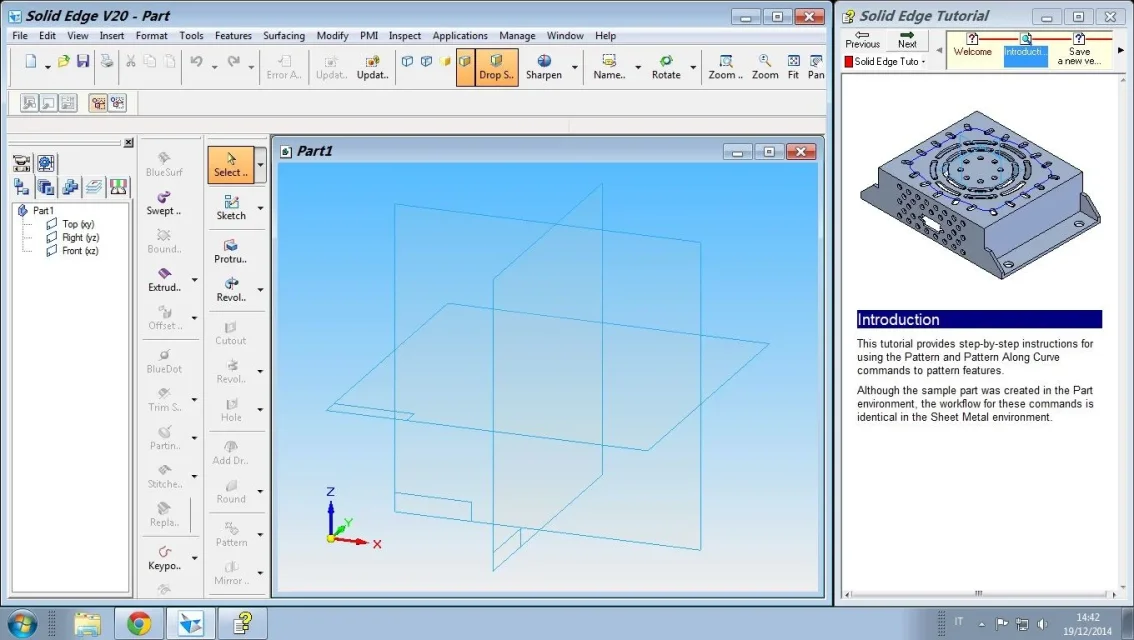
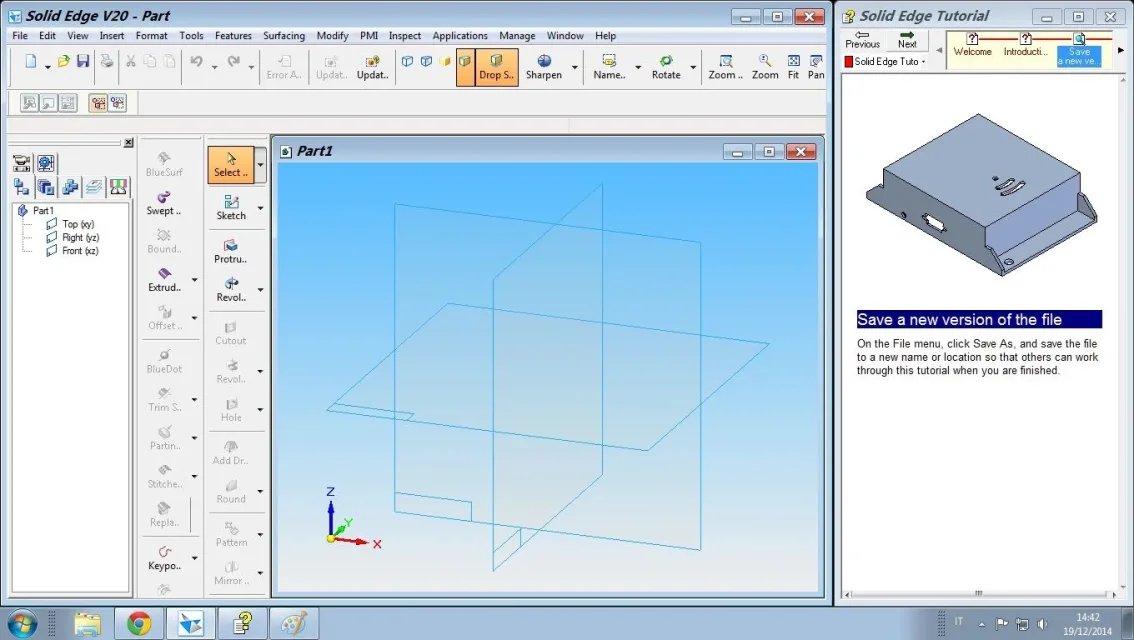 I ask you of grace where there are such solid objects that have come to me in the tutorial so suddenly.... leaving me halfway
I ask you of grace where there are such solid objects that have come to me in the tutorial so suddenly.... leaving me halfway
I'm somewhere. Do I have to get them to me?? thank you all !!! :3553::3553::3553:
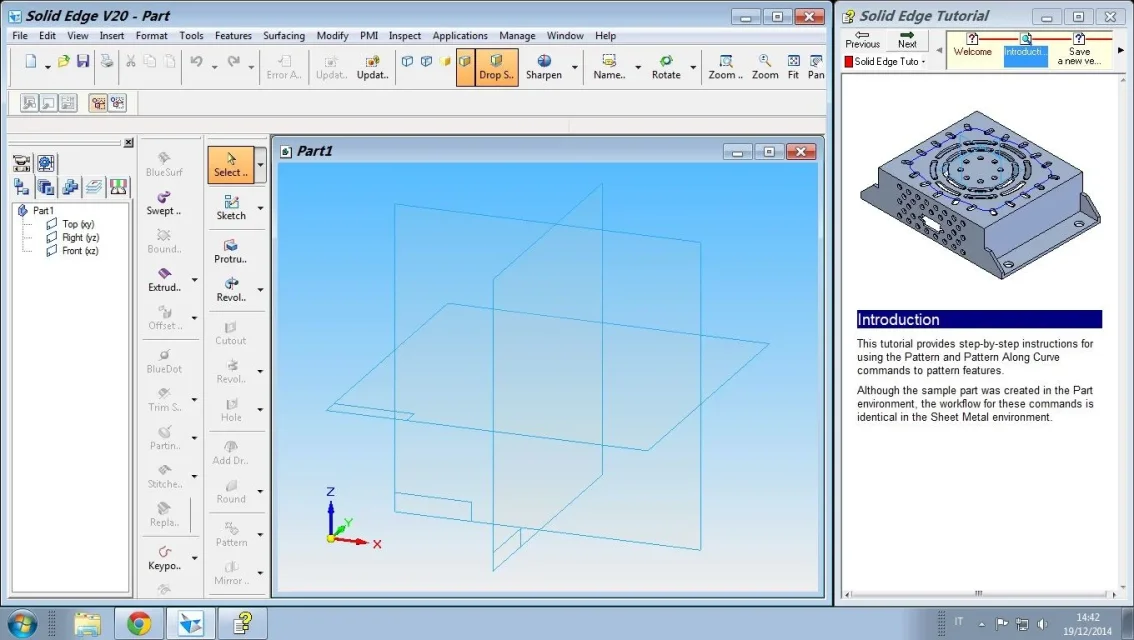
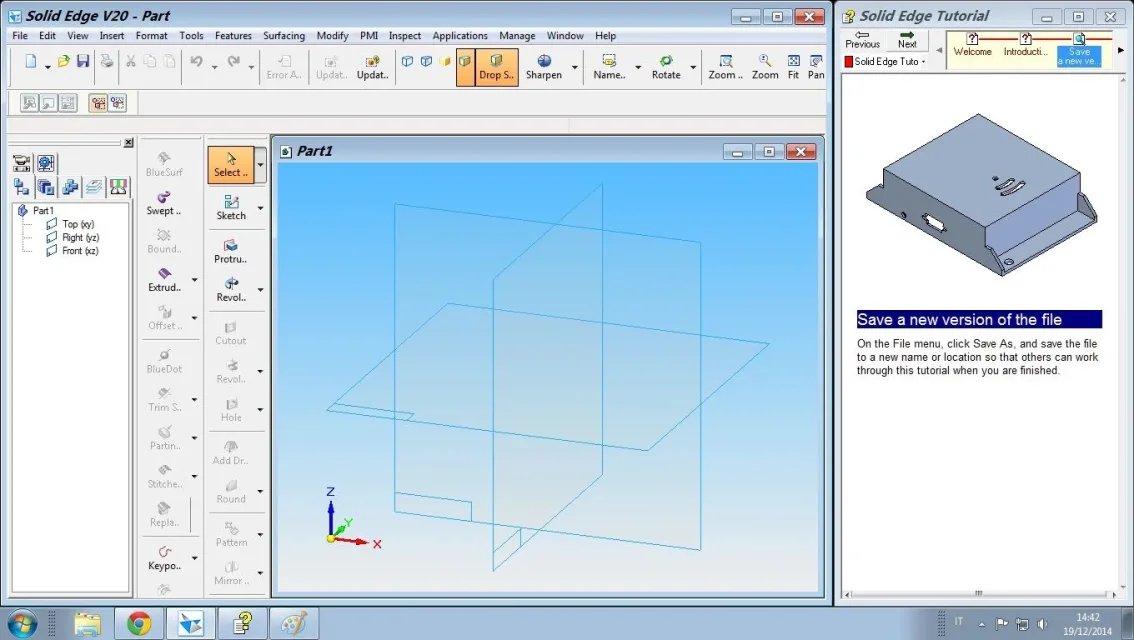 I ask you of grace where there are such solid objects that have come to me in the tutorial so suddenly.... leaving me halfway
I ask you of grace where there are such solid objects that have come to me in the tutorial so suddenly.... leaving me halfwayI'm somewhere. Do I have to get them to me?? thank you all !!! :3553::3553::3553:
