Alessandro_Ossola
Guest
Good morning.
I need your kind help.
often I happen to have to display in a table a section of a set that is composed of a series of single components very small one next to the other as you can see in the figure
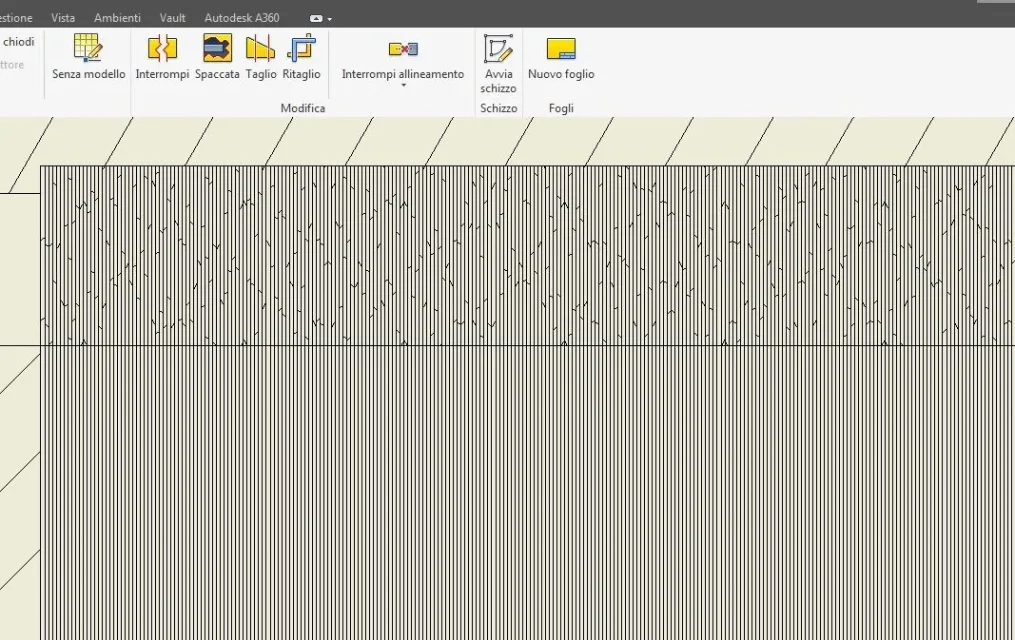 .
.
being that I must then print it in a4 format is a completely black block even if imposed the thickness of the line to the minimum.
some of you have some suggestions to simplify the design so as not to see a black spot, but still keeping in the assemble all the individual parts, as I need the number to be inserted in the separate components.
I hope I've been clear, if you ask me.
Thank you so much in advance!
Have a good day.
alessandro
I need your kind help.
often I happen to have to display in a table a section of a set that is composed of a series of single components very small one next to the other as you can see in the figure
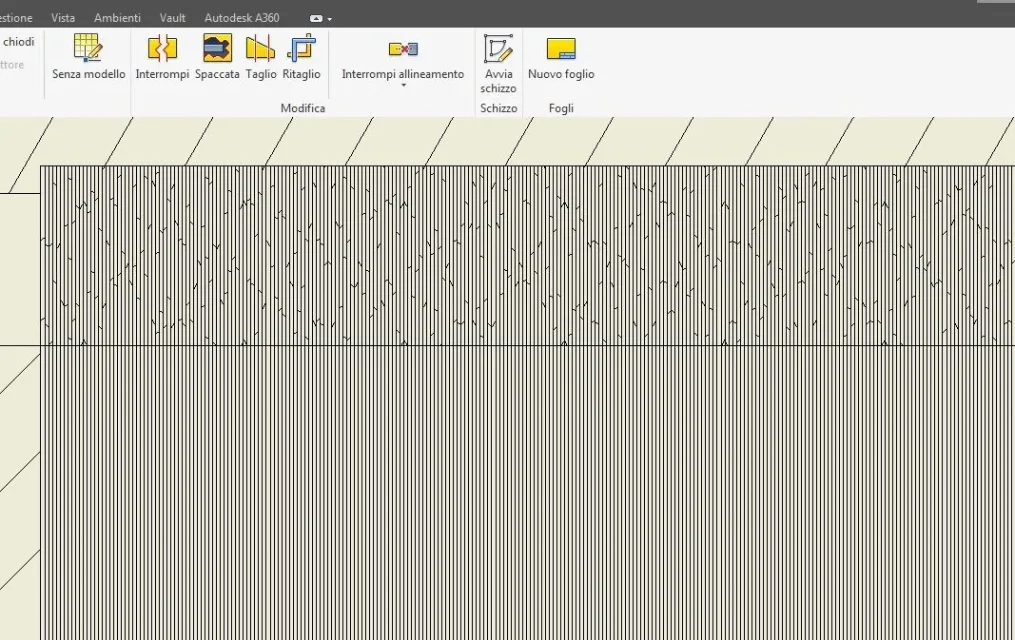 .
.being that I must then print it in a4 format is a completely black block even if imposed the thickness of the line to the minimum.
some of you have some suggestions to simplify the design so as not to see a black spot, but still keeping in the assemble all the individual parts, as I need the number to be inserted in the separate components.
I hope I've been clear, if you ask me.
Thank you so much in advance!
Have a good day.
alessandro
