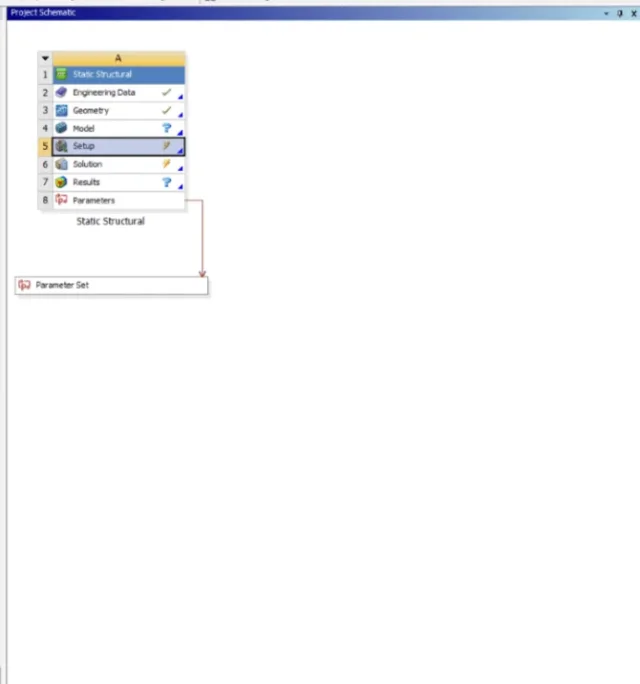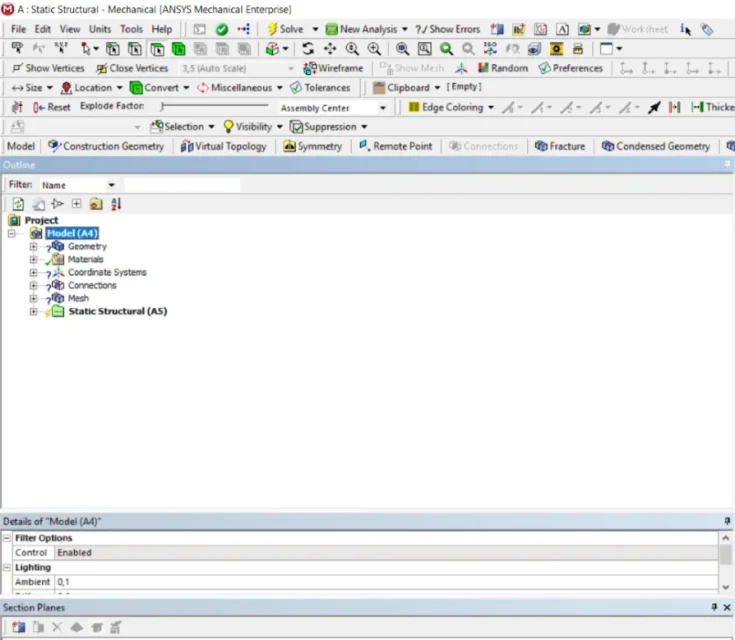Salvàtore_xy123
Guest
Hello everyone,
do you know how I can update the geometry in ansys workbench 19.2 without having to re-enter all the data in the pre-processor (such as the types of connections and loads) ?. thanks in advance.
do you know how I can update the geometry in ansys workbench 19.2 without having to re-enter all the data in the pre-processor (such as the types of connections and loads) ?. thanks in advance.