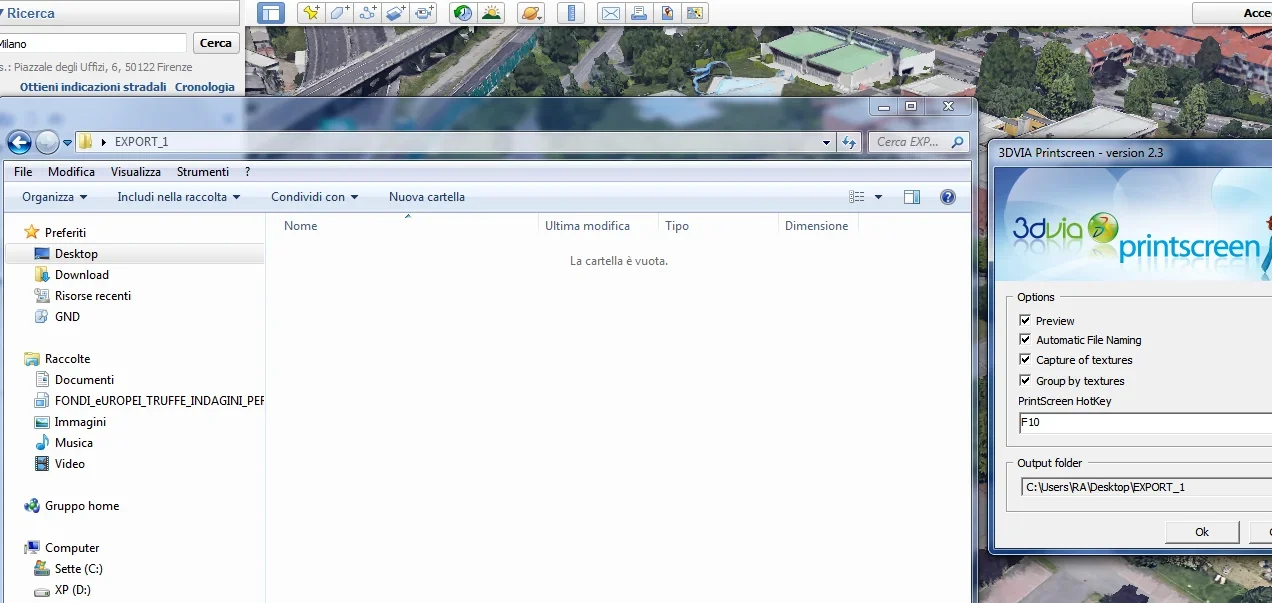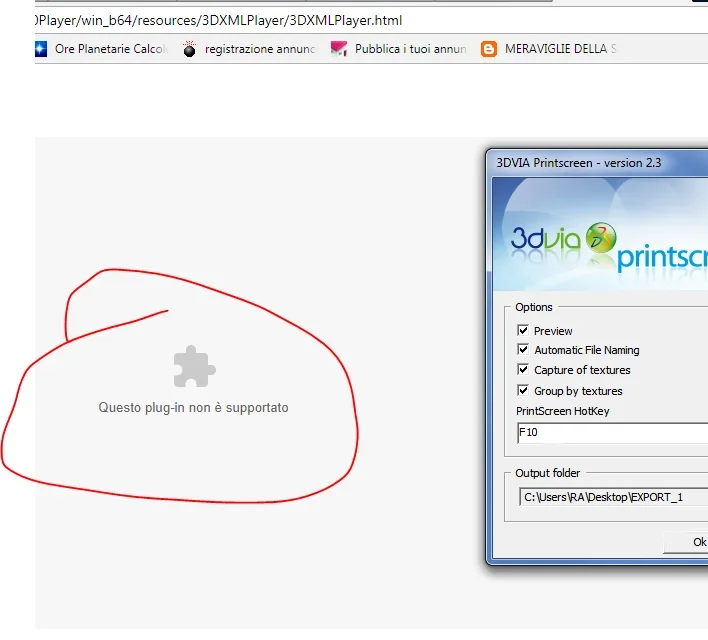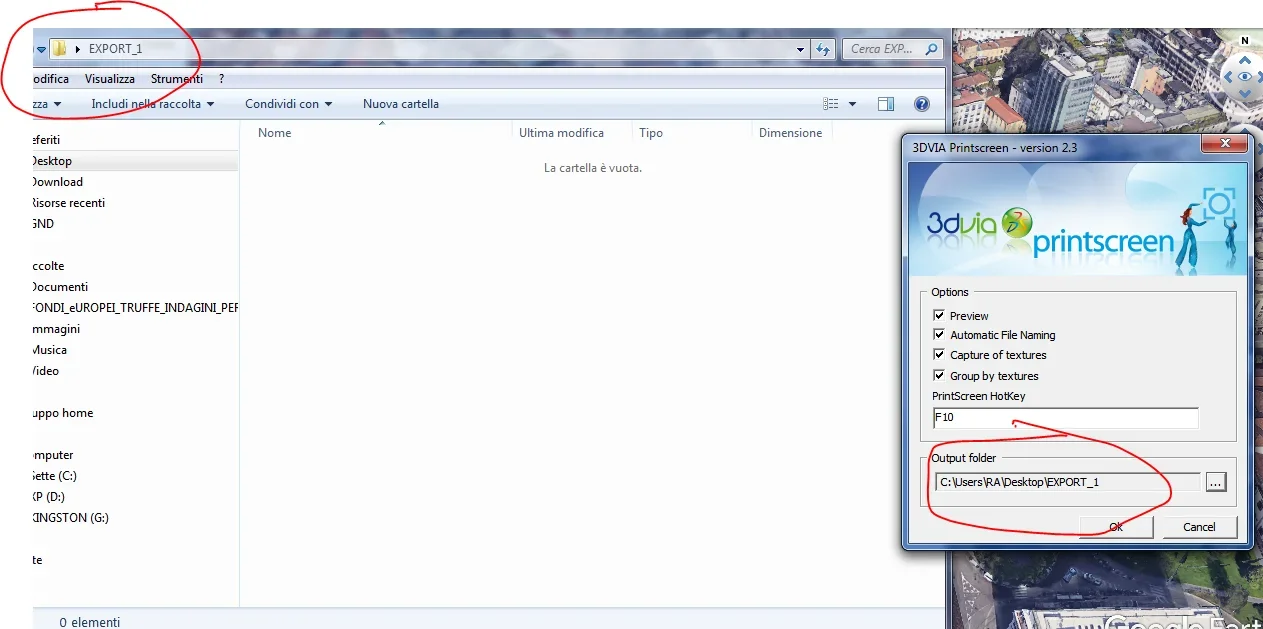blue.cat
Guest
Hello everyone!
I should prepare an elaborate for a thesis and would be extremely useful for me to be able to import in 3ds max (or even in other formats) 3d modeling with relative textures that is generated automatically by google earth.
I searched a lot on the internet but found nothing recently, what I would like to get is what a user (a certain ruggero77 ) shows with pictures in this post of 2010 on another 3d modeling forum:
http://www.treddi.com/forum/topic/79441-google-earth-to-dwg/is not explained in any way how he got that result, and however the post is six years old.
the only processes found on the net relate to the imports of models of buildings that also cover 3d warehouses, not 3d autogenerate.
I don't know if this is possible, but if any of you did it, could you please help me?
Thank you all! !
I should prepare an elaborate for a thesis and would be extremely useful for me to be able to import in 3ds max (or even in other formats) 3d modeling with relative textures that is generated automatically by google earth.
I searched a lot on the internet but found nothing recently, what I would like to get is what a user (a certain ruggero77 ) shows with pictures in this post of 2010 on another 3d modeling forum:
http://www.treddi.com/forum/topic/79441-google-earth-to-dwg/is not explained in any way how he got that result, and however the post is six years old.
the only processes found on the net relate to the imports of models of buildings that also cover 3d warehouses, not 3d autogenerate.
I don't know if this is possible, but if any of you did it, could you please help me?
Thank you all! !