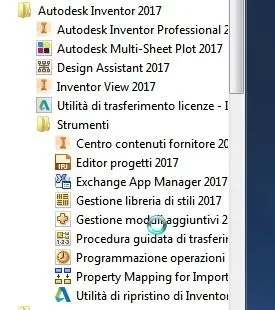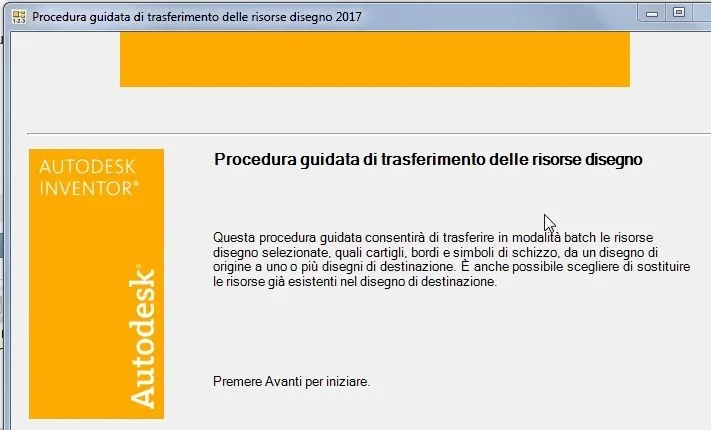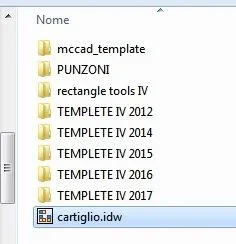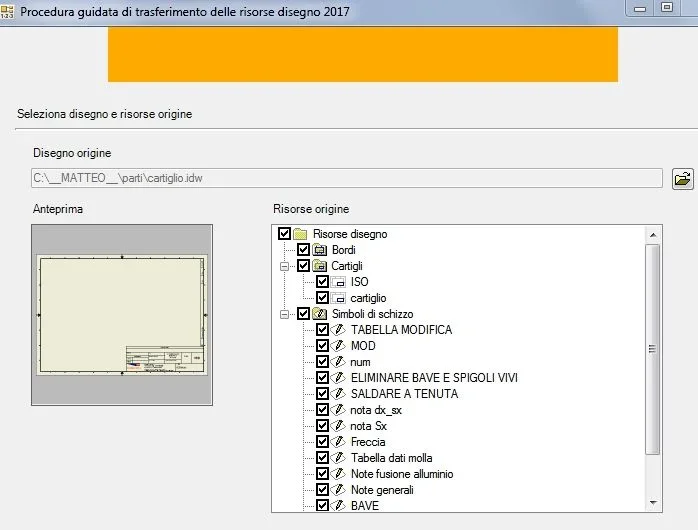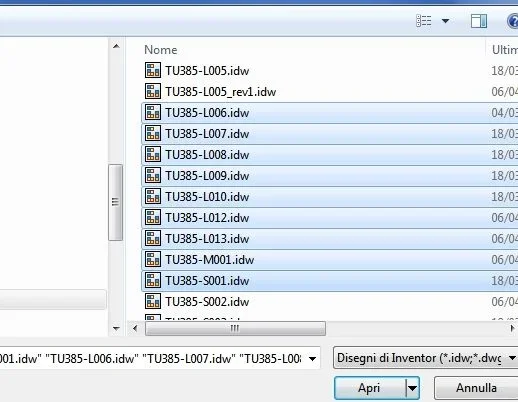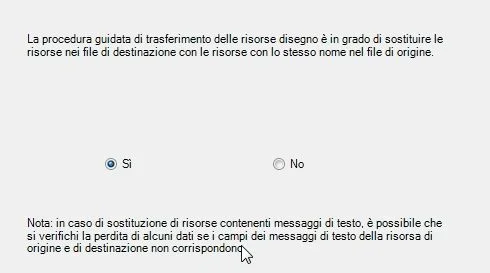Error404
Guest
hi to all, after creating hundreds of tables (not to say thousands) my boss made me revolutionize the cart.
now it is completely different and told me to update all the boards with the new cartilage.
Should I remake all the boards from scratch or is there a way to only import the cartilage from the new template?
Give me good news and tomorrow you will see me on the necrology:mixed:
now it is completely different and told me to update all the boards with the new cartilage.
Should I remake all the boards from scratch or is there a way to only import the cartilage from the new template?
Give me good news and tomorrow you will see me on the necrology:mixed: