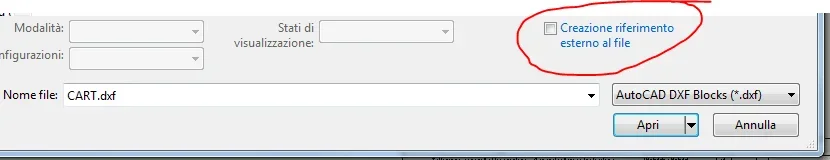camale82
Guest
hi to everyone, I tried to search in the forum but I did not find solutions to my case.
I am creating new sheet formats where I currently entered a sldblk block as a cartilage and works divinely, to do so I did this way:
1: I drew the claw in autocad with all the writings in their place
2: I made ctrl c and ctrl v from cad to sw
3: replaced the texts I needed $prpsheet:. . .
4: created and saved the cartilage block in sldblk format so as to recall it on all the formats I need.
so everything works.
now I want to try to connect the dwg or dxf directly and use it as a cartiglio, better explain, I insert block, point file to the dwg or dxf that interests me, start the flag connects file so that if I change the dwg or dxf format I will update the cartiglio automatically, until here I shoot everything, only problem is that with this procedure the dwg or dxf important steps are off
Any idea why?
thanks in advance
I am creating new sheet formats where I currently entered a sldblk block as a cartilage and works divinely, to do so I did this way:
1: I drew the claw in autocad with all the writings in their place
2: I made ctrl c and ctrl v from cad to sw
3: replaced the texts I needed $prpsheet:. . .
4: created and saved the cartilage block in sldblk format so as to recall it on all the formats I need.
so everything works.
now I want to try to connect the dwg or dxf directly and use it as a cartiglio, better explain, I insert block, point file to the dwg or dxf that interests me, start the flag connects file so that if I change the dwg or dxf format I will update the cartiglio automatically, until here I shoot everything, only problem is that with this procedure the dwg or dxf important steps are off
Any idea why?
thanks in advance