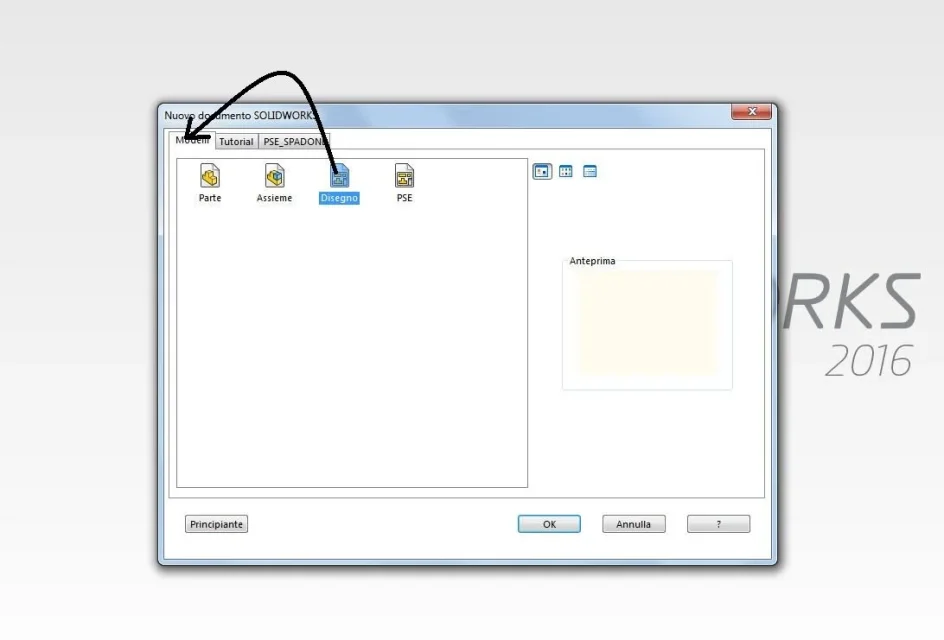deep70
Guest
Hello everyone,
I apologize if I ask, but this is an operation that I have done a while ago concerning the putting into the table, in essence I have a client who rightly asks me to use his own style of quota and then to use his own templates, I no longer remember the method of inserting into solidworks though...
Can you tell me the right way to do that?
thanks as always to everyone for the answers and good day.
I apologize if I ask, but this is an operation that I have done a while ago concerning the putting into the table, in essence I have a client who rightly asks me to use his own style of quota and then to use his own templates, I no longer remember the method of inserting into solidworks though...
Can you tell me the right way to do that?
thanks as always to everyone for the answers and good day.