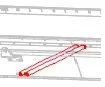clark85
Guest
Bye to all,
use solidworks 2014, I have to make some axiemi boards.
1 - I would like to have the effect of the attached photo (it's a little small so!!!)
In practice, I would need to "lead" some components (and its lines) and keep "transparent" the other components that I do not care about.
Is it possible?
sincerely I do not even know if the attached design is made with soloworks or with other software but the effect I am very interested in.
2 - Can you color the lines of some components?? to highlight this component?
thanks to all of the help!! !
use solidworks 2014, I have to make some axiemi boards.
1 - I would like to have the effect of the attached photo (it's a little small so!!!)
In practice, I would need to "lead" some components (and its lines) and keep "transparent" the other components that I do not care about.
Is it possible?
sincerely I do not even know if the attached design is made with soloworks or with other software but the effect I am very interested in.
2 - Can you color the lines of some components?? to highlight this component?
thanks to all of the help!! !