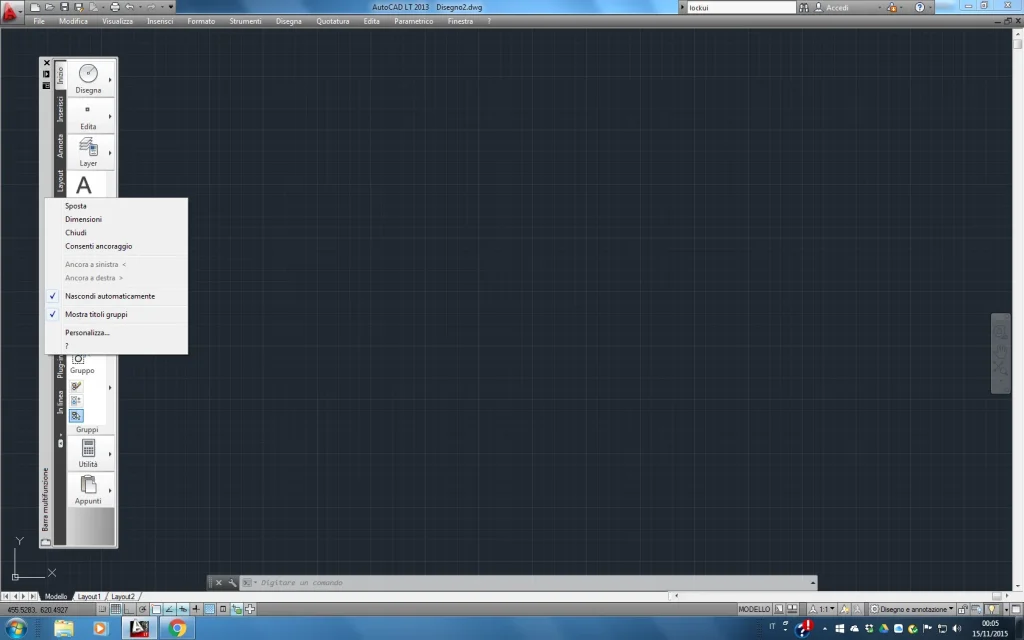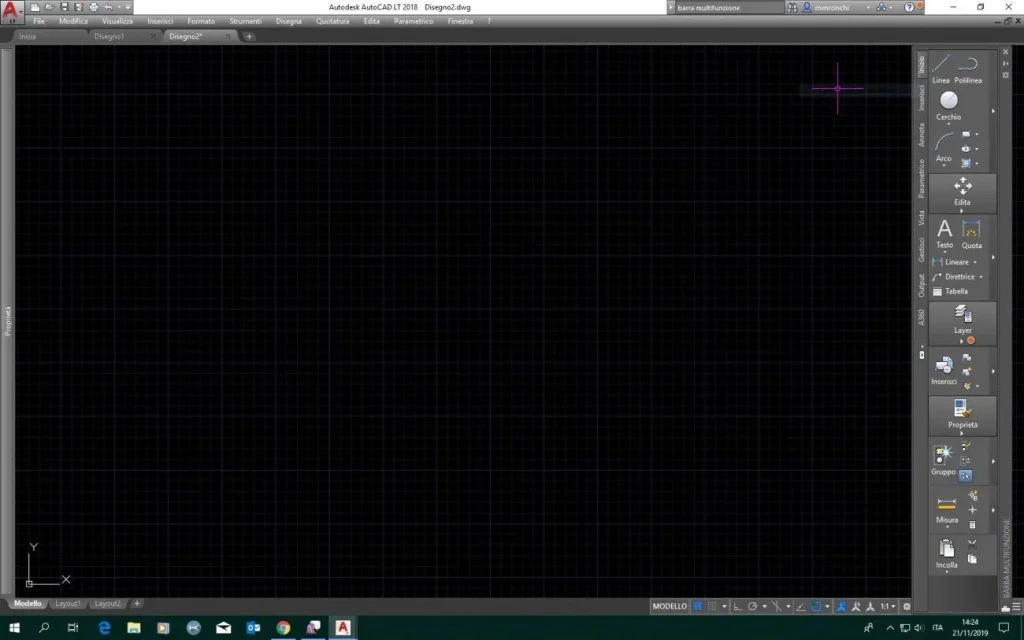P.Vittorio
Guest
Greetings to everyone, I am a new member!
I opened as I always do autocad lt 2013 and, while changing a hydraulic scheme, I found the vertical multifunction bar.
I consulted the help on the net but I did not find any article that indicates how to bring the bar back in its usual horizontal position.
Can anyone help me? Thank you.
I opened as I always do autocad lt 2013 and, while changing a hydraulic scheme, I found the vertical multifunction bar.
I consulted the help on the net but I did not find any article that indicates how to bring the bar back in its usual horizontal position.
Can anyone help me? Thank you.