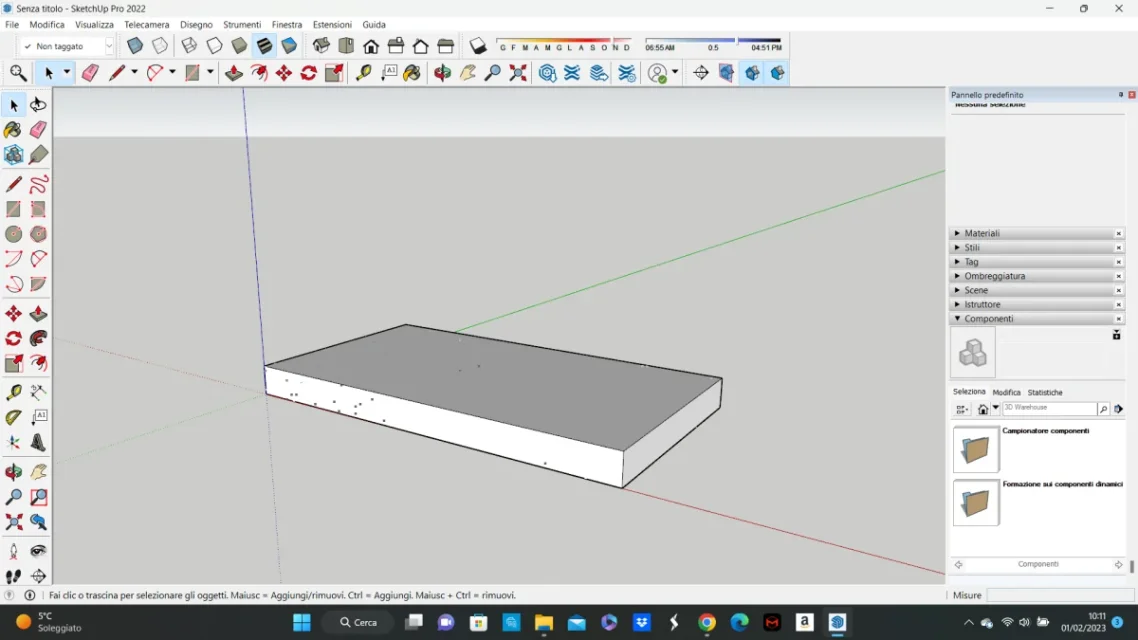ILA_RIA
Guest
Good morning, I'm new here on the forum and I need help. I tried to look in the other arguments already present but I couldn't find answer to my problem. I've been using sketchups for a couple of years and I've never had any trouble. the pc on which it is installed is always the same but from a few days when I start creating my models I appear to be pixels as you see from the photo I have attached. I have not touched settings (at least not intentionally) and I do not understand why they see. Unfortunately then these pixels I also translate them into the program I use for making that is 4d cinema. it really becomes complex to work on why they grow more and more depending on how rough the model.
I hope you can help me solve this because I don't really know what to do!
Thank you very much
Ilaria
I hope you can help me solve this because I don't really know what to do!
Thank you very much
Ilaria