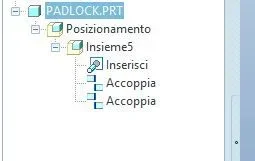Tekkasoft
Guest
Hello everyone
I need to insert a part in a set with three constraints (as is typical) of which one (coupling angle) I would like to guide it from family table.
I did a research but I couldn't find help.
have any of you already faced the problem and know how to do it?
thanks in advance and good work to all
I need to insert a part in a set with three constraints (as is typical) of which one (coupling angle) I would like to guide it from family table.
I did a research but I couldn't find help.
have any of you already faced the problem and know how to do it?
thanks in advance and good work to all