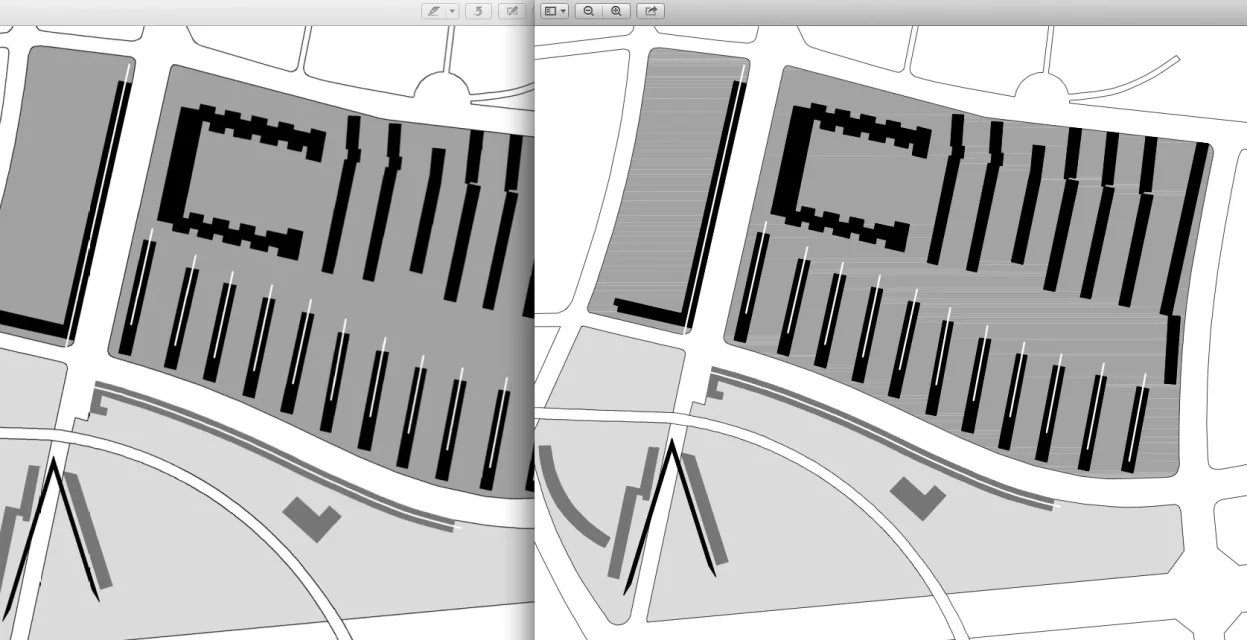bacchinif
Guest
I realize that in this forum there is often talk of this topic, but it is practically days that I try in all ways to export in pdf some dwg (mostly heavy, about 10mb each). the dwg in question contain many fields, transparencies (fundamental) and images. the export format would be in the vast majority of cases in a1.
the problem in which I run (other than the slowness in the export phase because of a computer not just of last generation) lies in the fact that the samples are often imprecise, with streaks or with unusual color gradations.
same thing happens to me with mac, if not even worse.
I have installed many virtual printers, including pdf creator, first pdf, dwg to pdf and so on... But nothing. I would like to find a definitive solution to this export problem. for now dwg to pdf seems to be the most performing one, since it produces light and all-in-one acceptable files. Yet, I am not satisfied; because the problem of striations is always there.
I was, however, oddly disappointed by pdf creator that on several occasions generated me pdfs full of errors (lost or too thin lines, therefore unreadable).
Does anyone have a definitive solution?
or, can anyone suggest me if I have to change some parameters? do not know, any of you have a pdf creator profile that can pass me?
Let me know.
Thank you in advance.
the problem in which I run (other than the slowness in the export phase because of a computer not just of last generation) lies in the fact that the samples are often imprecise, with streaks or with unusual color gradations.
same thing happens to me with mac, if not even worse.
I have installed many virtual printers, including pdf creator, first pdf, dwg to pdf and so on... But nothing. I would like to find a definitive solution to this export problem. for now dwg to pdf seems to be the most performing one, since it produces light and all-in-one acceptable files. Yet, I am not satisfied; because the problem of striations is always there.
I was, however, oddly disappointed by pdf creator that on several occasions generated me pdfs full of errors (lost or too thin lines, therefore unreadable).
Does anyone have a definitive solution?
or, can anyone suggest me if I have to change some parameters? do not know, any of you have a pdf creator profile that can pass me?
Let me know.
Thank you in advance.