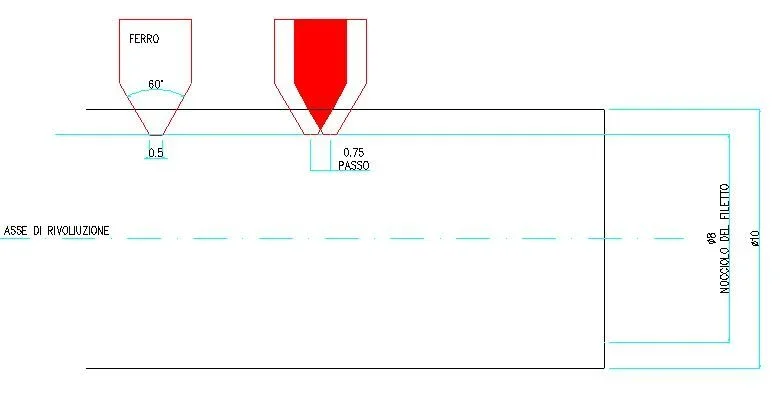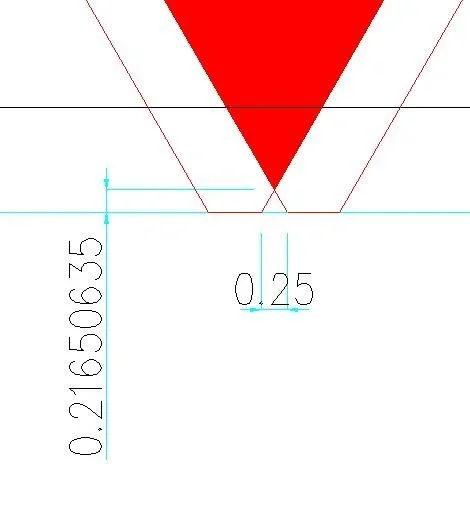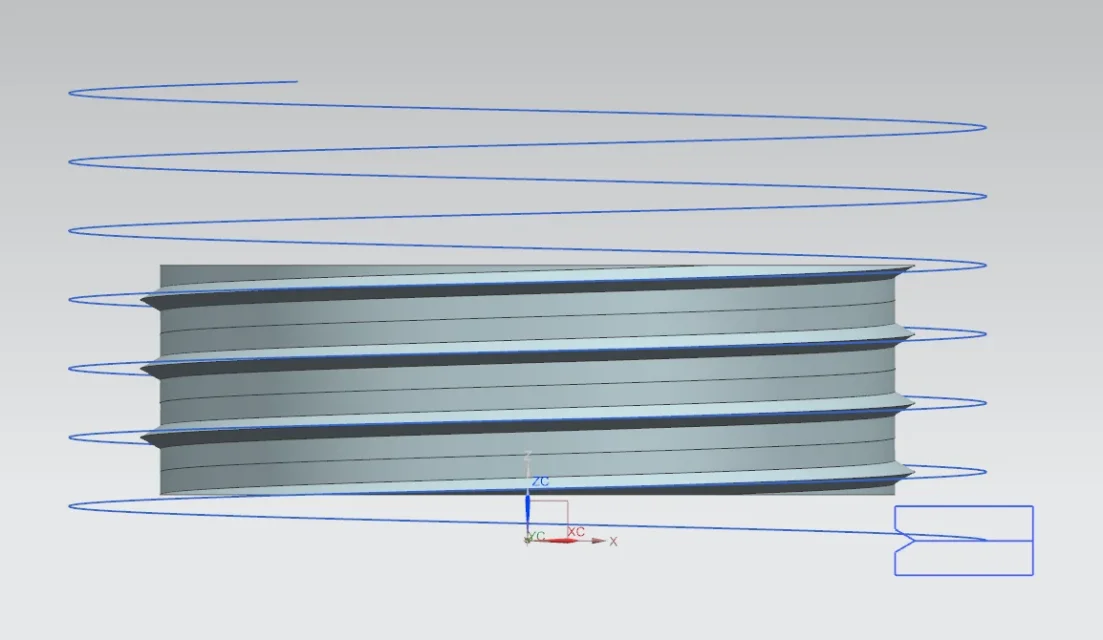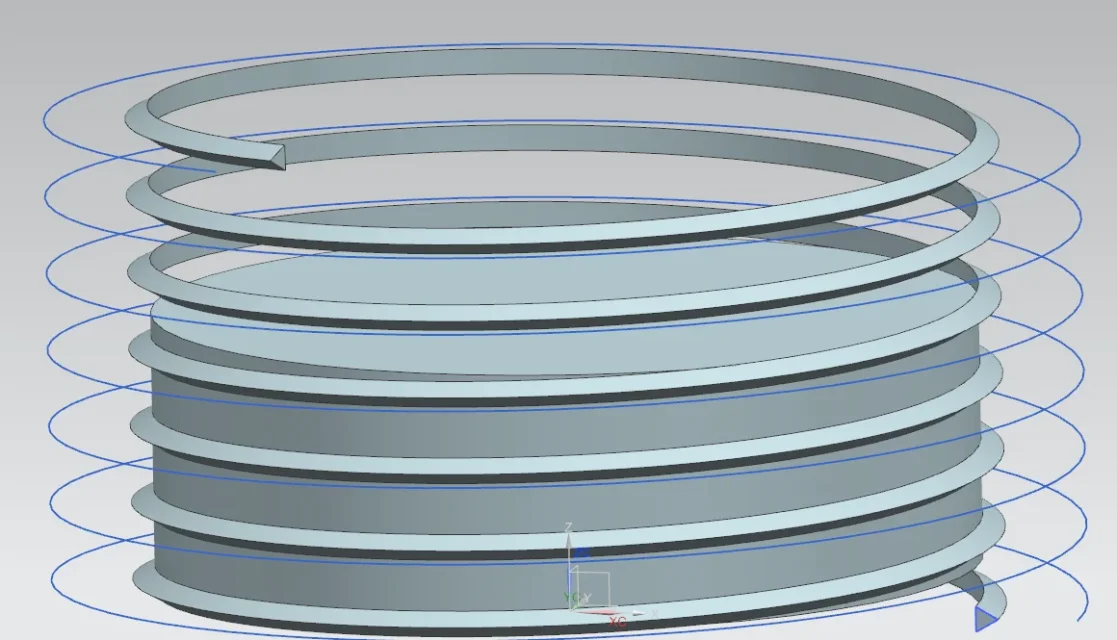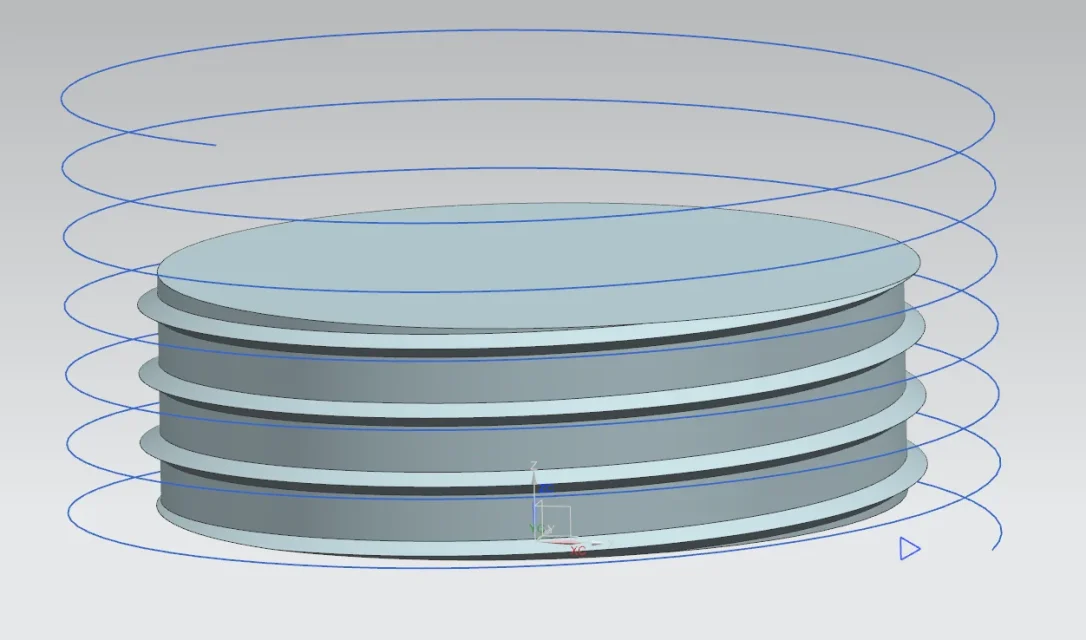bizio_88
Guest
Good morning to all, I have a problem that I can't solve, maybe it's a setup to select or anything but I don't know how to help me :tongue:
in a few words the helical sweep command gives me error if I create a section with a profile greater than the step.
I better explain, if I want to create an external thread with step 1mm and my section is greater than 1mm in the widest point he by mistake, sometimes I solve by adding another helical sweep and split in two the cutting profile, but there is no command to select? to avoid this problem?
in a few words the helical sweep command gives me error if I create a section with a profile greater than the step.
I better explain, if I want to create an external thread with step 1mm and my section is greater than 1mm in the widest point he by mistake, sometimes I solve by adding another helical sweep and split in two the cutting profile, but there is no command to select? to avoid this problem?