You are using an out of date browser. It may not display this or other websites correctly.
You should upgrade or use an alternative browser.
You should upgrade or use an alternative browser.
projection textures of an image on a geometry designed
- Thread starter mattiabordi
- Start date
-
- Tags
- immagine proiezione rhino3d
mattiabordi
Guest
apparently the system has not loaded the written part so I repeat it in the answer:
Hello everyone,
I apologize already for any inaccuracies, I will try to be as clear as possible.
Suppose we upload an image and build out of it a geometry in 2d,I increase the copy of this geometry and insert it over the image.
I would like to know if there is a command (or a set of commands) to create the projection of the textures contained in the geometry above the image, in the external geometry (I attach a scheme to facilitate understanding).
I would like this shape to move or rotate within the image and the projection of the textures changed accordingly.
I hope I wasn't too imprecise. . .
Thank you!
Hello everyone,
I apologize already for any inaccuracies, I will try to be as clear as possible.
Suppose we upload an image and build out of it a geometry in 2d,I increase the copy of this geometry and insert it over the image.
I would like to know if there is a command (or a set of commands) to create the projection of the textures contained in the geometry above the image, in the external geometry (I attach a scheme to facilitate understanding).
I would like this shape to move or rotate within the image and the projection of the textures changed accordingly.
I hope I wasn't too imprecise. . .
Thank you!
giovanni.a
Guest
This is my process (they could be more direct and simple):apparently the system has not loaded the written part so I repeat it in the answer:
Hello everyone,
I apologize already for any inaccuracies, I will try to be as clear as possible.
Suppose we upload an image and build out of it a geometry in 2d,I increase the copy of this geometry and insert it over the image.
I would like to know if there is a command (or a set of commands) to create the projection of the textures contained in the geometry above the image, in the external geometry (I attach a scheme to facilitate understanding).
I would like this shape to move or rotate within the image and the projection of the textures changed accordingly.
I hope I wasn't too imprecise. . .
Thank you!
crop with photoshop (or similar) the image part that you want to use as a texture and save it on your desktop or in a specific folder as an autonomous image; on rhino creates a rectangular surface with the same measurements of the cutout (command: Rectangular top-vert, on front or upper view, according to how you want to view it); select the surface so obtained and from property>material> object, go to "texture" and from "color" click on "sign ..."; from here go to your crop; at this point the texture is assigned to the rectangular surface selected, click on the selected view and on the label of this choose the "rendered" view with the right button.
You'll get what you asked.
I hope it is clear: I may have used inappropriate terms.
hello and good work.
MarcoBi
Guest
It seems to me that he would want something more dynamic. You can do it, but I don't believe in rhino.
mattiabordi
Guest
Thanks for the answers, but as Marx said I was looking for something more dynamic. I'm starting to think it's not possible.
giovanni.a
Guest
You're welcome.
you have intrigued me, however: the surface with the texture, as I have proposed, in the view "prospective", you can rotate it and move as you want; it will behave like a veneer sheet of the chosen essence and you will see it short and in any other position you want. Unless you want to see it as a soft sheet that bends and twists into space...... it's my lack: I didn't understand how it could be more dynamic. in rhino it is possible to make even short animated sequences.......
Bye.
you have intrigued me, however: the surface with the texture, as I have proposed, in the view "prospective", you can rotate it and move as you want; it will behave like a veneer sheet of the chosen essence and you will see it short and in any other position you want. Unless you want to see it as a soft sheet that bends and twists into space...... it's my lack: I didn't understand how it could be more dynamic. in rhino it is possible to make even short animated sequences.......
Bye.
mattiabordi
Guest
a method that does not use the rough cut-copy-paste, but something that automatically did it and using only rhino.
However after several searches I came to an answer, the function exists, and it is called uv editor.
I explain briefly how to use it, so who has my own problem can solve it.
the uv editor function (in English uv mapping) allows to "spalm" the texture of an image on an object in 2d or 3d and, unlike other mappings that essentially create cages around the object to choose so the best layout, creates face projections on a surface (with the texture chosen in the materials of the object) dimensioned to pleasure.
I hope it helps.
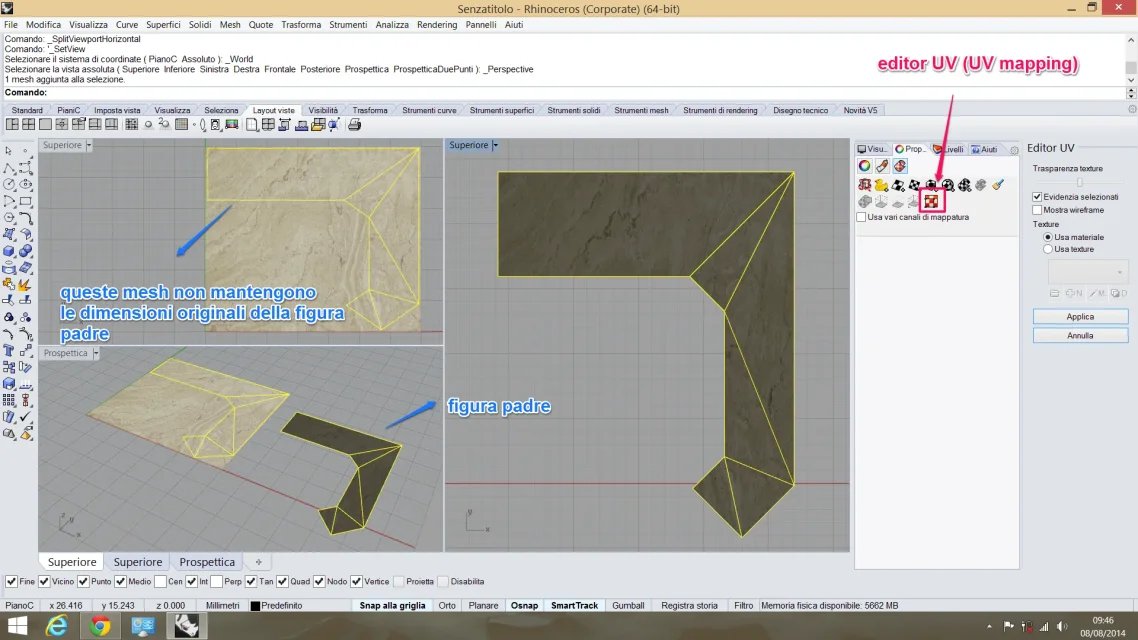
However after several searches I came to an answer, the function exists, and it is called uv editor.
I explain briefly how to use it, so who has my own problem can solve it.
the uv editor function (in English uv mapping) allows to "spalm" the texture of an image on an object in 2d or 3d and, unlike other mappings that essentially create cages around the object to choose so the best layout, creates face projections on a surface (with the texture chosen in the materials of the object) dimensioned to pleasure.
I hope it helps.
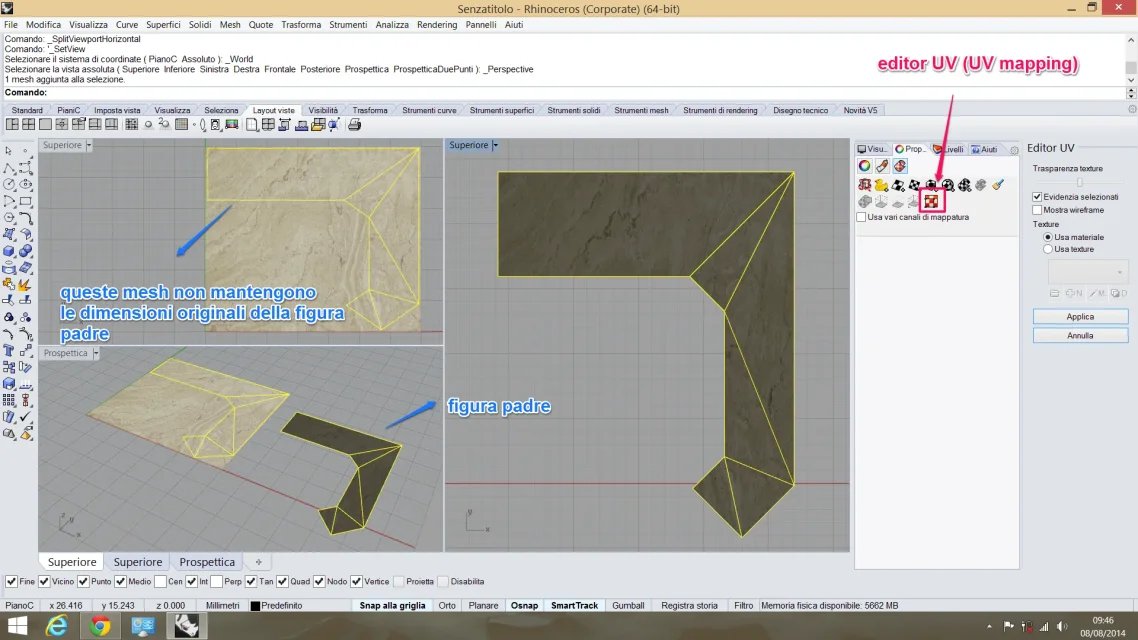
giovanni.a
Guest
Thank you morning.
you never end up learning and you always confirm the versatility of rhino.
It's a function I've never had the need to use, and the "gree" method has always been enough. Only on one occasion I had a particular need using rhino4 and I solved it with the method described, having first exploded the solid on which I had to use different textures on the various faces.
compliments for your stubbornness that will be useful to many.
you never end up learning and you always confirm the versatility of rhino.
It's a function I've never had the need to use, and the "gree" method has always been enough. Only on one occasion I had a particular need using rhino4 and I solved it with the method described, having first exploded the solid on which I had to use different textures on the various faces.
compliments for your stubbornness that will be useful to many.
Forum statistics

