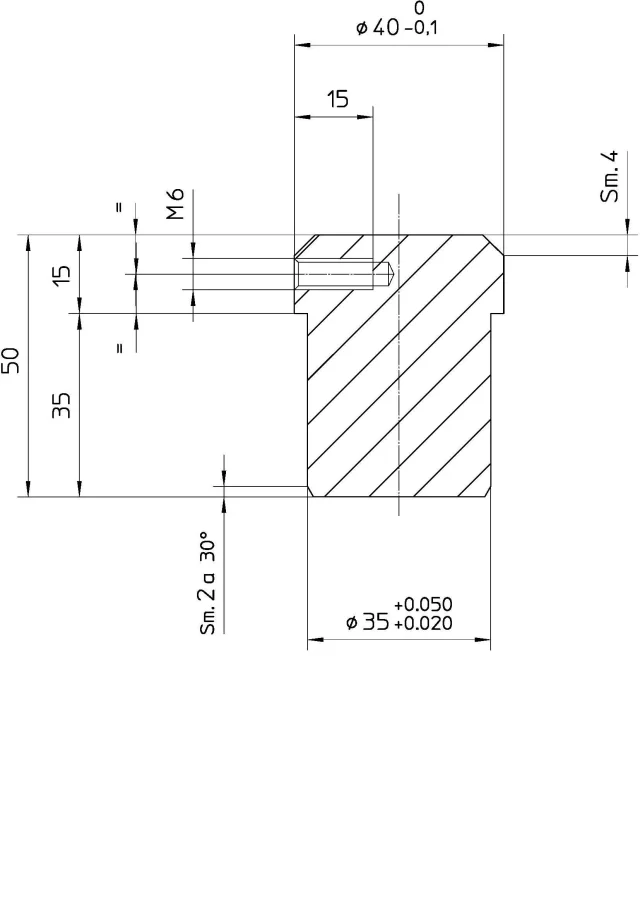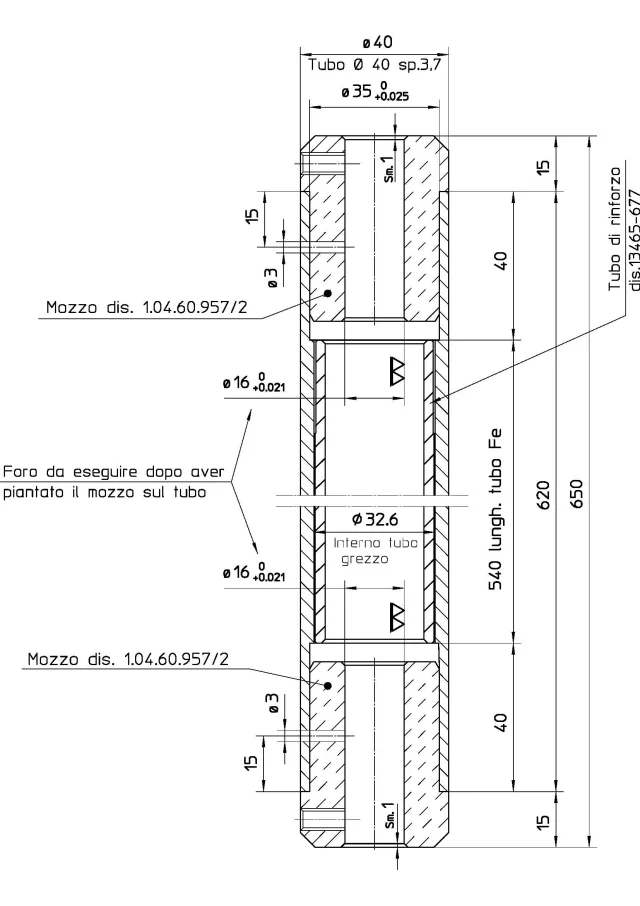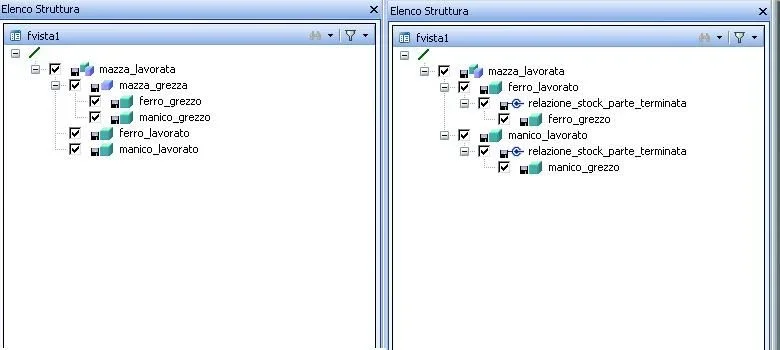crozza
Guest
Hello
I would like to expose you a doubt/problem
I have a roller made up of a metal core and a plastic sleeve:
the sleeve consists of two hubs, a metallic reinforcement and a plastic sleeve/tube
the hubs have a pre-finition (dis. 1.04.60.957/2) and after they are assembled they will be subjected to other processing (s. 1.34.65.602)
How do you manage this situation?
Is there a way to give the same design/code two different "views"? I better explain, that I can choose whether to see it worked or raw, and when I put it on the table I can choose whether to put it raw or worked (as I did in the 2d drafting)
I now create the particular so:
together called a composed of:
soul (not designed in examples) bplastic handle c composed of: worked hubs d + metal reinforcement e + tube fbut the hub will exist also not worked called gBut d e g They will never be bound together.
I hope I explained.
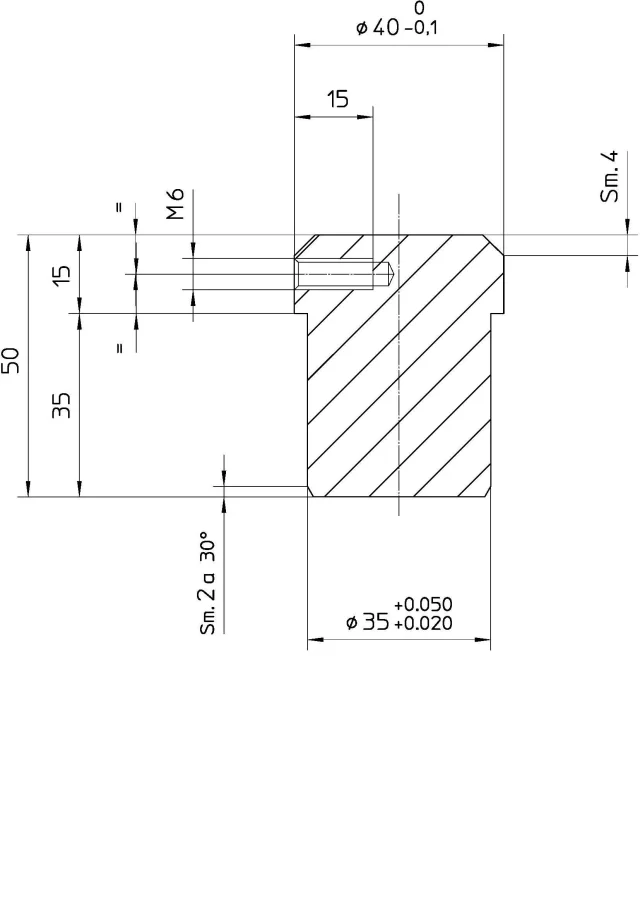
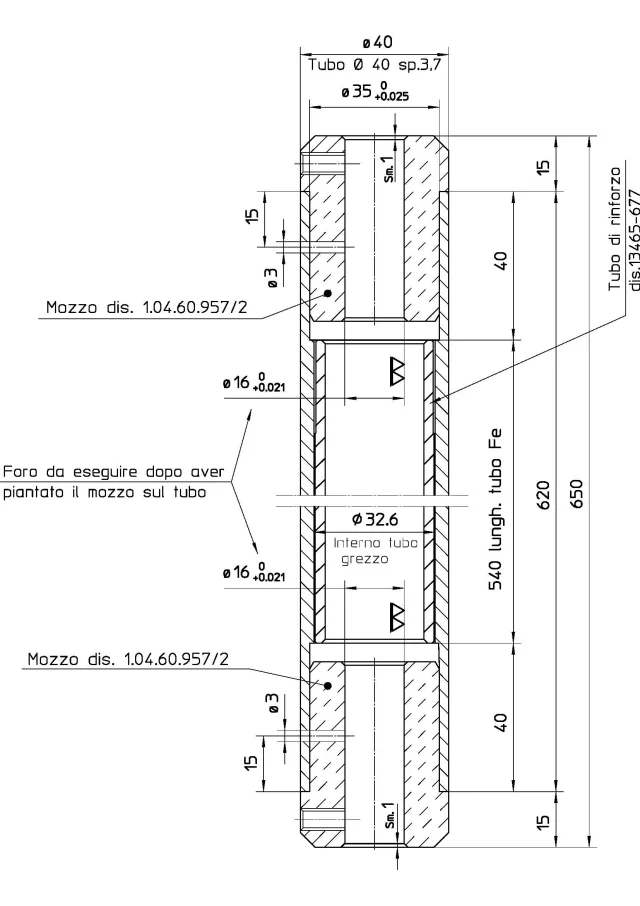
I would like to expose you a doubt/problem
I have a roller made up of a metal core and a plastic sleeve:
the sleeve consists of two hubs, a metallic reinforcement and a plastic sleeve/tube
the hubs have a pre-finition (dis. 1.04.60.957/2) and after they are assembled they will be subjected to other processing (s. 1.34.65.602)
How do you manage this situation?
Is there a way to give the same design/code two different "views"? I better explain, that I can choose whether to see it worked or raw, and when I put it on the table I can choose whether to put it raw or worked (as I did in the 2d drafting)
I now create the particular so:
together called a composed of:
soul (not designed in examples) bplastic handle c composed of: worked hubs d + metal reinforcement e + tube fbut the hub will exist also not worked called gBut d e g They will never be bound together.
I hope I explained.