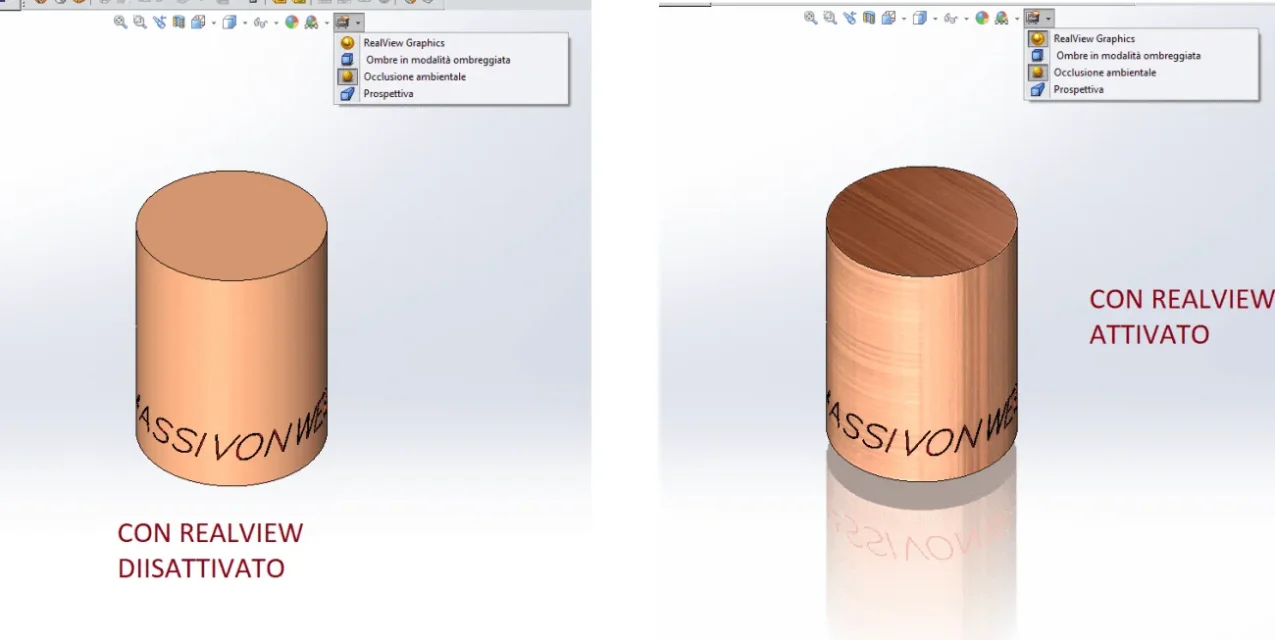Guiz89
Guest
hi to all boys, I made a project, a rolex daytona, now I was dabbling in rendering but I can't in any way bring the shiny steel/aluminum strap surfaces, I tried with both materials but nothing, the strap shirts always look like opaque', I also played a little with the lights and scenography but I can't come to the end, I attach a photo to understand it better