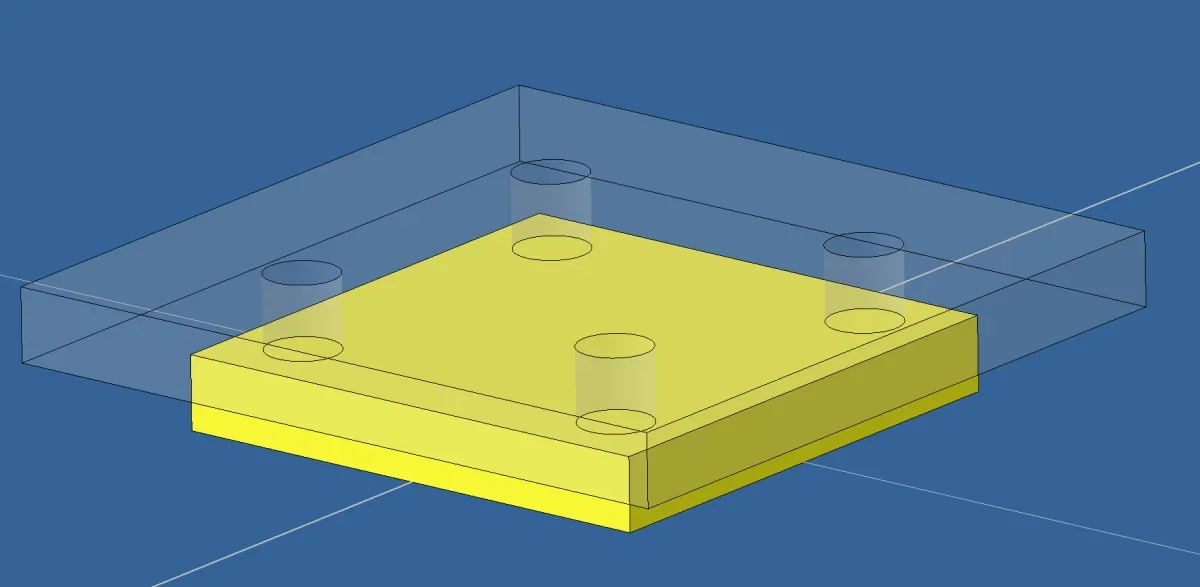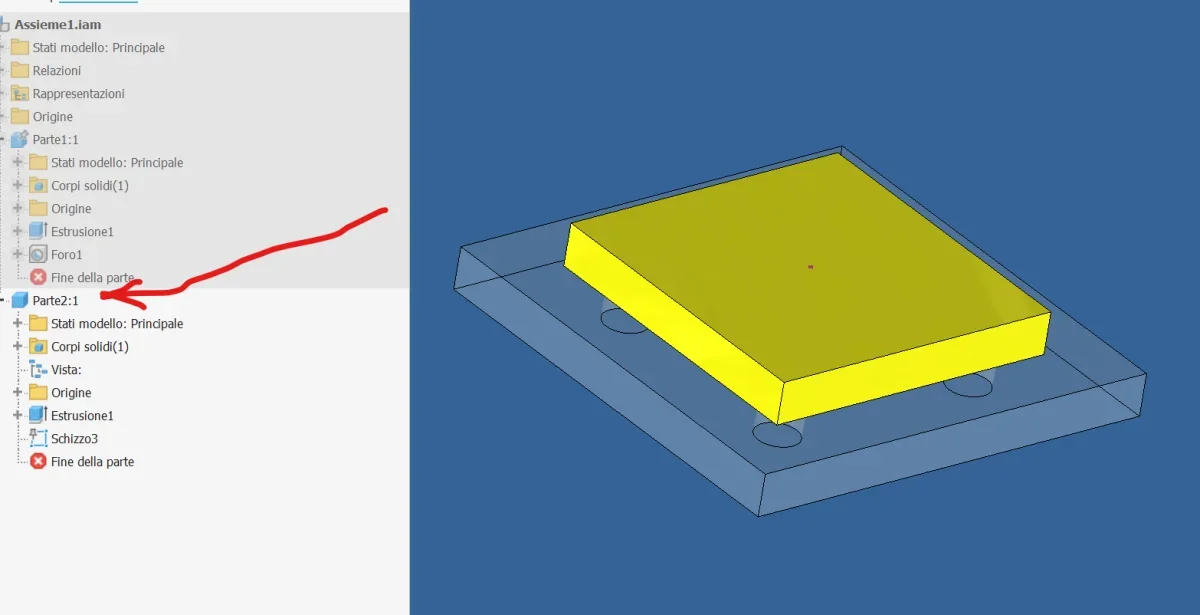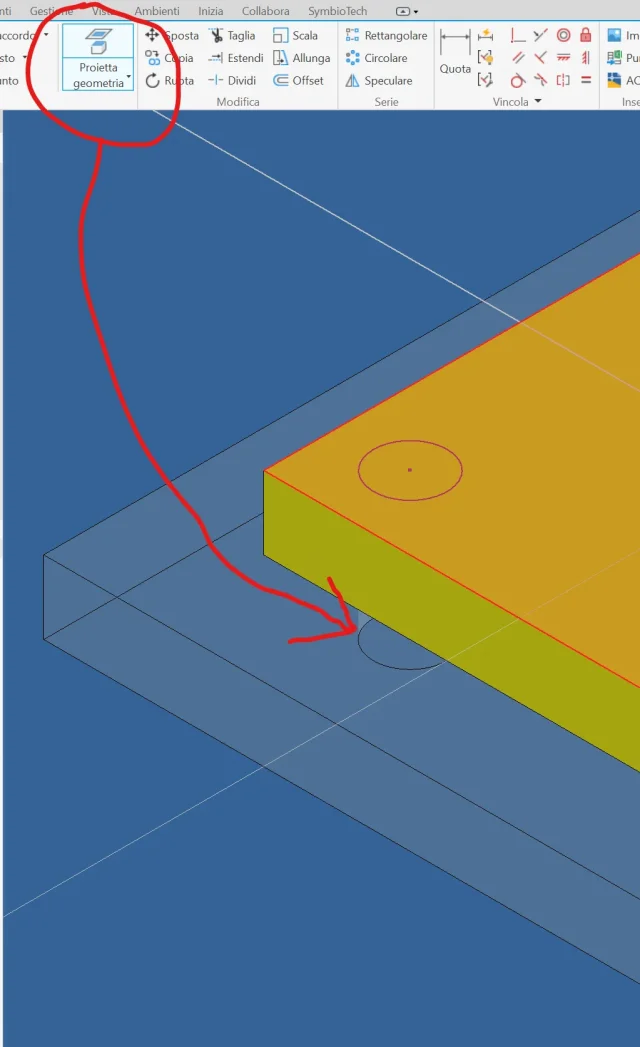Ptch
Guest
Good morning to all, I am new to inventor and arrival from solidworks.
I would have a probably simple question, I find myself with a carter laid on a plate, the carter has drilling for fixing, the plate where to fix it still not.
I was used to create a floor on the plate, project the holes of the carter on the floor and then use the projection for the centers (in solidworks) this function can not use it because:
- I can't select the parts behind the objects and the piece I should uilize as reference is hidden and unselected.
thanks to those who will understand what I want and above all can help me.
I would have a probably simple question, I find myself with a carter laid on a plate, the carter has drilling for fixing, the plate where to fix it still not.
I was used to create a floor on the plate, project the holes of the carter on the floor and then use the projection for the centers (in solidworks) this function can not use it because:
- I can't select the parts behind the objects and the piece I should uilize as reference is hidden and unselected.
thanks to those who will understand what I want and above all can help me.