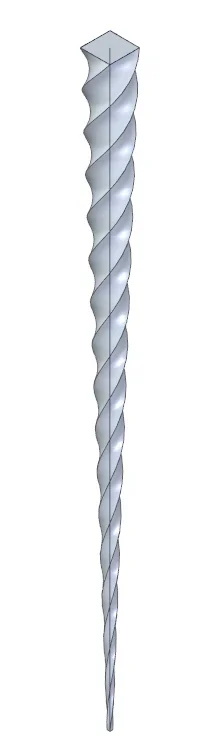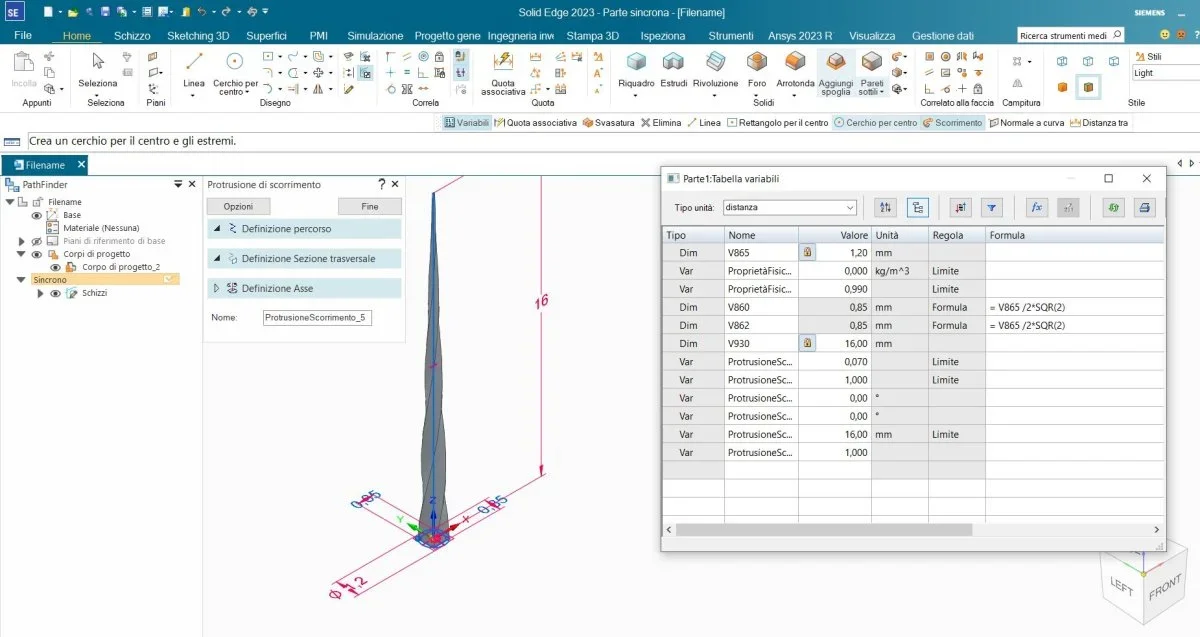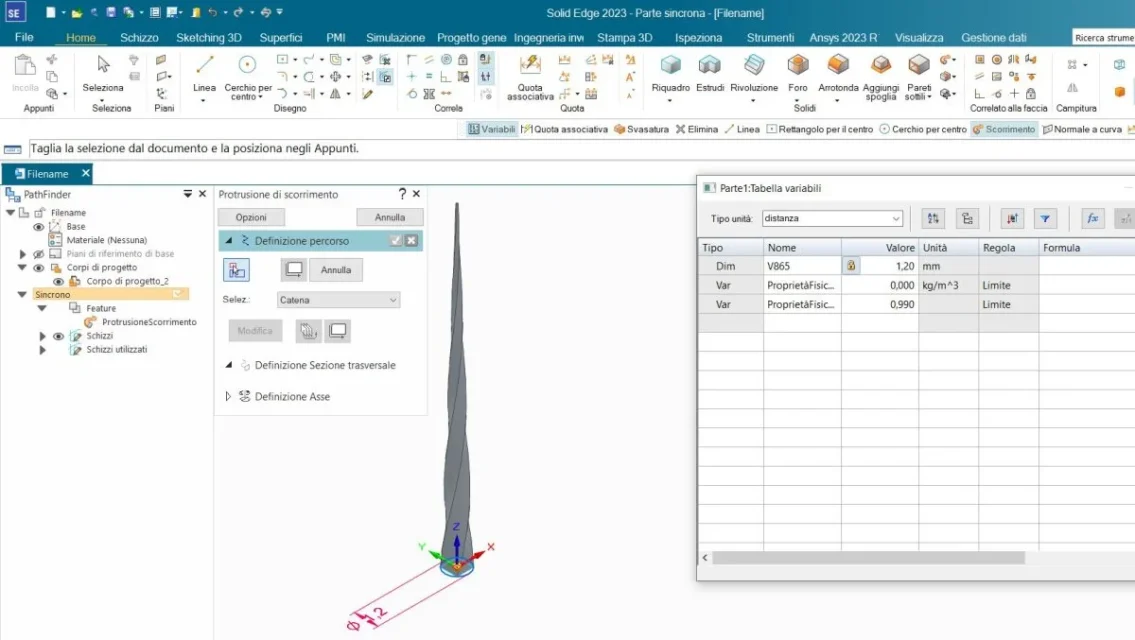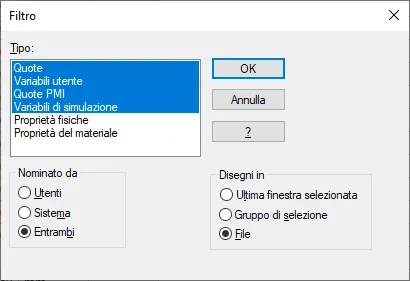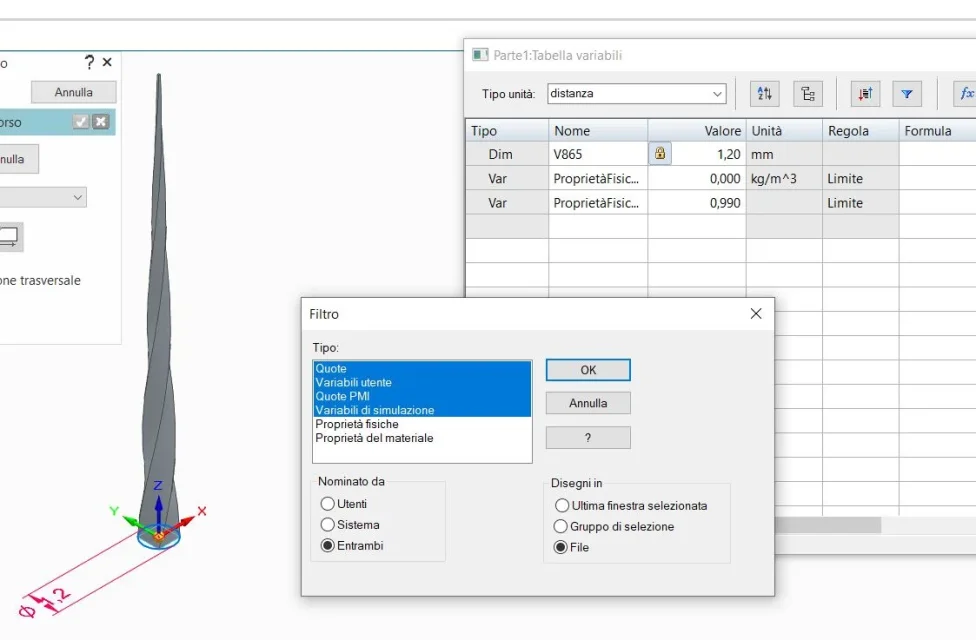Albisbaralbi
Guest
Hello everyone and thank you for accepting me in the forum,
I would like to ask you for help:
I am trying to create a geometry for a rotating tool, type tip of a drill, in which basically I have a fixed-shaped cross section but that during the extrusion should scale and rotate, as in the image.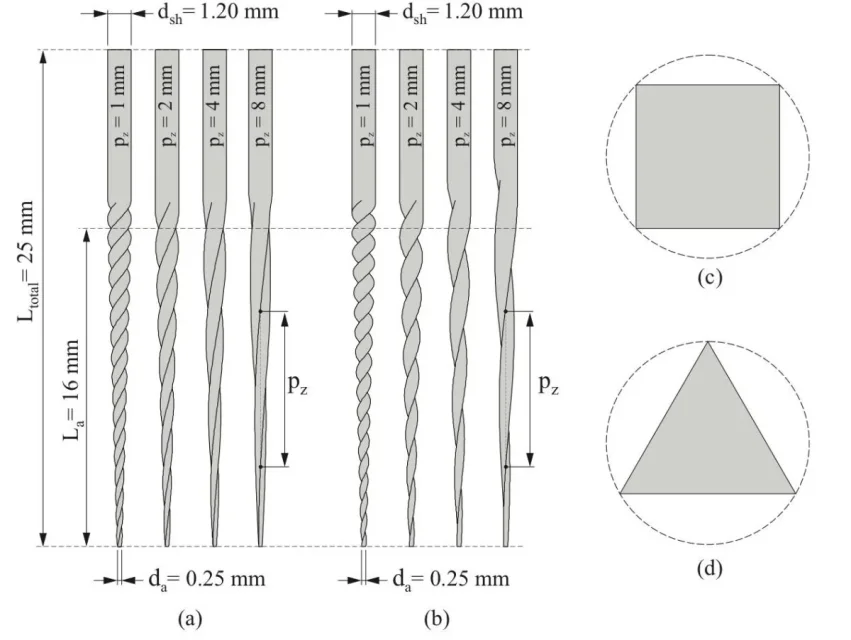 to do this I found the command of sliding protusion, in which inside there are just the options that serve me, that is those of "scale" and "winding". the problem is that these options can't use them, they're like blocked.
to do this I found the command of sliding protusion, in which inside there are just the options that serve me, that is those of "scale" and "winding". the problem is that these options can't use them, they're like blocked.
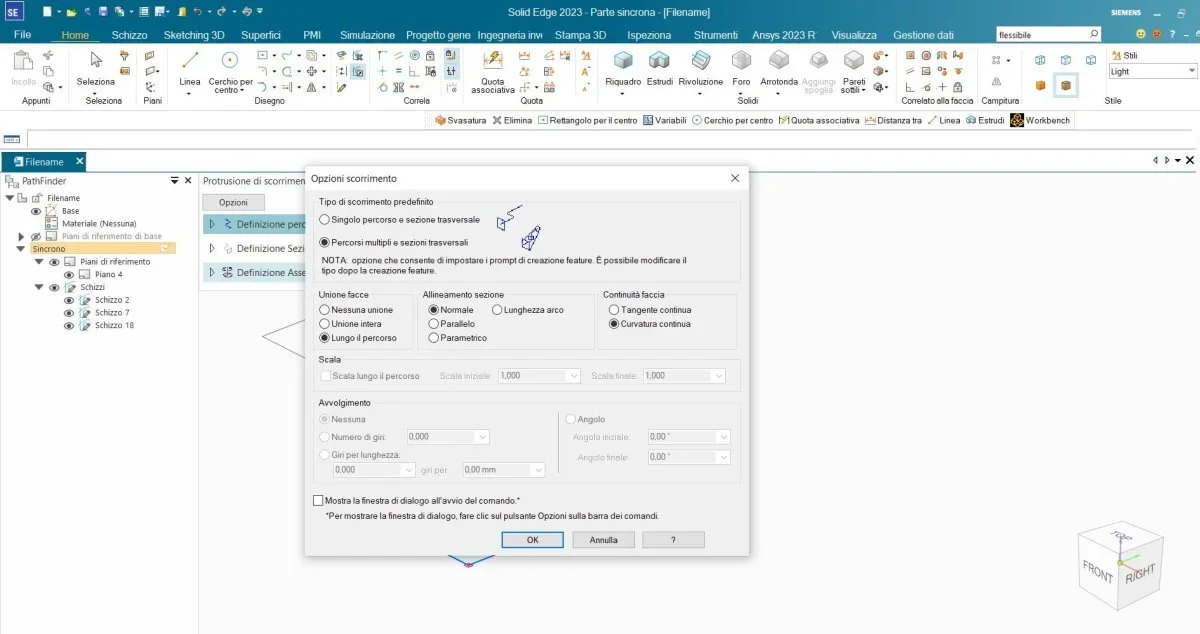 I'm using solid edge with a student license, could that be the problem? If I couldn't solve this situation, how can I create that geometry without using that command? I tried with the "swimming" command but also I have a problem because I need to parameterize the value of the revolution step since then I will have to interface if with ansys workbench and make more simulations to try to optimize geometry.
I'm using solid edge with a student license, could that be the problem? If I couldn't solve this situation, how can I create that geometry without using that command? I tried with the "swimming" command but also I have a problem because I need to parameterize the value of the revolution step since then I will have to interface if with ansys workbench and make more simulations to try to optimize geometry.
Do you have any advice?
I would like to ask you for help:
I am trying to create a geometry for a rotating tool, type tip of a drill, in which basically I have a fixed-shaped cross section but that during the extrusion should scale and rotate, as in the image.
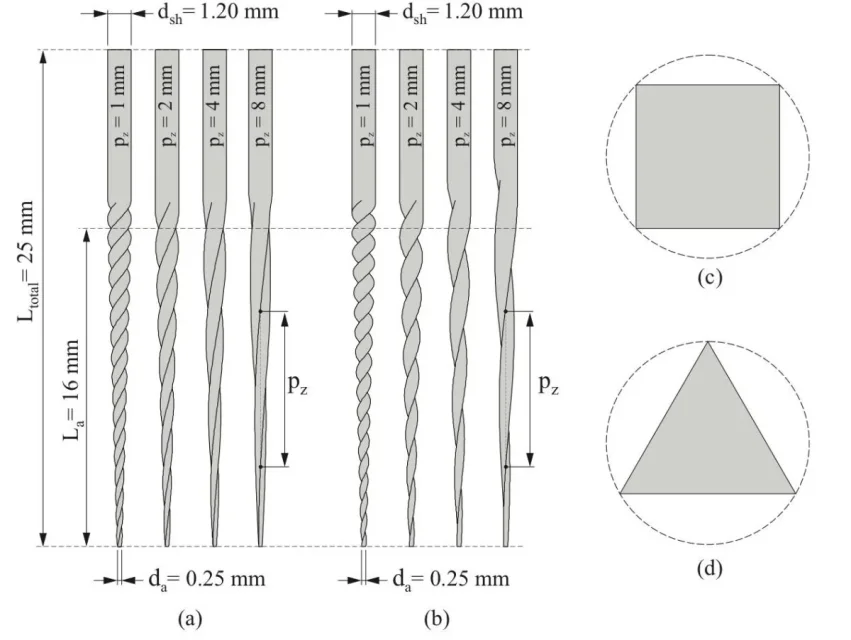 to do this I found the command of sliding protusion, in which inside there are just the options that serve me, that is those of "scale" and "winding". the problem is that these options can't use them, they're like blocked.
to do this I found the command of sliding protusion, in which inside there are just the options that serve me, that is those of "scale" and "winding". the problem is that these options can't use them, they're like blocked.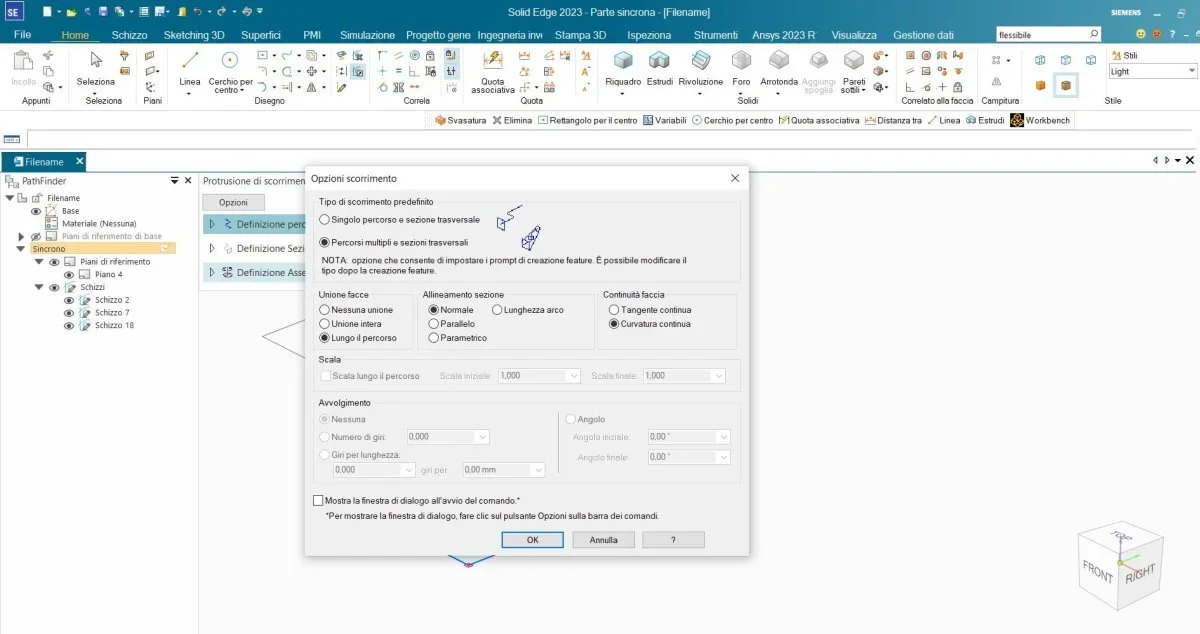 I'm using solid edge with a student license, could that be the problem? If I couldn't solve this situation, how can I create that geometry without using that command? I tried with the "swimming" command but also I have a problem because I need to parameterize the value of the revolution step since then I will have to interface if with ansys workbench and make more simulations to try to optimize geometry.
I'm using solid edge with a student license, could that be the problem? If I couldn't solve this situation, how can I create that geometry without using that command? I tried with the "swimming" command but also I have a problem because I need to parameterize the value of the revolution step since then I will have to interface if with ansys workbench and make more simulations to try to optimize geometry.Do you have any advice?