jojojo
Guest
I hope you can help me because I can't find a valid answer anywhere... .
I bought a new laptop. with 4k screen and windows 10
(among other things I tried to download the trial version of autocad 2018 from the autodesk site, but it does not install it in any way... Do you know if there is any conflict with windows 10? ? ? )
Anyway... I installed a "old" 2016 and solved the problem... sin that is unusable.... it is all microscopic.... already from the opening of the program I noticed that there was something strange, because the window that appears at initialization (to be the one with written the name of the program that you are trying to open), was smaller than normal...type 5 cm for 3
then when I set the "classical screen of autocad" (I know I should evolve but I like more) the drama.... icons are micro-nane-invisible that, I assure you, also choosing from the "big icons" options, these remain too small to be able to work without sticking the face to the screen. . .
on the contrary the writings are gigantic, although from options-font has given the minimum size of the character (i.e. 4) and being the small box practically the thing written inside turns out unreadable
... removing the "classic of autocad" and resetting the ribbons the icons return to have a humanly visible dimension. . However, whatever has a text is unreadable...the pointer remains very small (if the size increases only the "cross" and the square remains invisible). ..to not speak for example of the word "wireframe 2d" on the top left of the window or the cloth that is under viewcube
I tried to lower the resolution from 3000 to 1300....but the only result obtained is that you see terrible. ..but everything remains micronano.... I attach the screen image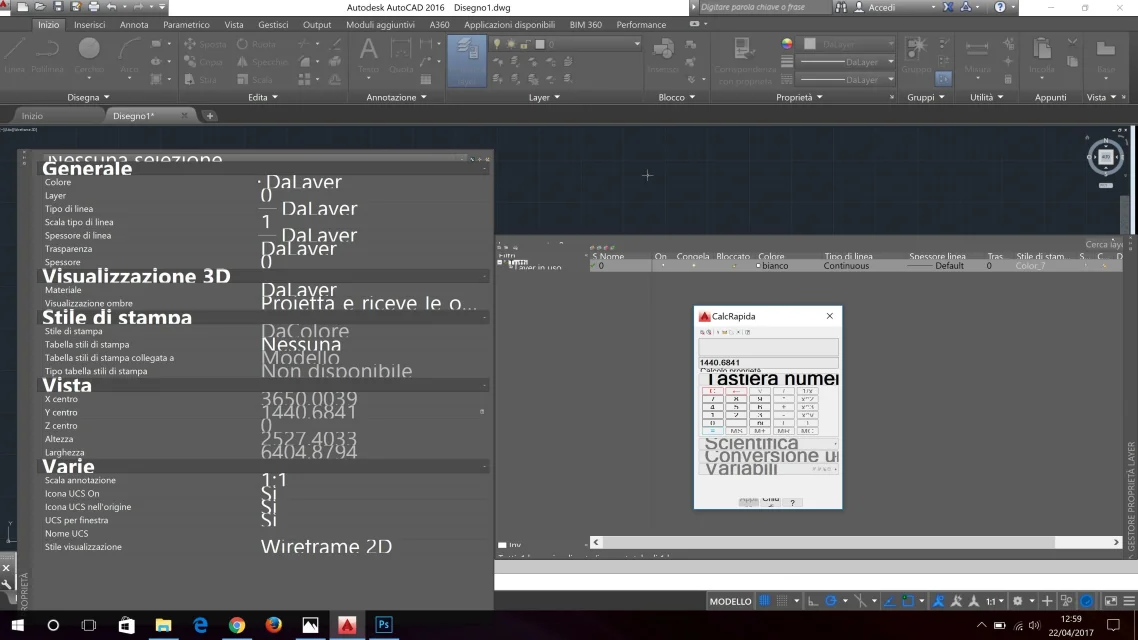 someone who can help me please?
someone who can help me please?
I bought a new laptop. with 4k screen and windows 10
(among other things I tried to download the trial version of autocad 2018 from the autodesk site, but it does not install it in any way... Do you know if there is any conflict with windows 10? ? ? )
Anyway... I installed a "old" 2016 and solved the problem... sin that is unusable.... it is all microscopic.... already from the opening of the program I noticed that there was something strange, because the window that appears at initialization (to be the one with written the name of the program that you are trying to open), was smaller than normal...type 5 cm for 3
then when I set the "classical screen of autocad" (I know I should evolve but I like more) the drama.... icons are micro-nane-invisible that, I assure you, also choosing from the "big icons" options, these remain too small to be able to work without sticking the face to the screen. . .
on the contrary the writings are gigantic, although from options-font has given the minimum size of the character (i.e. 4) and being the small box practically the thing written inside turns out unreadable
... removing the "classic of autocad" and resetting the ribbons the icons return to have a humanly visible dimension. . However, whatever has a text is unreadable...the pointer remains very small (if the size increases only the "cross" and the square remains invisible). ..to not speak for example of the word "wireframe 2d" on the top left of the window or the cloth that is under viewcube
I tried to lower the resolution from 3000 to 1300....but the only result obtained is that you see terrible. ..but everything remains micronano.... I attach the screen image
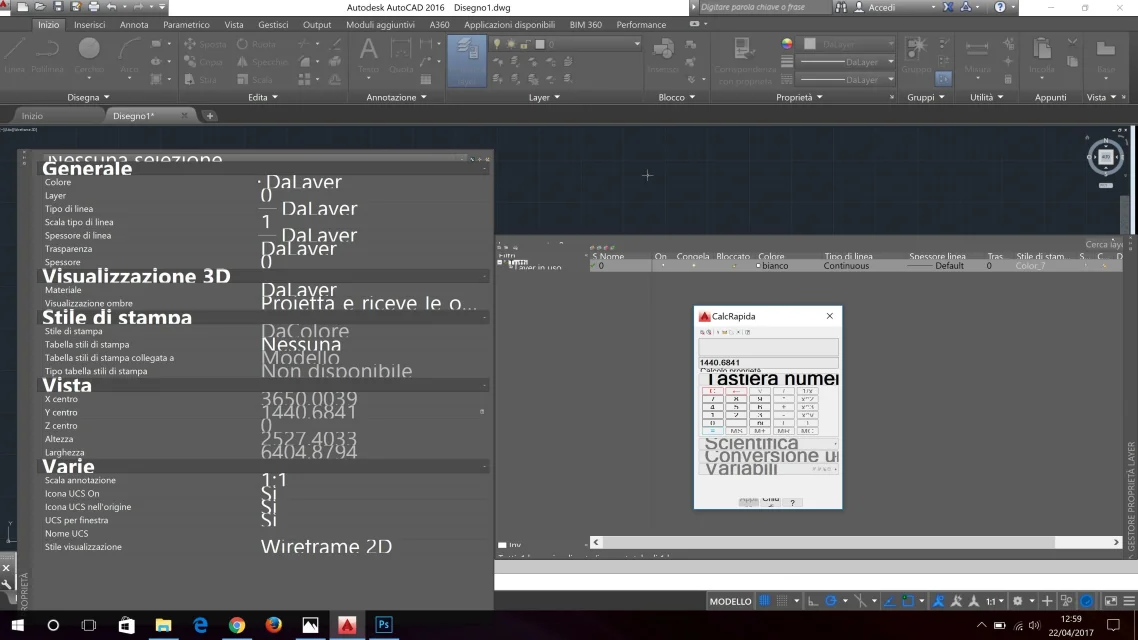 someone who can help me please?
someone who can help me please?