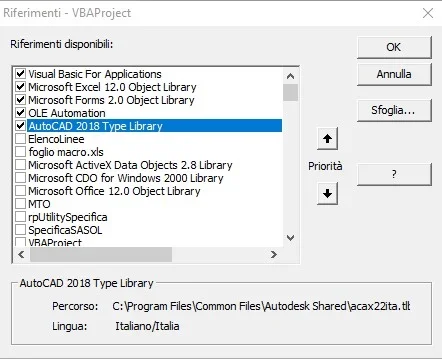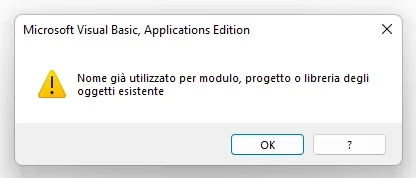Hockrim
Guest
Save to all, I have several blocks that contain from 50 to 100 attributes each and should order them according to a logic given that the blocks were created by selecting the attributes all together with a window instead of selecting them one by one in the desired order.
I am currently using the _battman command but it turns out very rigid, because I should select the attribute and click on the relative button to move it where I want and this for 50-100 attributes.
my question is: is there no other way (maybe with the famous express tools) to speed up the order of attributes, perhaps with the drag&drop selecting them more than one at a time? what the _battman command does not allow to do and there is risk of wrong.
In a nutshell, I would need an implementation of the _battman command.
Thank you.
I am currently using the _battman command but it turns out very rigid, because I should select the attribute and click on the relative button to move it where I want and this for 50-100 attributes.
my question is: is there no other way (maybe with the famous express tools) to speed up the order of attributes, perhaps with the drag&drop selecting them more than one at a time? what the _battman command does not allow to do and there is risk of wrong.
In a nutshell, I would need an implementation of the _battman command.
Thank you.