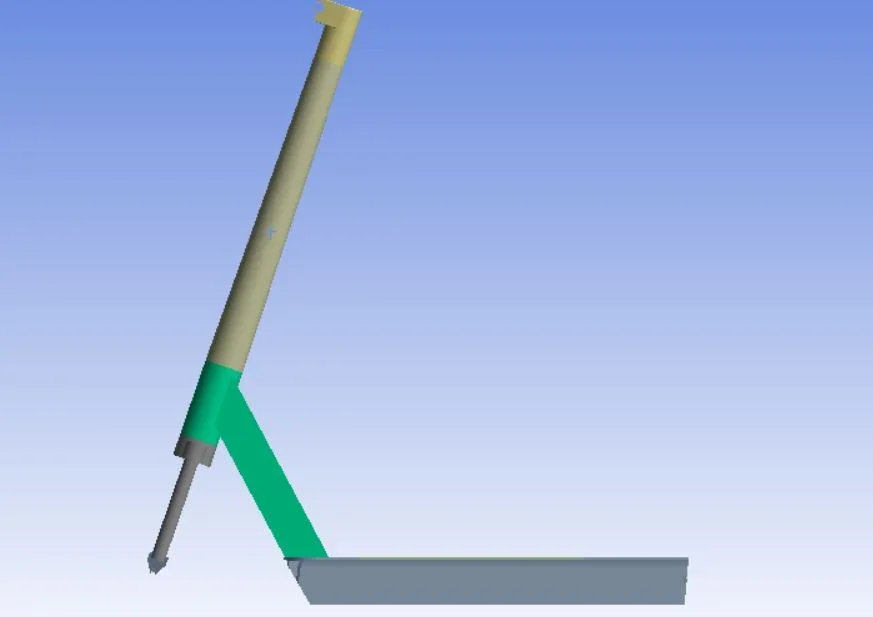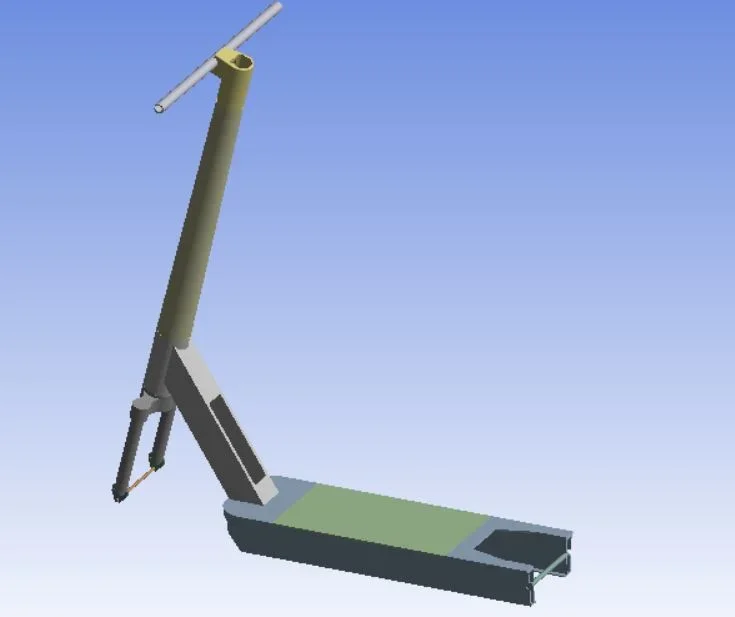giupen96
Guest
Hi.
I am doing structural analysis on a step file imported from creo with ansys 2021 r1, I am having problems with the application of the load, because it does not allow me to apply the load on a 2d surface created in spaceclaim environment to which I give the building surface property.
Does anyone know how I can do that?
I am doing structural analysis on a step file imported from creo with ansys 2021 r1, I am having problems with the application of the load, because it does not allow me to apply the load on a 2d surface created in spaceclaim environment to which I give the building surface property.
Does anyone know how I can do that?