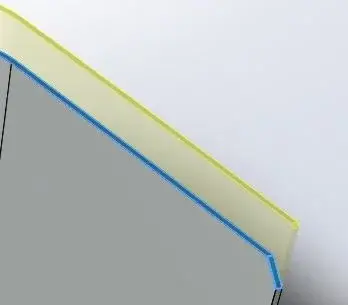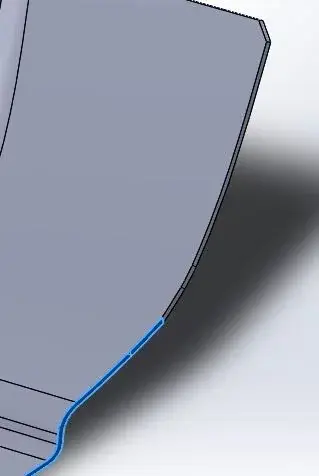nunziopi
Guest
Bye to all,
I must realize the extension of a curved surface with solidworks.
in practice I want to realize the same thing highlighted in photo 1 on the blue surface of the photo 2.
I made several attempts, the first was to use the command face --> move.. . (the same command used in photo 1), but this command does not work on the highlighted face, while it works perfectly on the other faces.
I also tried the command change of items, to eliminate any fittings etc, but also in this way I cannot obtain the extension of the surface highlighted in blue.
Can someone help me?
Thank you very much.
I must realize the extension of a curved surface with solidworks.
in practice I want to realize the same thing highlighted in photo 1 on the blue surface of the photo 2.
I made several attempts, the first was to use the command face --> move.. . (the same command used in photo 1), but this command does not work on the highlighted face, while it works perfectly on the other faces.
I also tried the command change of items, to eliminate any fittings etc, but also in this way I cannot obtain the extension of the surface highlighted in blue.
Can someone help me?
Thank you very much.