piff91
Guest
Good morning to all,
premise, I am a novello of solidwork but I like the mechanical design and I like to complicate my life. only amateur use.
after finding measurements on the internet or measuring some spare parts, I managed to draw the primary tree, the crazy gears, the synchronizers and the sliding sleeve.
my question is how do I couple and make the whole complex functional?
the sliding sleeve moves moving the synchronizing ring that in turn, through conical coupling, goes to brake the crazy gear and then I don't know how, the teeth mate.
solidwork allows you to do this?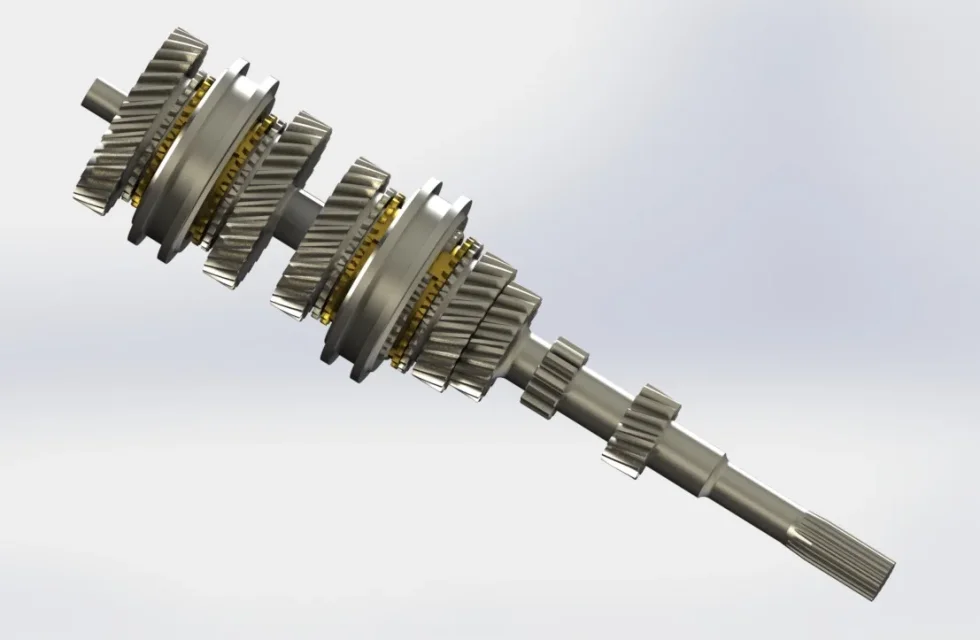

 I leave some photos/image attached.
I leave some photos/image attached.
premise, I am a novello of solidwork but I like the mechanical design and I like to complicate my life. only amateur use.
after finding measurements on the internet or measuring some spare parts, I managed to draw the primary tree, the crazy gears, the synchronizers and the sliding sleeve.
my question is how do I couple and make the whole complex functional?
the sliding sleeve moves moving the synchronizing ring that in turn, through conical coupling, goes to brake the crazy gear and then I don't know how, the teeth mate.
solidwork allows you to do this?
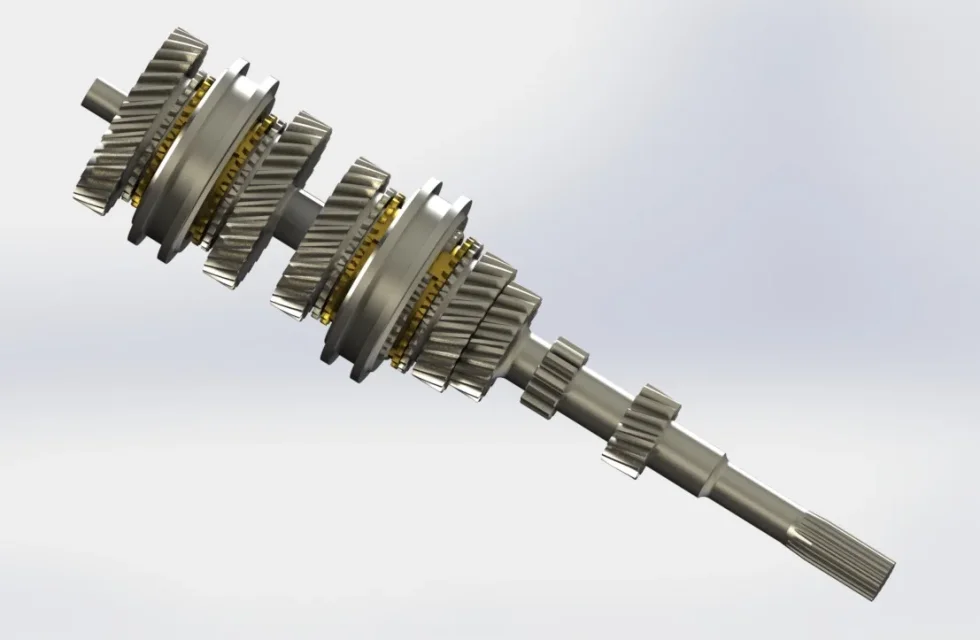

 I leave some photos/image attached.
I leave some photos/image attached.