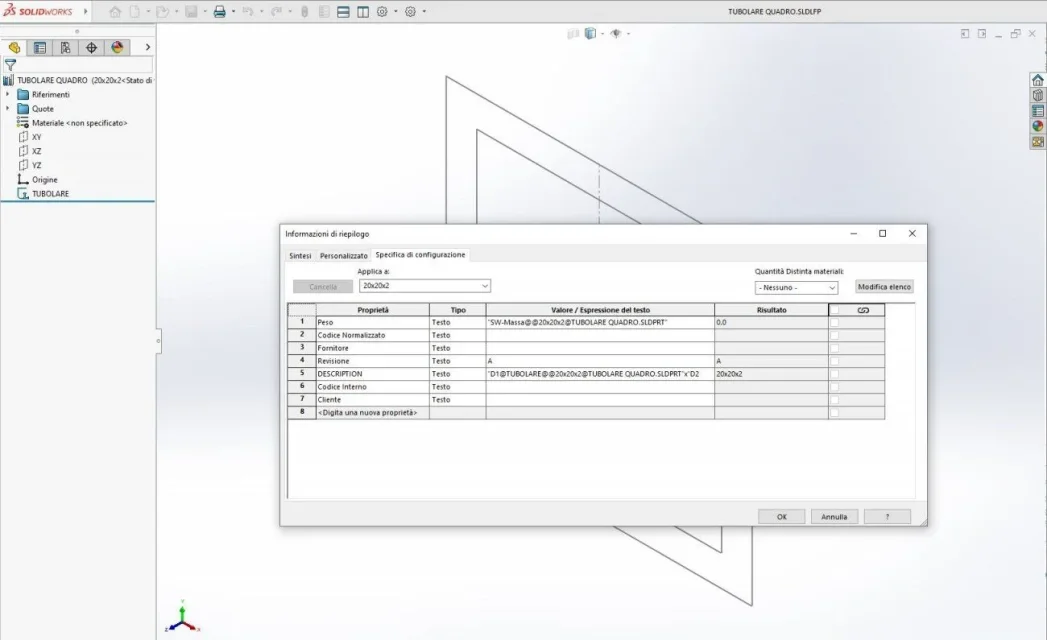Stefano Mombelli
Guest
Good morning, guys.
I would need a advice on how to "transfer" the value of a profile description into the cut-out ("descript sample" in the attached image) to insert it into the generic file properties automatically if possible in the "dim profile" field of the other attached image.
Thank you.
steak
p.
I use the new version of solidworks 2021 which also allows to have in the tables of the properties the possibility to make equations.
I would need a advice on how to "transfer" the value of a profile description into the cut-out ("descript sample" in the attached image) to insert it into the generic file properties automatically if possible in the "dim profile" field of the other attached image.
Thank you.
steak
p.
I use the new version of solidworks 2021 which also allows to have in the tables of the properties the possibility to make equations.