Computer-aided engineering (CAE) has become fundamental to mechanical engineering and product development. As CAE has rapidly evolved over the last decade, simulation has been incorporated as part of the process. However, understanding why simulation is used can be confusing for non-engineers—so here’s a quick overview to help you understand the basics.
CAE Simulation Basics
What Is CAE Simulation?
CAE simulation uses computer models to predict how products will work under real-world conditions. It considers how parts and assemblies will handle various operating environments and stresses such as heat, airflow, and pressure.
Why Is CAE Simulation Used?
Mechanical engineers use simulation to better understand how things will operate within their specific operating environments. From there, they optimize designs further before investing in costly physical prototypes.
Running simulations early and often in the design process significantly reduces development costs and helps get products to market faster.
Types of CAE Simulation
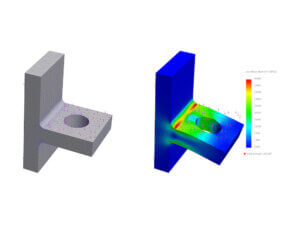
Structural Analysis
Structural analysis is one of the most critical evaluations of a product’s design. Design engineers must develop concepts and determine whether they will survive or fail in their operating environments.
Engineers calculate stress or pressure based on the force per unit area. These stress calculations are determined by loads, either tension (pulling) or compression (pushing), on a product within its operating environment. There can be three types of stress results:
- When stress is below the yield strength, objects return to their original shape when a load is removed.
- When stress reaches or exceeds yield strength, the object will be permanently deformed when the load is removed.
- When stress exceeds the ultimate tensile scale, the object will break.
Once the design of an object is finalized under the yield strength and considered below failure, a margin or factor of safety can be determined. When possible, objects may be optimized to be lighter or thinner. Ultimately, bringing simulation into this process helps you reach an optimized final design faster.
Structural analysis measures stress under loads to determine if a product can withstand the forces put upon it within its standard operating environment.
Modal Analysis
Modal analysis determines how an object will vibrate based on its shapes and the frequencies it may be exposed to. Physical objects have modes—the natural frequencies and higher frequencies at which an object will vibrate. If energy is pumped into an object at or near one of the modes, it will vibrate more and more and can eventually tear itself apart. Understanding modal frequencies and completing modal analysis can help designers pick optimal design alternatives and prevent product failures.
Modal analysis determines the frequencies that cause products to vibrate and fall apart.
Thermal Analysis
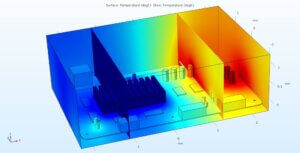 Thermal analysis determines how loads or boundary conditions transfer heat within an object. As things heat up, they expand, and as they cool, they contract, both of which impact the potential stresses an object can withstand. With this in mind, there are three ways temperature can be moved within an object:
Thermal analysis determines how loads or boundary conditions transfer heat within an object. As things heat up, they expand, and as they cool, they contract, both of which impact the potential stresses an object can withstand. With this in mind, there are three ways temperature can be moved within an object:
- Conduction: heat transfer via direct contact
- Convection: heat transfer via gas or fluid
- Radiation: heat transfer via electromagnetic waves
Thermal analysis calculates the final temperature (steady state), temperature over time (transient state), and how fast heat is entering or exiting an object (heat flux), then determines how all of that impacts the function of a product.
Want to Get Started with CAE Simulation?
Given the rapid pace of innovation customers require, simulation has become essential to product development. Using the latest technology to complete simulation early and often in the design process helps improve speed to market and reduce costs. Organizations can avoid investing in costly physical prototypes and can instead see how products will operate in their real-world environments using CAE simulation.
Creo is the ideal platform for organizations adding simulation into their development processes or for organizations simply looking to upgrade their toolset.

