When working with multibody parts in SOLIDWORKS, there are times when the models will have unwanted overlaps. In this example, we have a part inserted into another part where there is some overlap between the bodies. The goal is to remove the overlap section from the main body while keeping the second body. A couple of features we can use to accomplish this are Combine/Subract and Indent Cut.
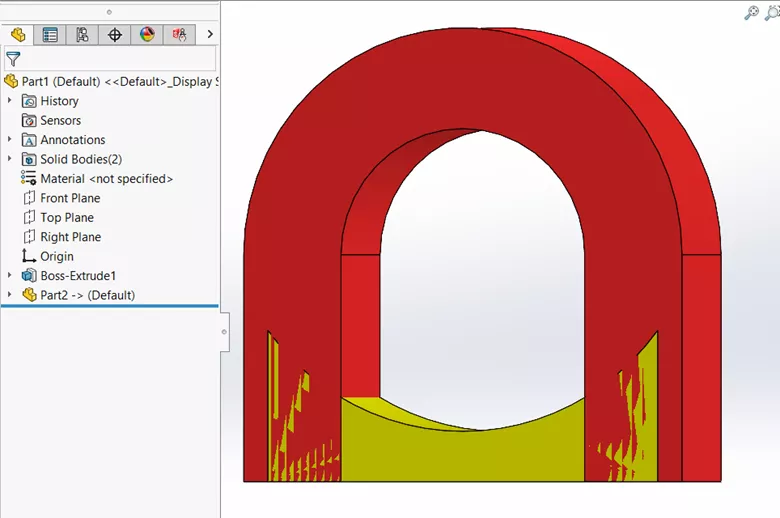
Combine/Subtract Feature
One option is to use the Combine feature to subtract one body from another. However, this tool will remove the entire second body, so another step will be required to get that body to show.
To access the Combine feature, go to Insert > Features > Combine.
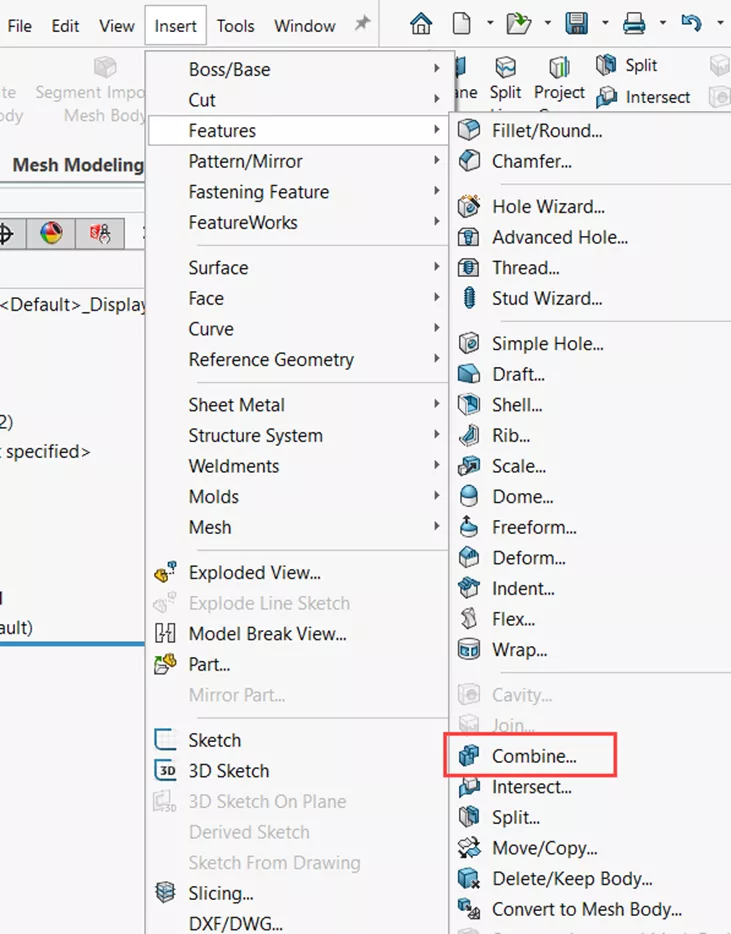
Then, use the Subtract operation type and select which body to subtract and which should be the main body.
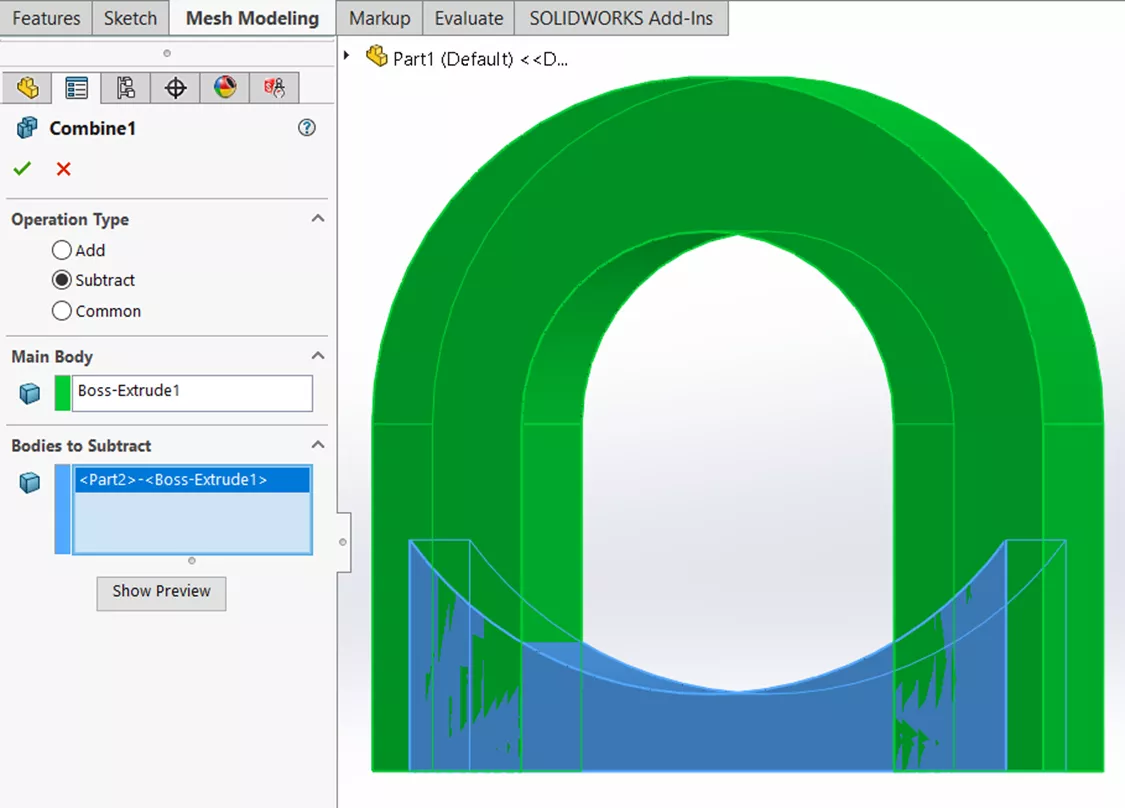
As we can see, this resulted in getting rid of the whole second body.
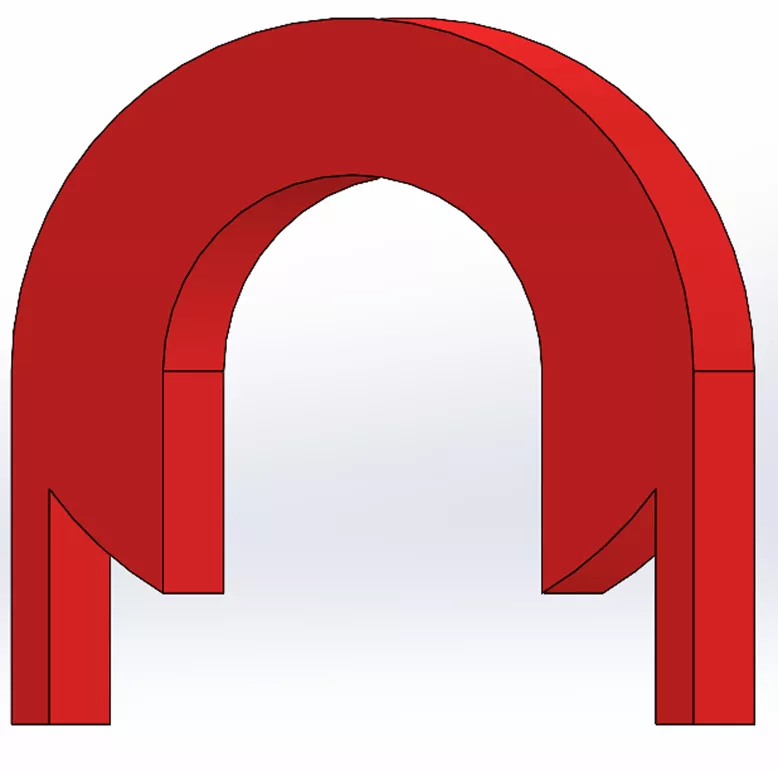
To get the second body to appear, use Move/Copy body and create a copy of the body or insert the part twice so when one is deleted from the Combine/Subtract feature, the other will still be there. In this example, we inserted the part twice.
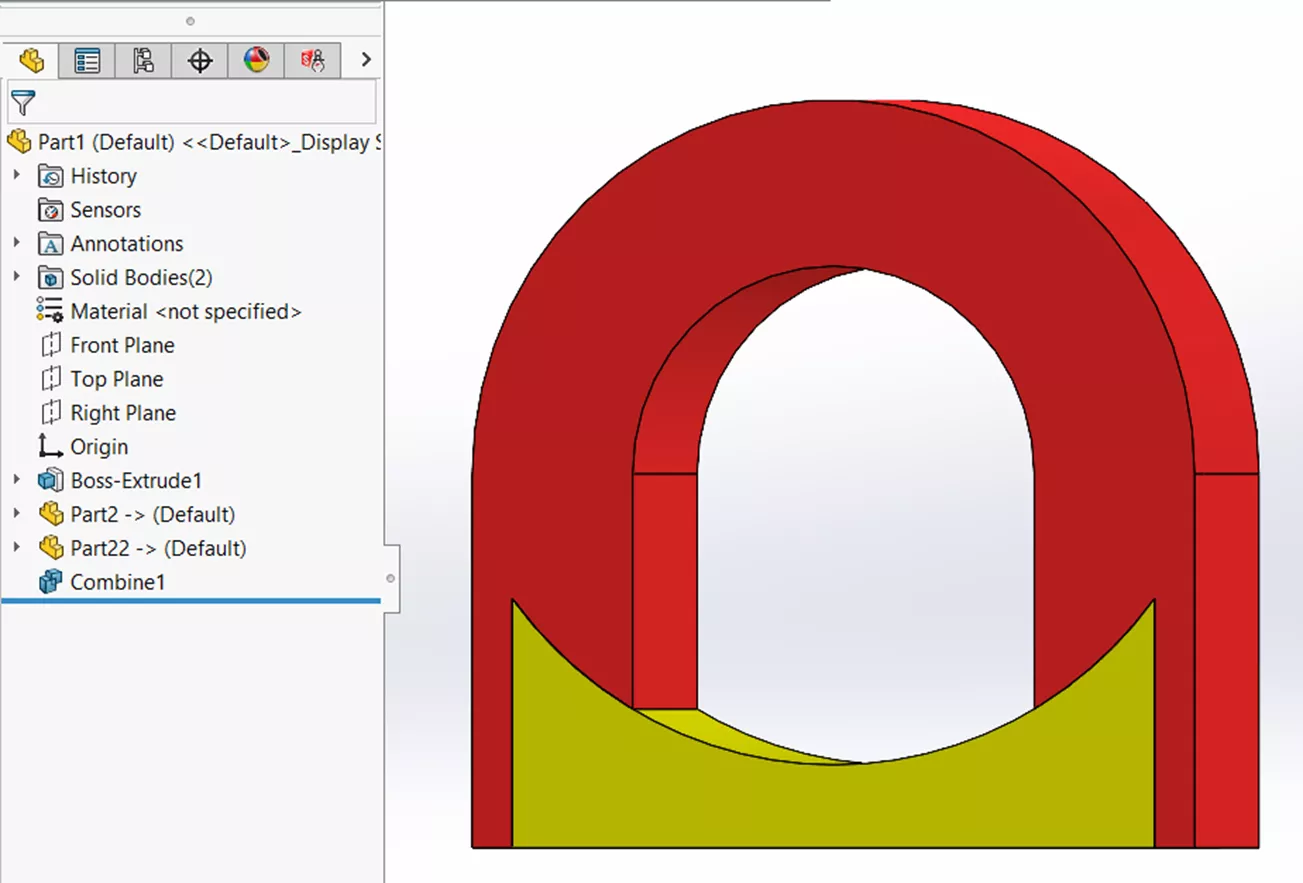
Indent Cut Feature
The Indent Cut feature is more straightforward, as it uses one of the bodies as a tool to cut into the other body.
To access the Indent feature, go to Insert > Features > Indent.
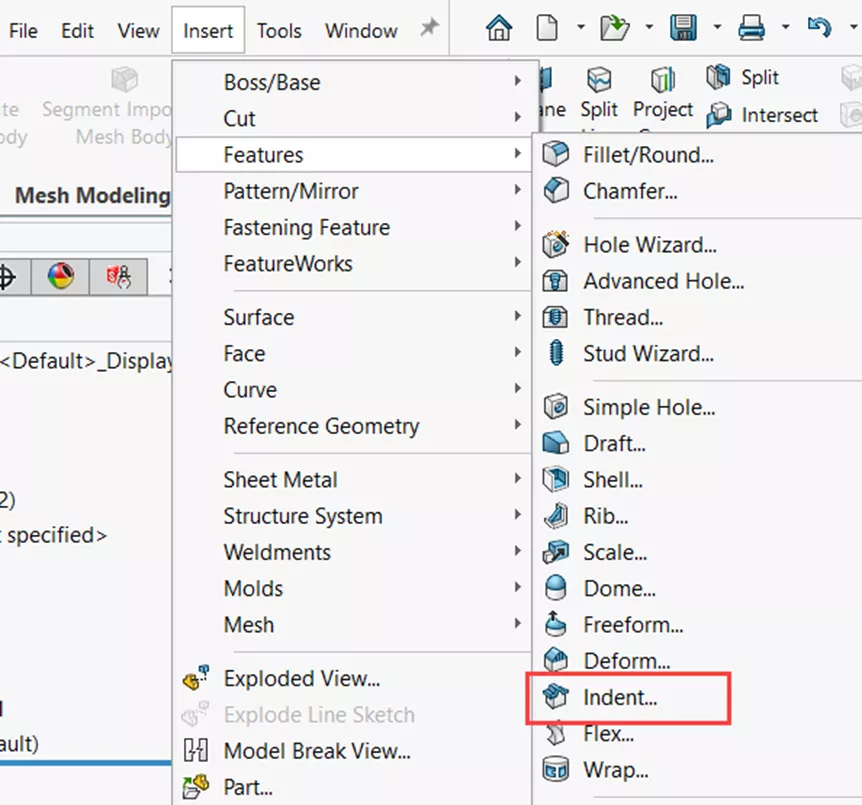
In the feature, select a target body and a tool body and select the Cut option.
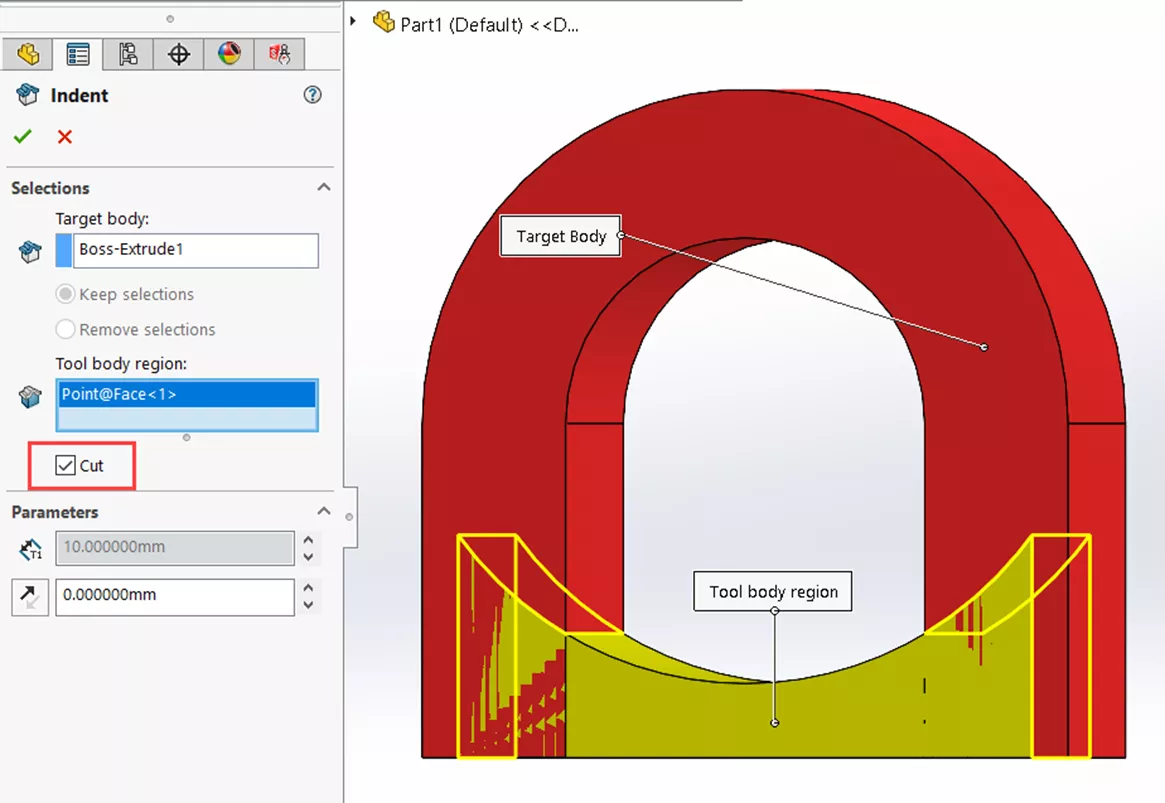
This will give us the desired result of removing the overlapping section from the main body while keeping the second body.
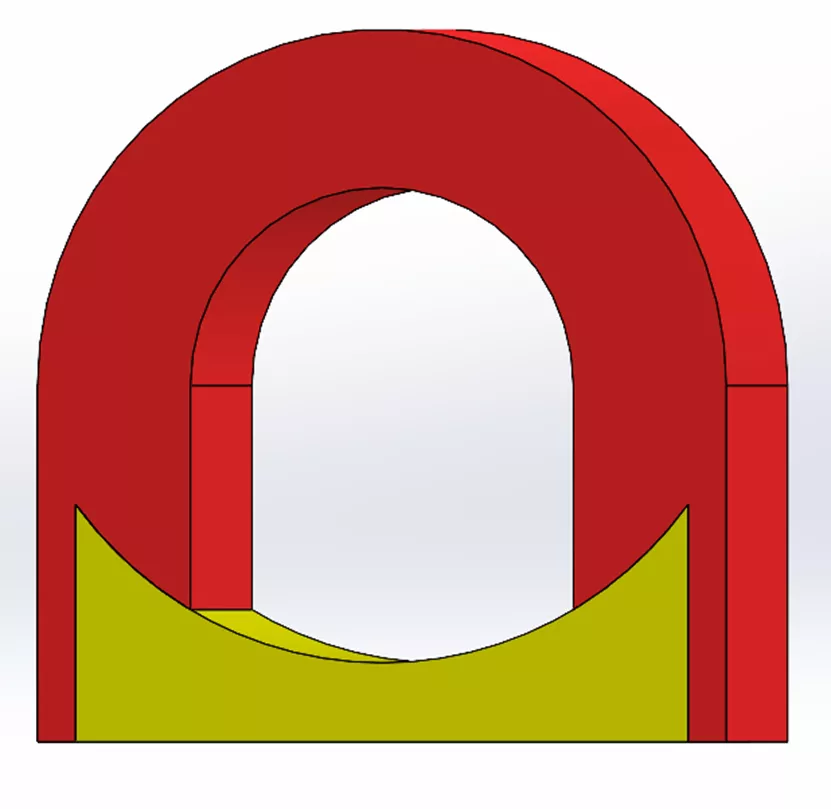
As you can see, Indent Cut is the more straightforward option, while Combine/Subtract requires an additional step for the desired result.

