
LUCERNE, Switzerland, Jan 26, 2024 – BETA CAE Systems is pleased to announce the release of the version 23.1.4 of ANSA, EPILYSIS, META, KOMVOS and FATIQ. This latest bug-fix version, continues to shine the spotlight on numerous improvements and fixes of the v23.1.x series. Our continuous release cycle ensures that we promptly respond to your feedback, by adding and constantly improving the functionality you need.
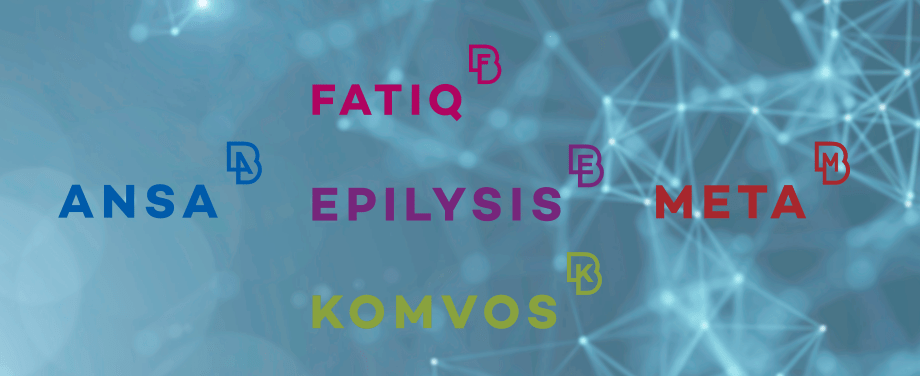
Α detailed list of the new features and improvements follows.
Known issues resolved in ANSA
CAD Import/Export
Regarding API242, two parts with the same Properties would be considered as different if their representation file had the same filename but different file path. In this case, no instances would be created.
Model Browser
Error termination could occur while clearing Filter in Lists.
Modular Run Management
The representation file of a Library Item in DM, when edited with a text editor, would be overwritten, despite selecting to create a new version of the modified file.
Data Management
Sync Representation would not have the expected result on occasions with multi-instantiated groups.
Connections & Assembly
Upon Realize execution, unexpected termination would occur, when the Cut-Off Adhesive Elements option was activated, and the adhesive was passing over holes.
Abrupt termination would also take place when a seamweld was realized with the “Flange to Flange” search pattern.
Topo
ANSA would unexpectedly terminate when executing the Curves > Create function.
Feature Manager
Focusing on Stamps and Fasteners, an abnormal closure would happen during feature recognition of fasteners or stamps, if the setting “Decks>Copied entity id” had a different to its default value.
Plugins
ECAD Importer would unexpectedly terminate, when using trace mapping with layer features smaller than a pixel of the discretization canvas.
The plugin would cease to respond if the imported IPC-2581 file contained inconsistent component definitions (i.e. components with different height, despite belonging to the same package type) .
For more details about the new software features, enhancements and corrections please, refer to the Release Notes document.
Known issues resolved in EPILYSIS
SOL200
Abrupt termination would take place during topology with stress constraints, when the analysis was MODES, DFREQ or MFREQ.
Output
Energies ESE and EKE were not written correctly in .op2 file for transient analysis SOL109 and SOL112.
For more details about the new software features, enhancements and corrections please, refer to the Release Notes document.
Known issues resolved in META
Graphics
Polyhedral elements would not be displayed correctly when per element color or transparency was set.
Moreover, Top and Bottom results would not be drawn precisely on 2nd order quads when fringe quality option was used.
Decks
Unexpected termination could occur in the following cases:
- While executing the command “read geom contents pids shell all” for an Abaqus .odb file.
- When reading Ensight results on bar elements.
- When reading on Linux OS OptiStruct H3D results that contained PSOLID elements.
Annotations
Filtering would not work properly when using variables as fields to search with.
In addition, Edit could not work when picking multiple annotations from screen.
META would unexpectedly terminate when using the advanced option for filtering the annotations list.
Unexpected termination could also occur when setting the number of rows to add a table in annotation’s text.
Managing Curve Data
Focusing on LS-DYNA, while reading curves from DEFINE_CURVE_TITLE keyword, the offset and scale of curves (SFA|, SFO, OFFA, OFFO) were not read correctly.
With reference to Madymo, the time history result files would not be read properly since version 23.1.1.
Speaking of NX-Nastran, Panel participation analysis results were not read correctly.
NVH Calculators
Concerning Modal/FRF Correlation, AutoMAC values would be incorrectly calculated from Abaqus result files.
Regarding Modal Response, if an output frequency other than 1 was specified in Modal Transient Response, the timestep for time t=0 was not calculated, and the rest of the results were calculated with an offset of one timestep.
Report
Unexpected termination could occur when saving a spreadsheet that contained unsupported conditional formatting.
File Export
META would abnormally exit when an invalid path would be provided to ATFX output.
Automation
Command for deleting a spreadsheet column that did not exist resulted in unexpected software abortion.
For more details about the new software features, enhancements and corrections please, refer to the Release Notes document.
Known issues resolved in KOMVOS
Data Management
Lifecycle Graph tables would not display the attribute values correctly. This would take place either on certain Windows OS or when dealing with Japanese encodings.
Configuration
Unexpected termination would occur, in case no Mime Types for files had been registered in the SPDRM back-end, and the user pressed Next Iteration.
Furthermore, the <profile_name>.db settings file, would not be read when KOMVOS was launched connected to an SPDRM backend, configured with only one Settings Profile.
Scripting
An SPDRM action that was configured to run a script with input arguments would lead to an error message, although the actions were normally executed.
For more details about the new software features, enhancements and corrections please, refer to the Release Notes document.
Known issues resolved in FATIQ
GUI
Fields: Start, End, Offset, Scale and Repeats of Assign Loads window in time domain would falsely accept blank values.
Calculations
For the results Log of Damage and Log of Life, natural logarithm was returned instead of log10.
Task
FATIQ would unexpectedly terminate when deleting multiple tasks.
For more details about the new software features, enhancements and corrections please, refer to the Release Notes document.
Compatibility and Supported Platforms
ANSA files saved by all the first and second point releases of a major version are compatible to each other. New major versions can read files saved by previous ones but not vice versa.
META Project files saved from version 23.1.4 are compatible and can be opened by META version 16.0.0 or later.
Support for Mac OS has been discontinued.
Support for 32-bit platforms has been discontinued for all operating systems.
Download
Where to download from
- Customers who are served directly by BETA CAE Systems, or its subsidiaries, may download the new software, examples and documentation from their account on our server. They can access their account through the “Download” link on our website.
- Contact us if you miss your account details. The Downloads menu items give you access to the public downloads.
- Customers who are served by a local business agent should contact the local support channel for software distribution details.
What to download
All files required for the installation of this version reside in the folders named “BETA_CAE_Systems_v23.1.4”, “KOMVOS_v23.1.4”, and “FATIQ_v23.1.4”, and are dated as of January 25, 2024. These files should replace any pre-releases or other files downloaded prior to that date.
The distribution of this version of our pre- and post-processing suite is packaged in one, single, unified installation file, that invokes the respective installer and guides the procedure for the installation of the required components.
For the installation of the software on each platform type, download from the respective folders, the .sh file for Linux or the .msi file for Windows.
In addition to the above, optionally, the META Viewer is available to be downloaded for each supported platform.
The tutorials and the example files reside in the folder named “TUTORIALS”. This folder includes a complete package, and one with only the updated files.
The Abaqus libraries required for the post-processing of Abaqus .odb files are included in the installation package and can be optionally unpacked.
Earlier software releases are also available in the sub-directory called “Previous_Versions” or in a folder named after the product and version number.
About BETA CAE Systems
BETA CAE Systems is a private engineering software company committed to the development of state of the art CAE software systems that meet the requirements of all simulation disciplines. The company’s products, the ANSA pre-processor/ EPILYSIS solver and META post-processor suite, and SPDRM, the simulation-process-data-and-resources manager, hold a worldwide leading position across a range of industries, including the automotive, railway vehicles, aerospace, motorsports, chemical processes engineering, energy, electronics, heavy machinery, power tools, and biomechanics.
Committed to its mission to produce best-in-class CAE software systems, BETA CAE Systems offers products that consistently exceed expectations and provides exemplary technical support to its customers. The company’s continuously growth attest to the high level of customer satisfaction and user confidence. For more information, visit http://www.beta-cae.com.

