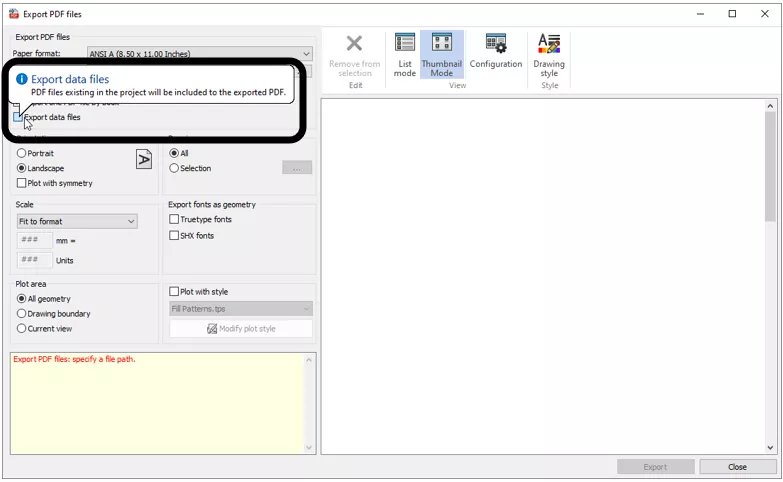In SOLIDWORKS Electrical, external documentation can be added to a project. It can be stored inside the project archive or added as a shortcut.
-
- Adding a data file will bring the file into the project, and no link will be created back to the original location. If the file gets updated, the update will not transfer to the file in the electrical project.
-
- Adding a data file shortcut allows for the document to reference a file, and if that file is updated but still has the same name and is in the same location, then the file will automatically open the new version. The name of the file will also be the name of the document file that is put into the project.
Add a Data File to a SOLIDWORKS Electrical Project
To add a data file to the SOLIDWORKS Electrical project, right-click on the project or a folder within the project and go to New > Data files… or Data file shortcuts…
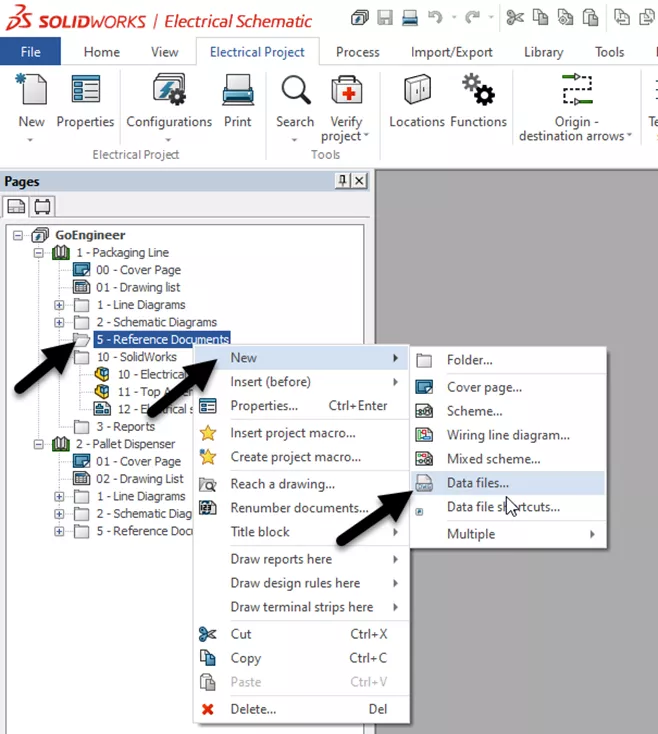
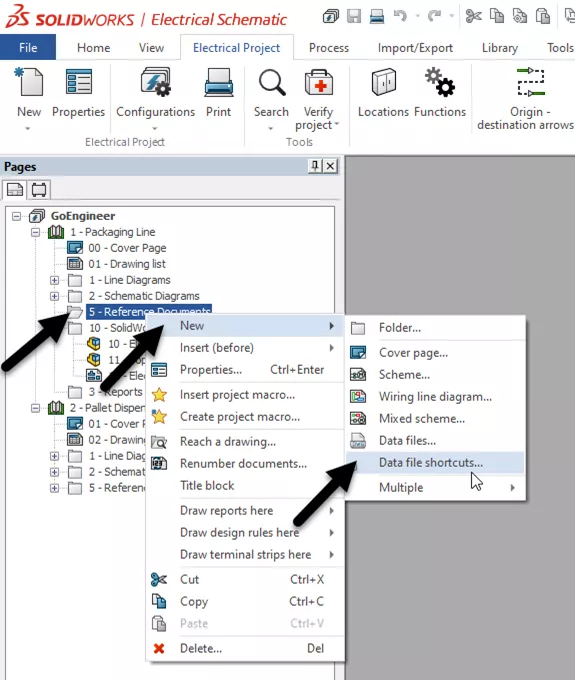
The files for the documents that have been added to the project or linked to the project, are placed in the project or folder and can be double-clicked to open the file in their native program.
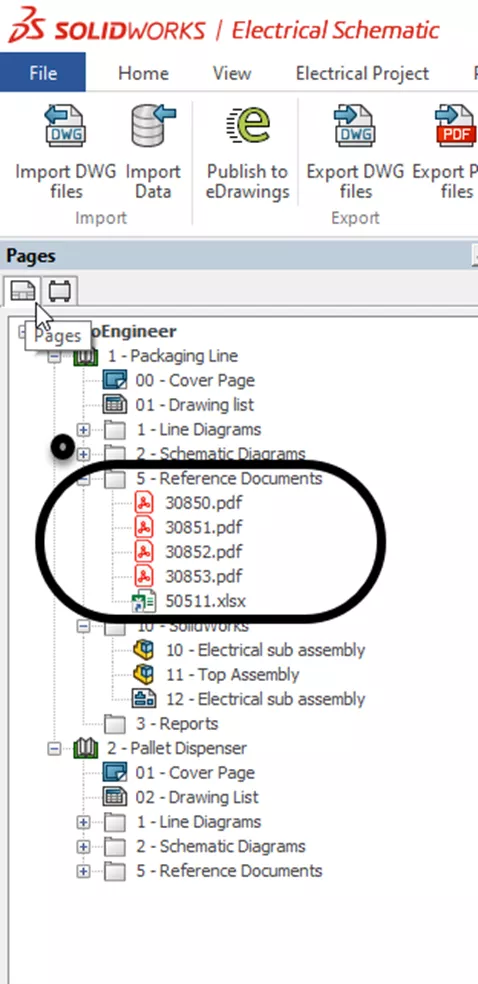
In SOLIDWORKS Electrical 2022 and beyond, is an option to export PDF files, in the Exported PDF, that will be generated within the rest of the project. Both the data files and data file shortcuts will be generated in the project. The option to print the data files is not in version prior to SOLIDWORKS Electrical 2022.