We just got done with the 3DX fluids updates and this section has a lot more on the structures and result visualization side. Please note that the updates include both 2023x GA and 2022x FD’s. In this particular blog though we don’t have anything in 2023x GA and all are FD updates. Let’s get started.
- Multiple results in designer role 2022xFD01
Linear structural validation app is simple and easy to use. Designer can modify the model and rerun in reasonable time. If designer wish to keep the old results intact to be visualized and compared later, it is now possible in the SRD role.
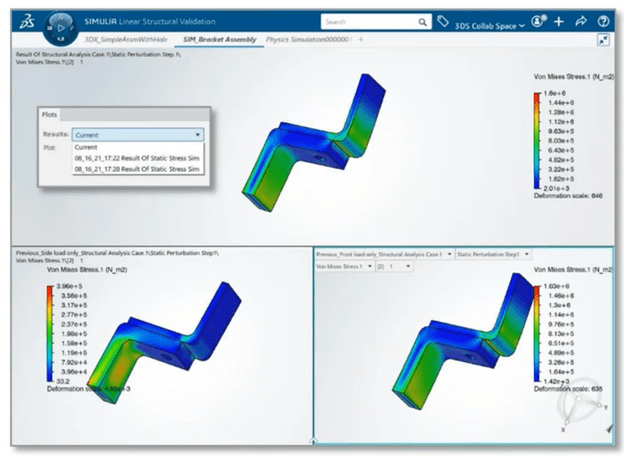
- Bolt Preloading 2022xFD01
The bolt preload has an overall effect on the structural response of the product due to stress stiffening. The location as well as magnitude of maximum stress can change due to bolt pre loading effects. The pre loading has been introduced as a separate step in the linear structural creation app. We can now say that SLL has some flavor of non-linearity available.

- Vector visualization enhancement 2022x FD02
Linear structural valuation app has always been limited in terms of output parameters. The U and S output have been modified to include the components as well. Now user can request U1, U2, U3 as well as S11, S22, S33, S12, S23, S31 along with RF1, RF2 and RF3
- Bolt Checker Command 2022xFD02
Structural validation app now has the bolt check command to view the virtual bolt outputs such as shear and axial forces as well as shear stresses. These outputs have been conventional but not for the virtual bolts.
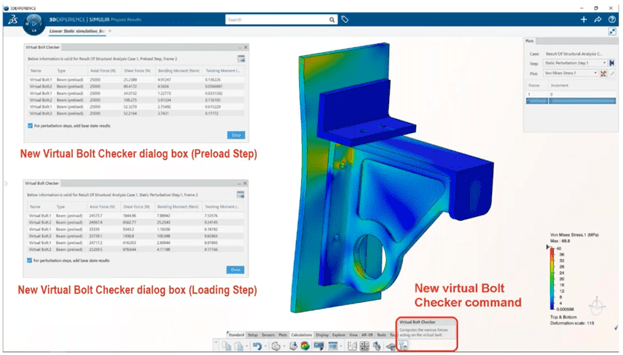
- Modified Simulation Status window 2022xFD02
If simulation is submitted in the non interactive mode then the user interface is unlocked and available to work on other models. The user can now return to the previous model while job is still in submission and visualize the updated job monitor status. It’s worth to mention that Physics Results Explorer has also been enhanced to visualize the field plot results in the middle of simulation.
- Assistant Updates 2022xFD03
The visibility and appearance of the assistant panel has a lot more flexibility. The command icon, command description and other features can me toggled ON or OFF based on filters.
- Pre Processing performance improvements 2022xFD04
The upload time for large mesh and material palette has been reduced. This update is applicable for scenario apps of all roles such as SLL, SFO, SYE, FMK etc.
- Keyword Editing Feature 2022xFD01
The keyword editing based modification of input file is available in the mechanical scenario app. The editing includes XML based text editor and user written python scripts. The modified model is retained for subsequent runs as well. The 3DExperience documentation has been enhanced to include the syntax of keywords.

- Physics Enhancement 2022xFD02
The Mechanical Scenario App now includes response spectrum step. This step is useful in many civil applications such as earthquake loading and beyond.
- Restart Enhancement 2022xFD02
Implicit Dynamics, coupled physics and axisymmetric models are included in the Restart. The export of input file from the downstream restart job has been improved to include few keywords that were missing earlier.
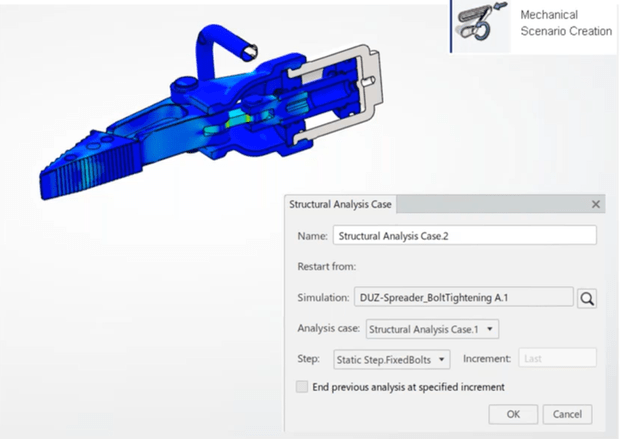
- New Battery Workflow 2022xFD02
This has been one of the major focus of R&D in 2022 both for 3DExperience and standalone Abaqus. The multi physics capabilities of Abaqus have been enhanced from coupled thermal-electrochemical step all the way up to coupled thermal-electrochemical-structural-pore pressure step to include battery electrochemistry. The details are discussed in a separate blog.
- Sequential Multiphysics capabilities 2022xFD04
The results of one simulation can be used as an initial condition for the subsequent simulation. This traditional method is useful in unidirectional coupling that is useful in explicit to implicit and Conjugate Heat Transfer to structural simulations. It’s available only in the mechanical scenario app.

- Results Transformation 2022xFD01
The XY plot results can be transformed between coordinate systems. The usual swap is between model coordinate system and results coordinate system. Component based outputs of displacement and stresses sometimes need to be studied in a local coordinate system to make sense. The common examples are hoop stresses in a circular seal that would require a cylindrical coordinate system.
- Animation Updates 2022xFD01
User defined cameras to track the motion of a node. The camera can follow the component motion. It is available in the Physics Results Explorer app. Multiple cameras can be used at a time to view animation from multiple locations.
- Exploded Results 2022xFD02
Axisymmetric to 3D, shell rendering for thickness and beam rendering for cross section shape have been introduced in the Physics Results Explorer app.
- Modified Symbol Plots 2022xFD03
The symbols for the symbol plot are generated either at the nodes or element centroid depending on the requested output. This results in non uniform distribution of symbols in case of non uniform mesh. The modified symbol plot uses a uniform grid instead of mesh entities to generate a uniform plot.

- HAT beam profile 2022xFD04
The HAT beam profile was introduced in previous release however its 3D rendering was not available. The Physics Results Explorer now can render the HAT beam profile through 3D Section Display.

- 3DPlay and Lightweight Experience content updates 2022xFD01
XY plots have been introduced in web based 3DPlay app. A new 3DMarkup application can work with 3DPlay to create annotations and slides from the available results. That makes lightweight visualization and sharing of web-based result slides a possibility.
Dassault Systemes have been keeping well with its promise of bringing 3DExperience Simulation Apps at par with standalone products in terms of both Multiphysics and multiscale. Work is ongoing to further bring in the capabilities of extended products into Rich Clients based apps. We will keep you updated.

