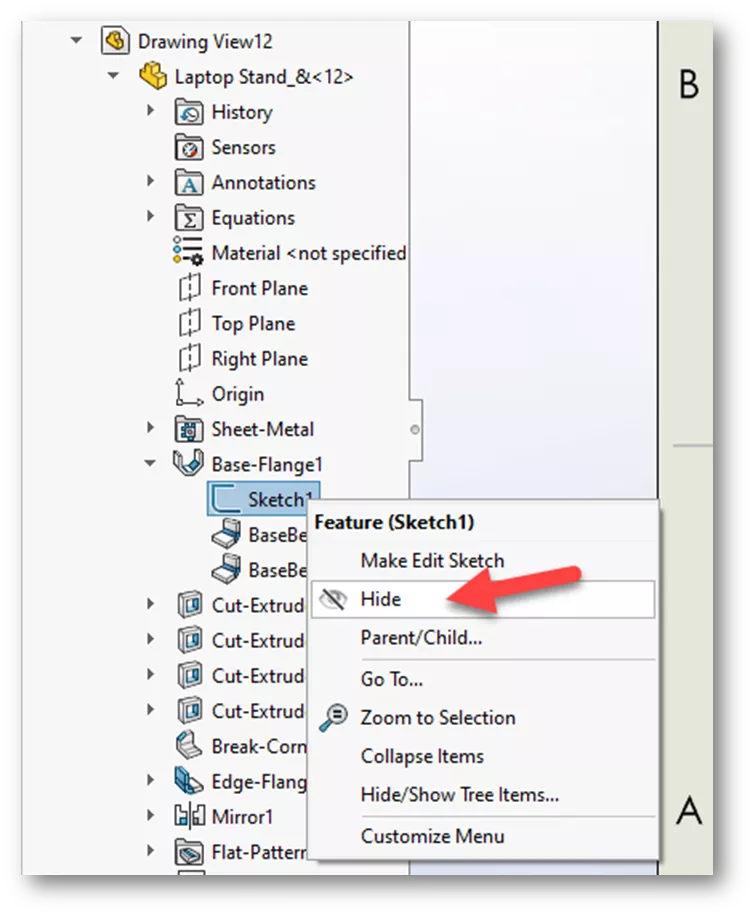If you use SOLIDWORKS 2022 or SOLIDWORKS 2023, you may have experienced the inability to dimension to sheet metal bend lines in your drawings. There is a simple workaround to this that we’ll outline below.
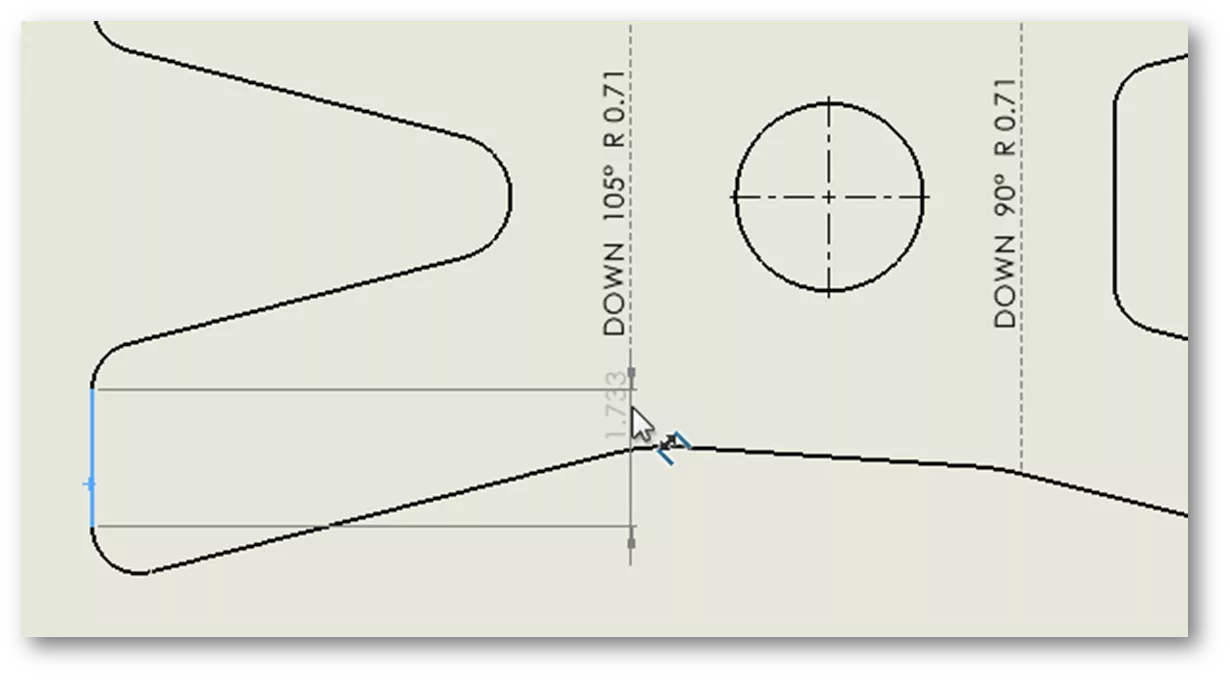
How to Make Bend Lines Selectable in SOLIDWORKS
With a drawing opened, go to View, Hide/Show. First, make sure Bend Lines are turned on, then turn on Sketches. Turning on Sketches allows the bend lines to become selectable for dimensioning.
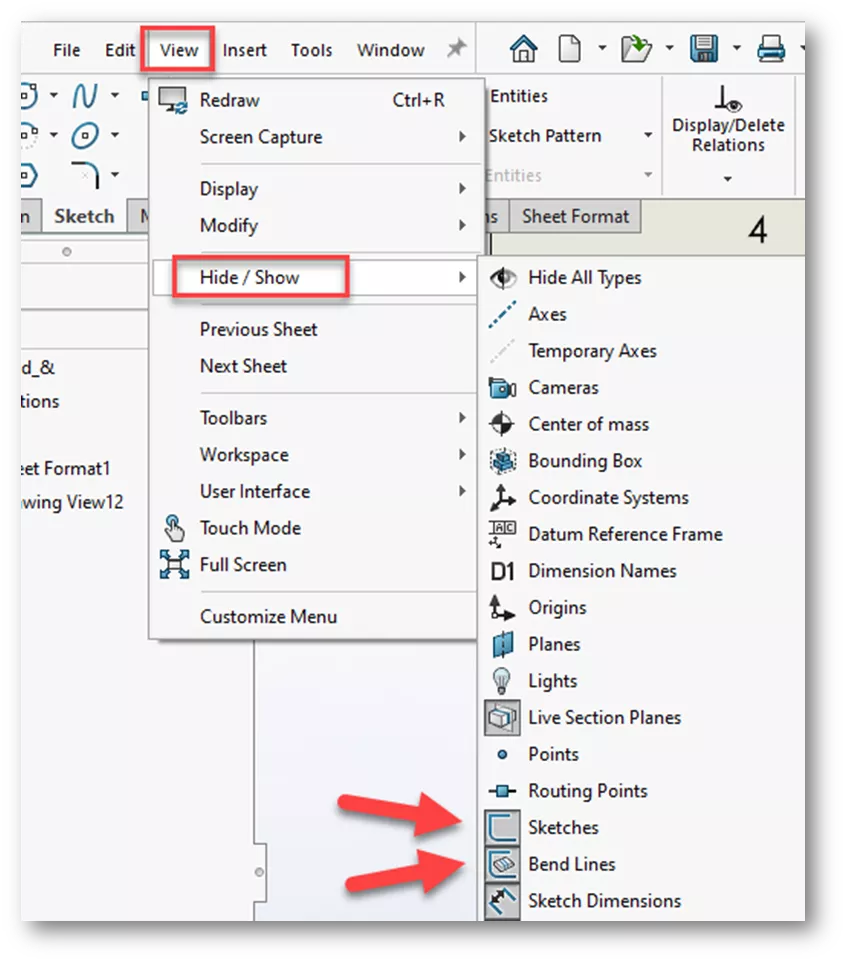
It is important to note that turning on Sketches may cause sketches, shown in the part, to be displayed in drawing views. To resolve this issue, the sketches must be hidden in the part or the drawing view. In the FeatureManager Design Tree, expand the view to see the part, then expand the part to see the features and sketches. Right-click on the sketch and choose Hide.